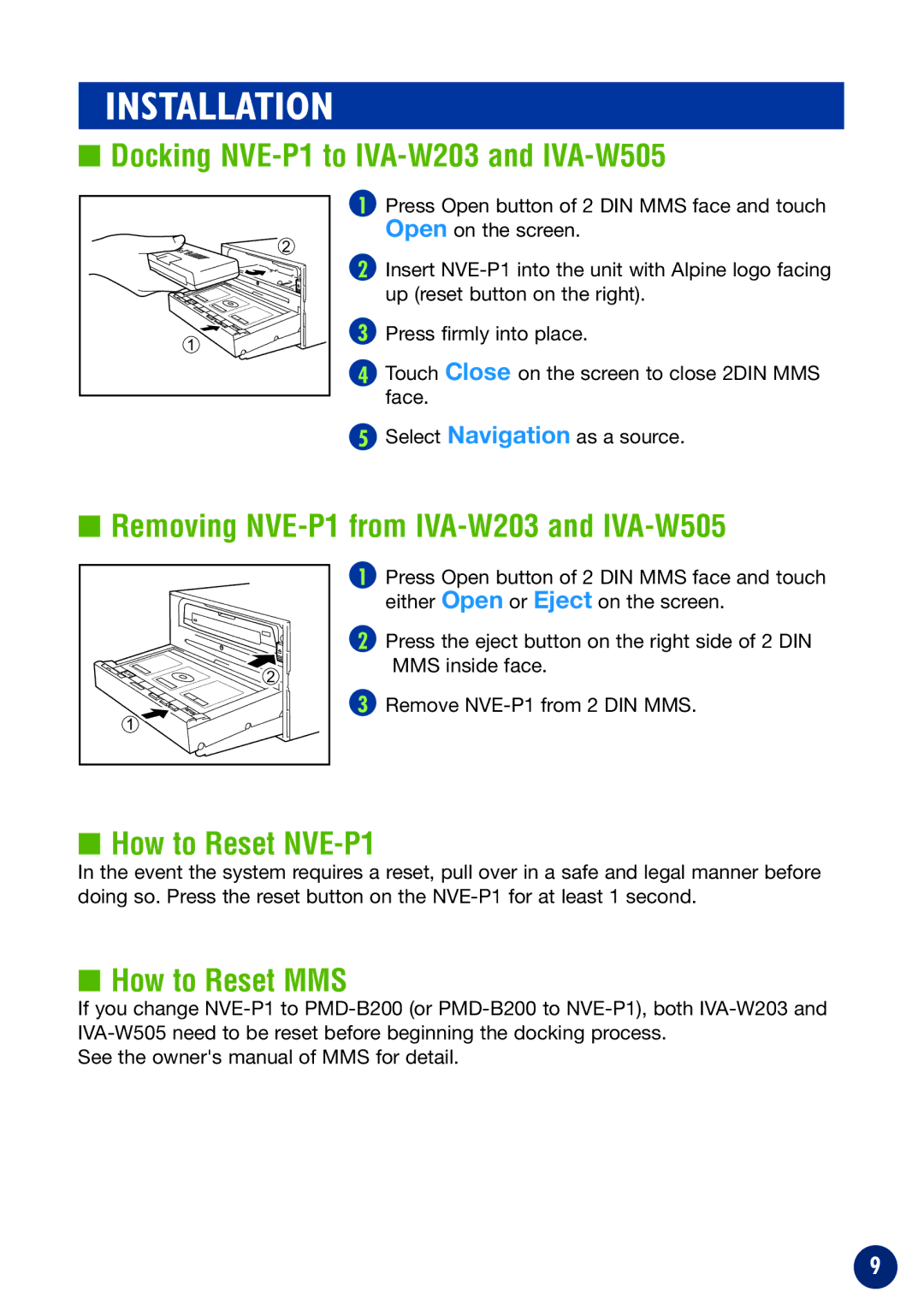INSTALLATION
■Docking NVE-P1 to IVA-W203 and IVA-W505
2
1
1Press Open button of 2 DIN MMS face and touch Open on the screen.
2Insert
3Press firmly into place.
4Touch Close on the screen to close 2DIN MMS face.
5Select Navigation as a source.
■ Removing | |
1 | Press Open button of 2 DIN MMS face and touch |
| either Open or Eject on the screen. |
2 | Press the eject button on the right side of 2 DIN |
2 | MMS inside face. |
| |
3 | Remove |
1 |
|
■How to Reset NVE-P1
In the event the system requires a reset, pull over in a safe and legal manner before doing so. Press the reset button on the
■How to Reset MMS
If you change
See the owner's manual of MMS for detail.
9