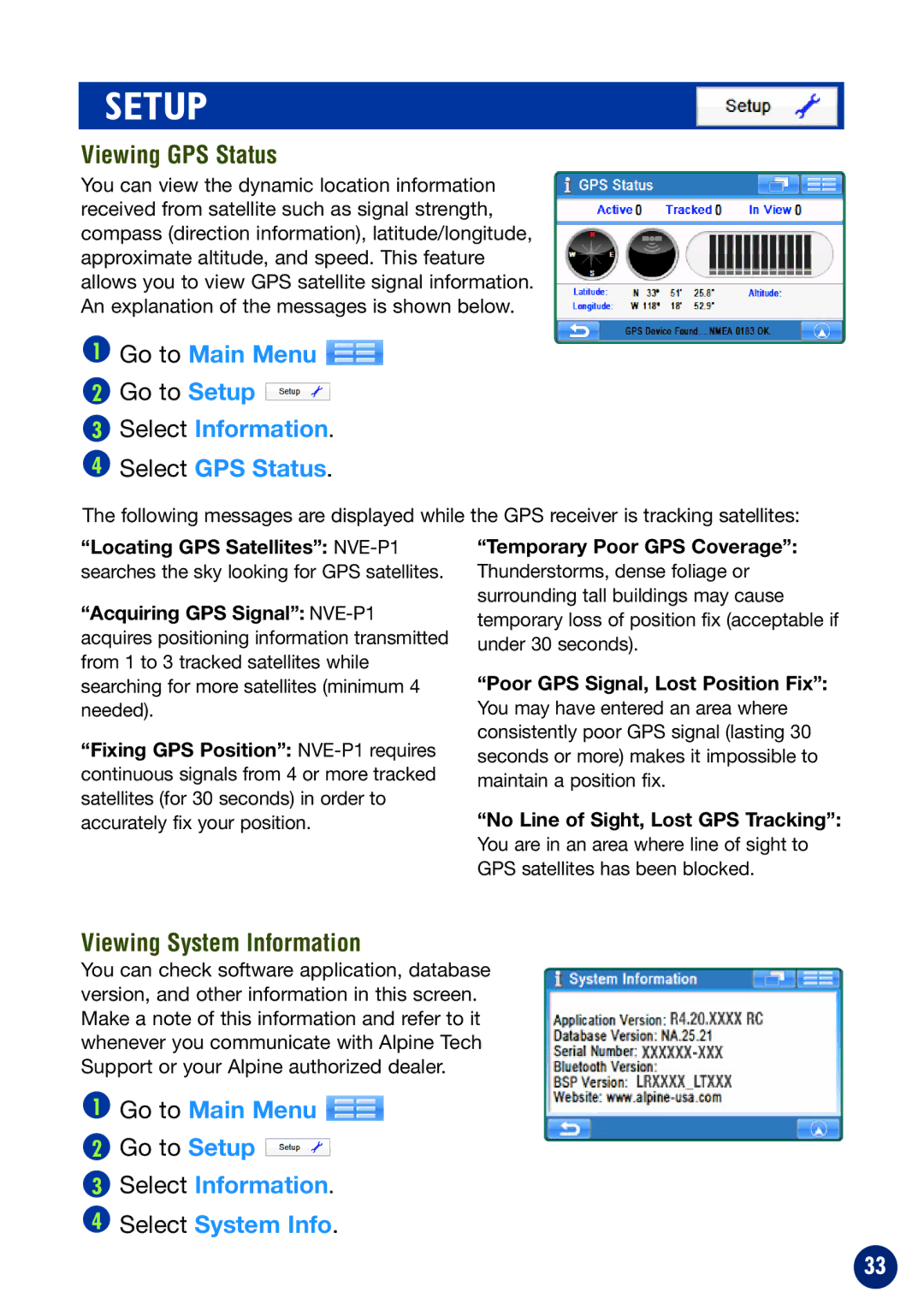SETUP
Viewing GPS Status
You can view the dynamic location information received from satellite such as signal strength, compass (direction information), latitude/longitude, approximate altitude, and speed. This feature allows you to view GPS satellite signal information. An explanation of the messages is shown below.
1Go to Main Menu 
2Go to Setup ![]()
3Select Information.
4Select GPS Status.
The following messages are displayed while the GPS receiver is tracking satellites:
“Locating GPS Satellites”:
“Acquiring GPS Signal”:
“Fixing GPS Position”:
“Temporary Poor GPS Coverage”:
Thunderstorms, dense foliage or surrounding tall buildings may cause temporary loss of position fix (acceptable if under 30 seconds).
“Poor GPS Signal, Lost Position Fix”:
You may have entered an area where consistently poor GPS signal (lasting 30 seconds or more) makes it impossible to maintain a position fix.
“No Line of Sight, Lost GPS Tracking”:
You are in an area where line of sight to GPS satellites has been blocked.
Viewing System Information
You can check software application, database version, and other information in this screen. Make a note of this information and refer to it whenever you communicate with Alpine Tech Support or your Alpine authorized dealer.
1Go to Main Menu 
2Go to Setup ![]()
3Select Information.
4Select System Info.
33