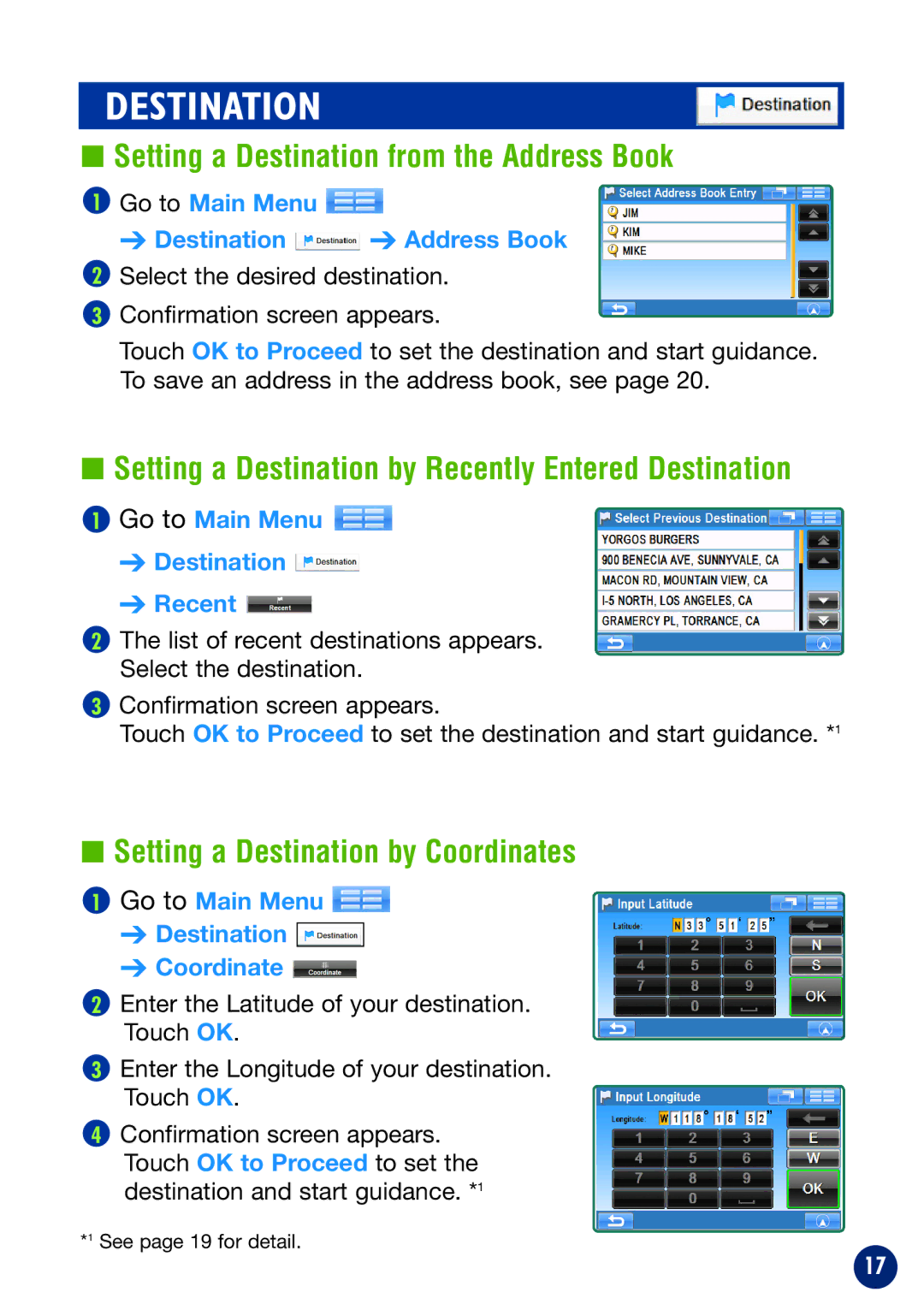DESTINATION
■Setting a Destination from the Address Book
1Go to Main Menu 
➔ Destination  ➔ Address Book
➔ Address Book
2Select the desired destination.
3Confirmation screen appears.
Touch OK to Proceed to set the destination and start guidance. To save an address in the address book, see page 20.
■Setting a Destination by Recently Entered Destination
1Go to Main Menu 
➔Destination 
➔Recent 
2The list of recent destinations appears. Select the destination.
3Confirmation screen appears.
Touch OK to Proceed to set the destination and start guidance. *1
■Setting a Destination by Coordinates
1Go to Main Menu 
➔Destination 

➔Coordinate 
2Enter the Latitude of your destination. Touch OK.
3Enter the Longitude of your destination. Touch OK.
4Confirmation screen appears.
Touch OK to Proceed to set the destination and start guidance. *1
*1 See page 19 for detail.
17