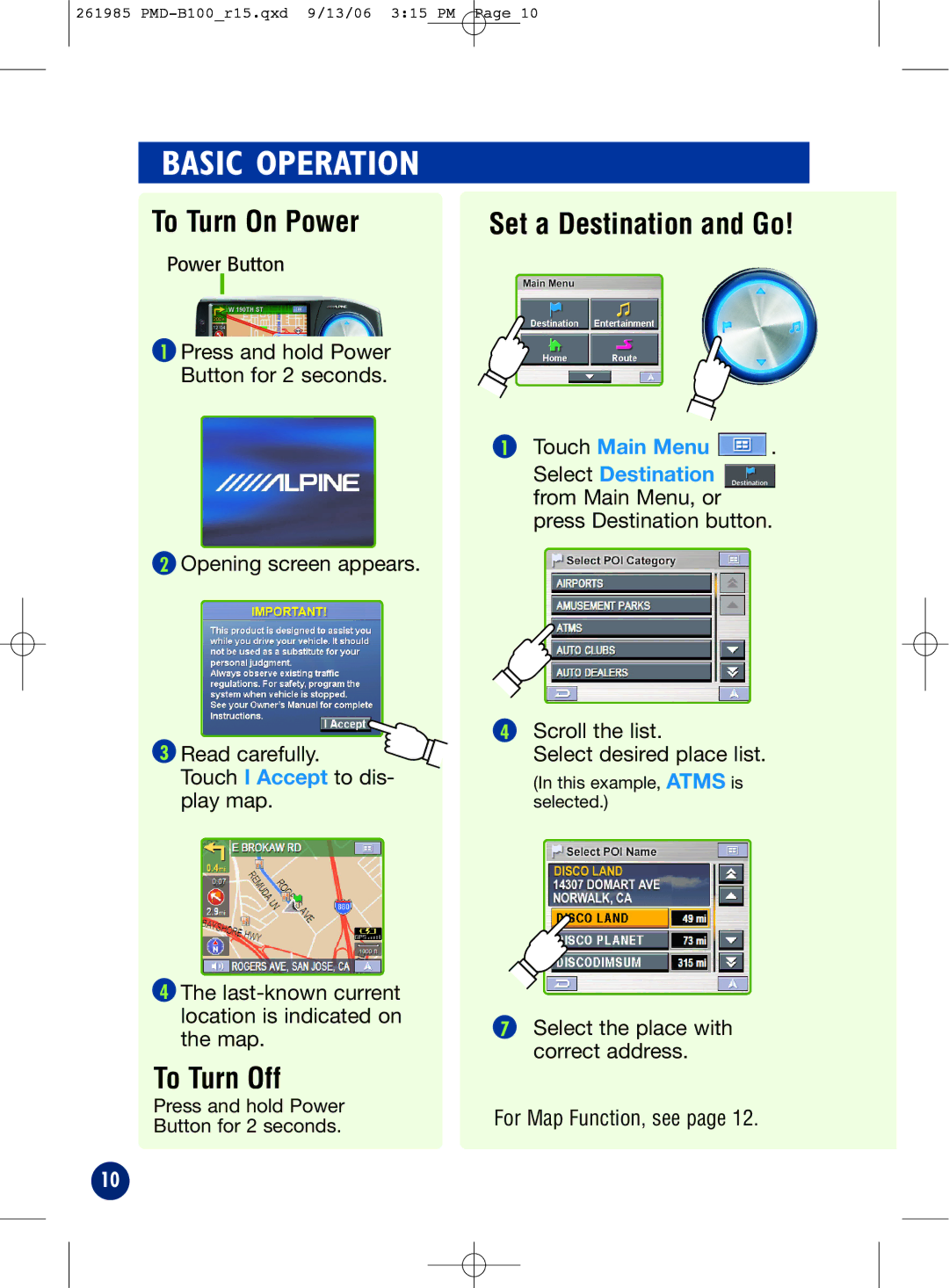261985
BASIC OPERATION
To Turn On Power
Power Button
1Press and hold Power Button for 2 seconds.
2Opening screen appears.
3 Read carefully. ![]() Touch I Accept to dis- play map.
Touch I Accept to dis- play map.
4The
To Turn Off
Press and hold Power
Button for 2 seconds.
Set a Destination and Go!
1Touch Main Menu  .
.
Select Destination ![]() from Main Menu, or press Destination button.
from Main Menu, or press Destination button.
4Scroll the list.
Select desired place list.
(In this example, ATMS is selected.)
7Select the place with correct address.
For Map Function, see page 12.
10