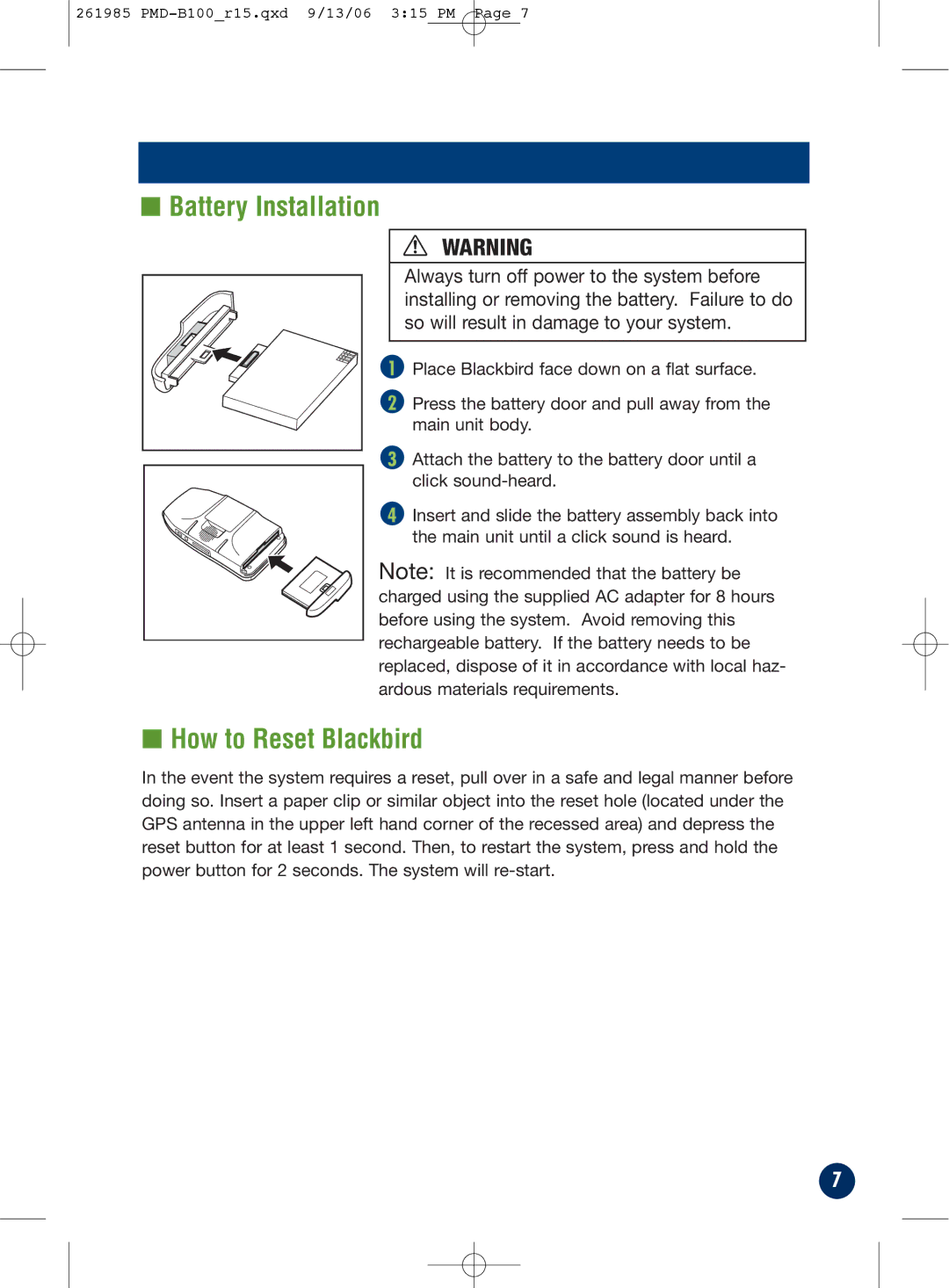261985
■Battery Installation
![]() WARNING
WARNING
Always turn off power to the system before installing or removing the battery. Failure to do so will result in damage to your system.
1 Place Blackbird face down on a flat surface.
2Press the battery door and pull away from the main unit body.
3Attach the battery to the battery door until a click
4Insert and slide the battery assembly back into the main unit until a click sound is heard.
Note: It is recommended that the battery be charged using the supplied AC adapter for 8 hours before using the system. Avoid removing this rechargeable battery. If the battery needs to be replaced, dispose of it in accordance with local haz- ardous materials requirements.
■How to Reset Blackbird
In the event the system requires a reset, pull over in a safe and legal manner before doing so. Insert a paper clip or similar object into the reset hole (located under the GPS antenna in the upper left hand corner of the recessed area) and depress the reset button for at least 1 second. Then, to restart the system, press and hold the power button for 2 seconds. The system will
7