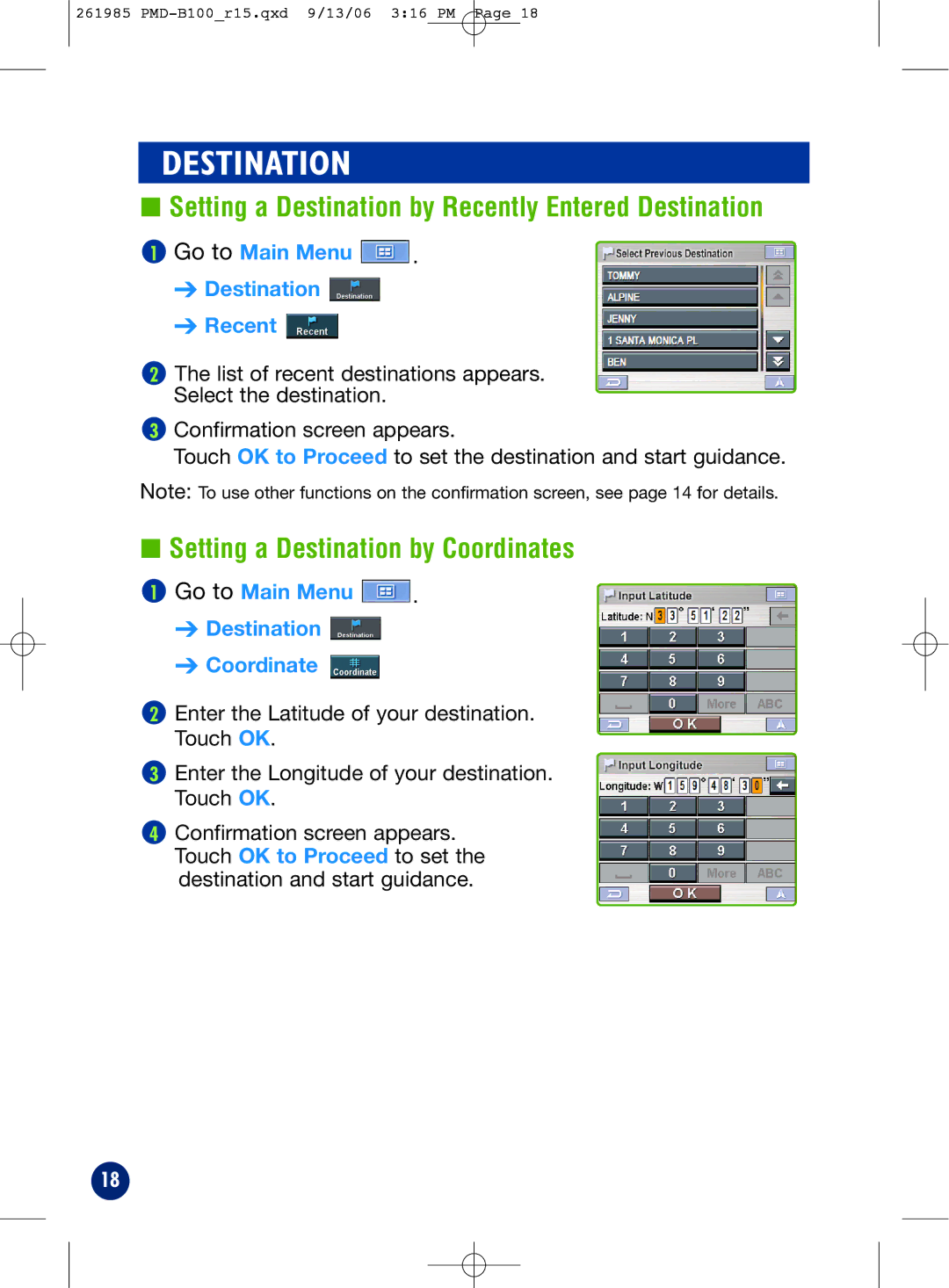261985
DESTINATION
■Setting a Destination by Recently Entered Destination
1Go to Main Menu  .
.
➔Destination 
➔Recent 
2The list of recent destinations appears. Select the destination.
3Confirmation screen appears.
Touch OK to Proceed to set the destination and start guidance.
Note: To use other functions on the confirmation screen, see page 14 for details.
■Setting a Destination by Coordinates
1Go to Main Menu  .
.
➔Destination 
➔Coordinate 
2Enter the Latitude of your destination. Touch OK.
3Enter the Longitude of your destination. Touch OK.
4Confirmation screen appears. Touch OK to Proceed to set the destination and start guidance.
18