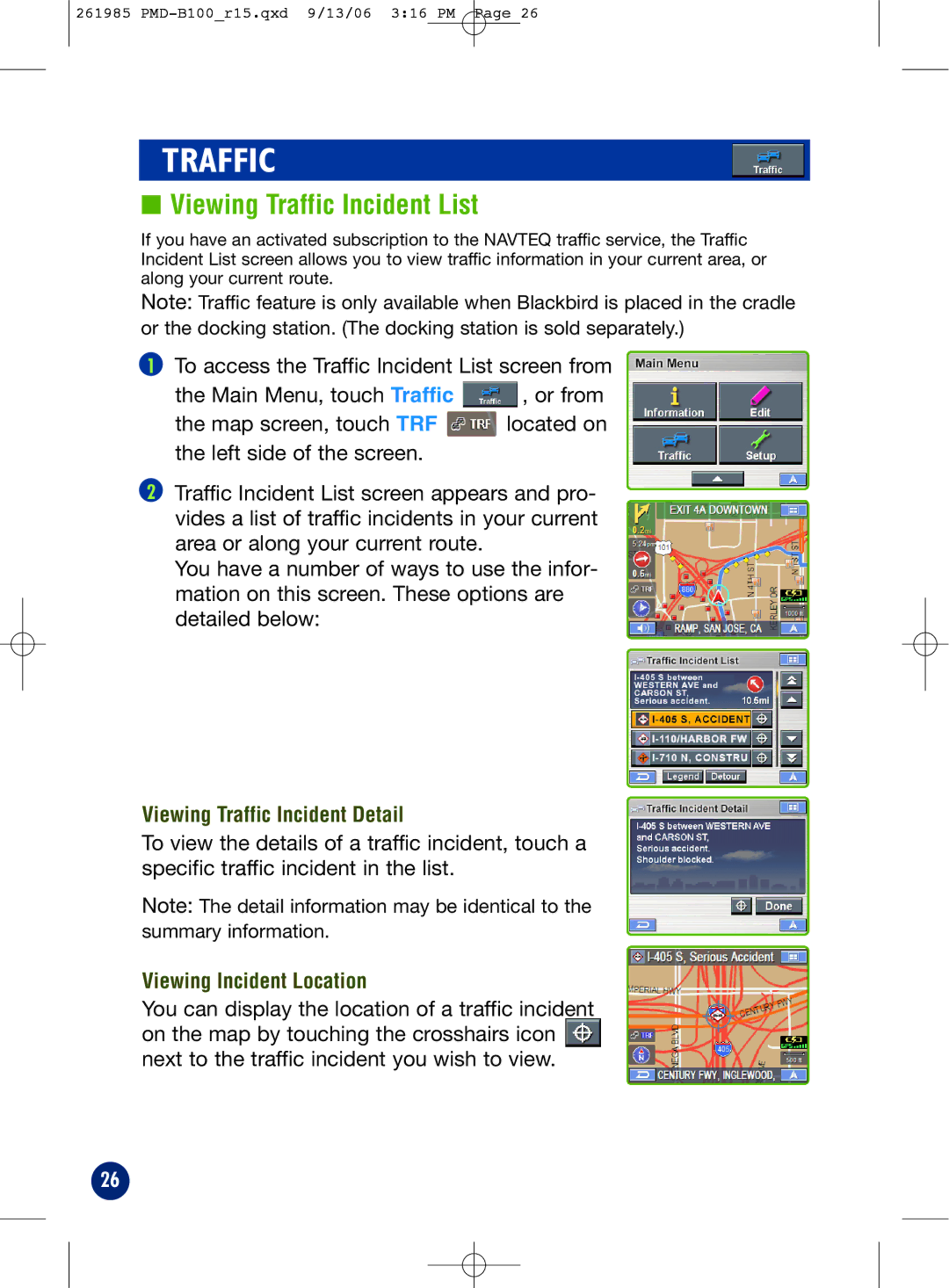261985
TRAFFIC
■Viewing Traffic Incident List
If you have an activated subscription to the NAVTEQ traffic service, the Traffic Incident List screen allows you to view traffic information in your current area, or along your current route.
Note: Traffic feature is only available when Blackbird is placed in the cradle or the docking station. (The docking station is sold separately.)
1To access the Traffic Incident List screen from
the Main Menu, touch Traffic ![]() , or from
, or from
the map screen, touch TRF ![]() located on the left side of the screen.
located on the left side of the screen.
2Traffic Incident List screen appears and pro- vides a list of traffic incidents in your current area or along your current route.
You have a number of ways to use the infor- mation on this screen. These options are detailed below:
Viewing Traffic Incident Detail
To view the details of a traffic incident, touch a specific traffic incident in the list.
Note: The detail information may be identical to the summary information.
Viewing Incident Location
You can display the location of a traffic incident on the map by touching the crosshairs icon ![]() next to the traffic incident you wish to view.
next to the traffic incident you wish to view.
26