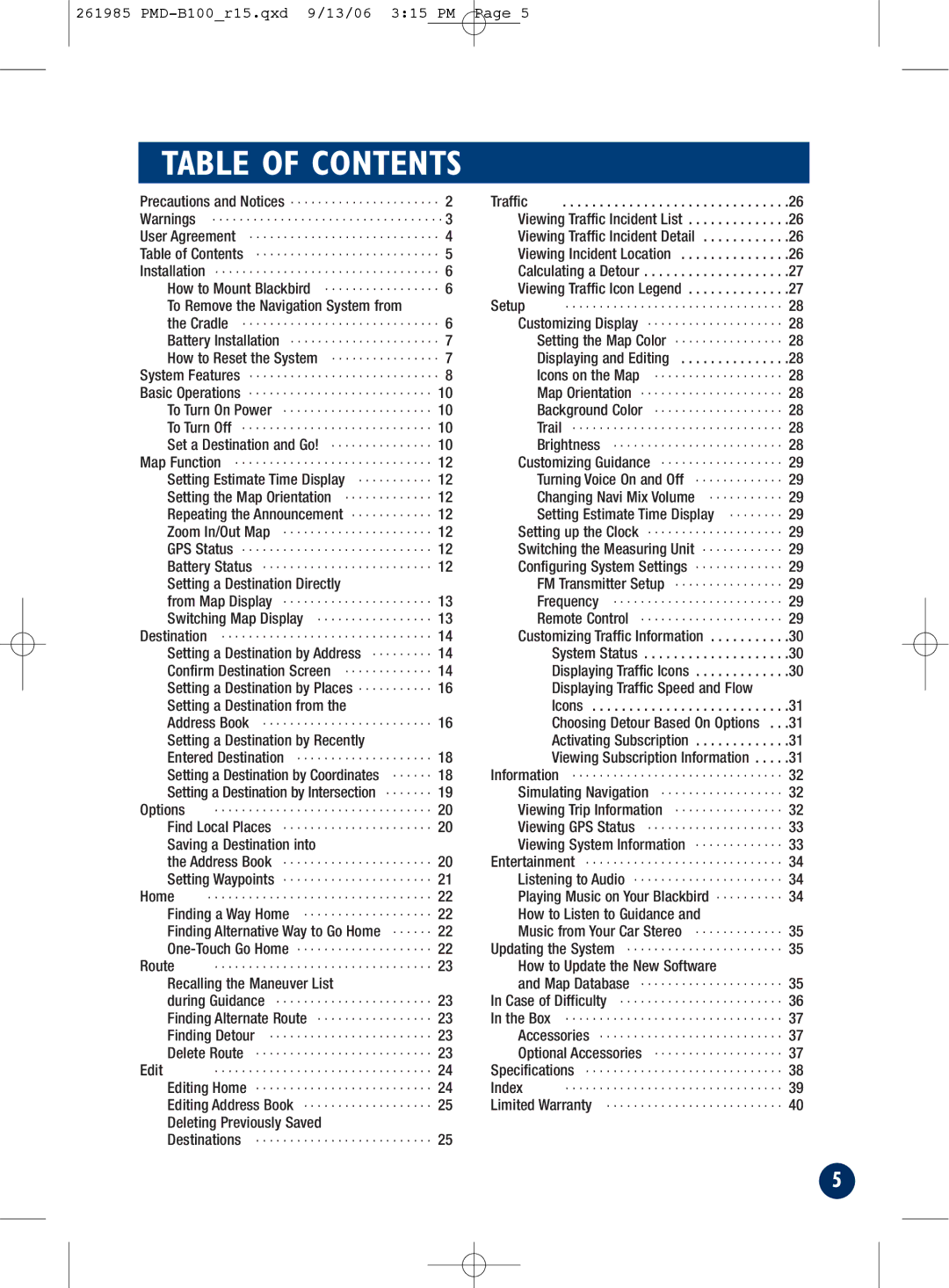261985
TABLE OF CONTENTS
Precautions and Notices | 2 | ||
Warnings | . . . . . . . . . . . . . . . . . . . . . . . . . . . . . . . . . . 3 | ||
User Agreement | 4 | ||
Table of Contents | 5 | ||
Installation | 6 | ||
How to Mount Blackbird | 6 | ||
To Remove the Navigation System from |
|
| |
the Cradle | 6 | ||
Battery Installation | 7 | ||
How to Reset the System | 7 | ||
System Features | 8 | ||
Basic Operations | 10 | ||
To Turn On Power | 10 | ||
To Turn Off | 10 | ||
Set a Destination and Go! | 10 | ||
Map Function | 12 | ||
Setting Estimate Time Display | 12 | ||
Setting the Map Orientation | 12 | ||
Repeating the Announcement | 12 | ||
Zoom In/Out Map | 12 | ||
GPS Status | 12 | ||
Battery Status | 12 | ||
Setting a Destination Directly |
|
| |
from Map Display | 13 | ||
Switching Map Display | 13 | ||
Destination | 14 | ||
Setting a Destination by Address | 14 | ||
Confirm Destination Screen | 14 | ||
Setting a Destination by Places | 16 | ||
Setting a Destination from the |
|
| |
Address Book | 16 | ||
Setting a Destination by Recently |
|
| |
Entered Destination | 18 | ||
Setting a Destination by Coordinates | 18 | ||
Setting a Destination by Intersection | 19 | ||
Options | . . . . . . . . . . . . . . . . . . . . . . . . . . . . . . . . | 20 | |
Find Local Places | 20 | ||
Saving a Destination into |
|
| |
the Address Book | 20 | ||
Setting Waypoints | 21 | ||
Home | . . . . . . . . . . . . . . . . . . . . . . . . . . . . . . . . . | 22 | |
Finding a Way Home | 22 | ||
Finding Alternative Way to Go Home | 22 | ||
22 | |||
Route | . . . . . . . . . . . . . . . . . . . . . . . . . . . . . . . . | 23 | |
Recalling the Maneuver List |
|
| |
during Guidance | 23 | ||
Finding Alternate Route | 23 | ||
Finding Detour | 23 | ||
Delete Route | 23 | ||
Edit | . . . . . . . . . . . . . . . . . . . . . . . . . . . . . . . . | 24 | |
Editing Home | 24 | ||
Editing Address Book | 25 | ||
Deleting Previously Saved |
|
| |
Destinations | 25 | ||
Traffic | . . . . . . . . . . . . . . . . . . . . . . . . . . . . . . | .26 |
Viewing Traffic Incident List | .26 | |
Viewing Traffic Incident Detail | .26 | |
Viewing Incident Location | .26 | |
Calculating a Detour | .27 | |
Viewing Traffic Icon Legend | .27 | |
Setup | . . . . . . . . . . . . . . . . . . . . . . . . . . . . . . . . | 28 |
Customizing Display | 28 | |
| Setting the Map Color | 28 |
| Displaying and Editing | .28 |
| Icons on the Map | 28 |
| Map Orientation | 28 |
| Background Color | 28 |
| Trail | 28 |
| Brightness | 28 |
Customizing Guidance | 29 | |
| Turning Voice On and Off | 29 |
| Changing Navi Mix Volume | 29 |
| Setting Estimate Time Display | 29 |
Setting up the Clock | 29 | |
Switching the Measuring Unit | 29 | |
Configuring System Settings | 29 | |
| FM Transmitter Setup | 29 |
| Frequency | 29 |
| Remote Control | 29 |
Customizing Traffic Information | .30 | |
| System Status | .30 |
| Displaying Traffic Icons | .30 |
| Displaying Traffic Speed and Flow |
|
| Icons | .31 |
| Choosing Detour Based On Options . . .31 | |
| Activating Subscription | .31 |
| Viewing Subscription Information . . . . | .31 |
Information | 32 | |
Simulating Navigation | 32 | |
Viewing Trip Information | 32 | |
Viewing GPS Status | 33 | |
Viewing System Information | 33 | |
Entertainment | 34 | |
Listening to Audio | 34 | |
Playing Music on Your Blackbird | 34 | |
How to Listen to Guidance and |
| |
Music from Your Car Stereo | 35 | |
Updating the System | 35 | |
How to Update the New Software |
| |
and Map Database | 35 | |
In Case of Difficulty | 36 | |
In the Box | 37 | |
Accessories | 37 | |
Optional Accessories | 37 | |
Specifications | 38 | |
Index | . . . . . . . . . . . . . . . . . . . . . . . . . . . . . . . . | 39 |
Limited Warranty | 40 | |
5