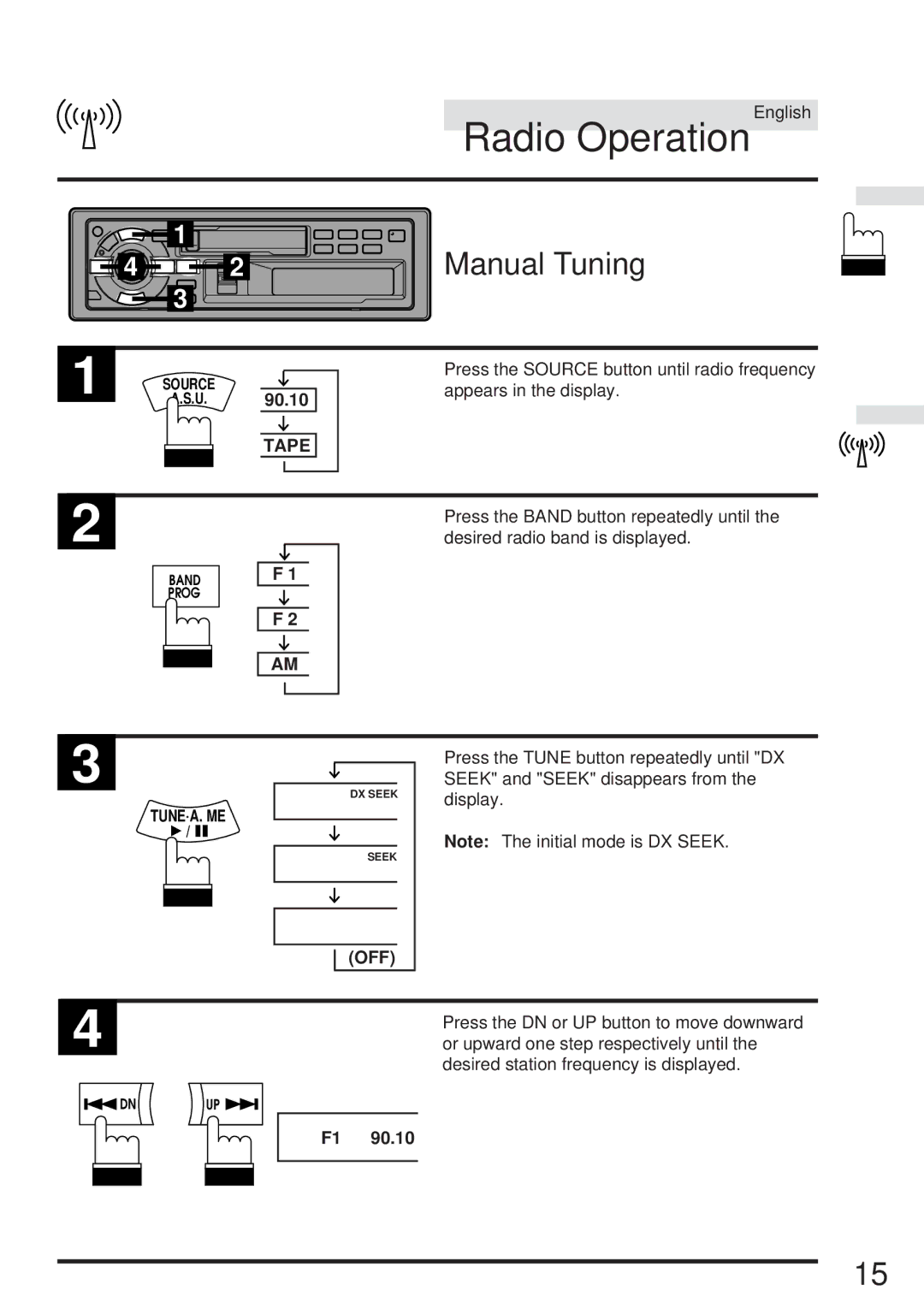English
|
| Radio Operation |
| 1 | Manual Tuning |
4 | 2 | |
| 3 |
|
1 SOURCE A.S.U.
90.10
TAPE
Press the SOURCE button until radio frequency appears in the display.
2
BAND
PROG
F1
F 2
AM
Press the BAND button repeatedly until the desired radio band is displayed.
3
TUNE·A. ME
DX SEEK
SEEK
(OFF)
Press the TUNE button repeatedly until "DX SEEK" and "SEEK" disappears from the display.
Note: The initial mode is DX SEEK.
4
![]()
![]() DNUP
DNUP ![]()
![]()
F1 90.10
Press the DN or UP button to move downward or upward one step respectively until the desired station frequency is displayed.
15