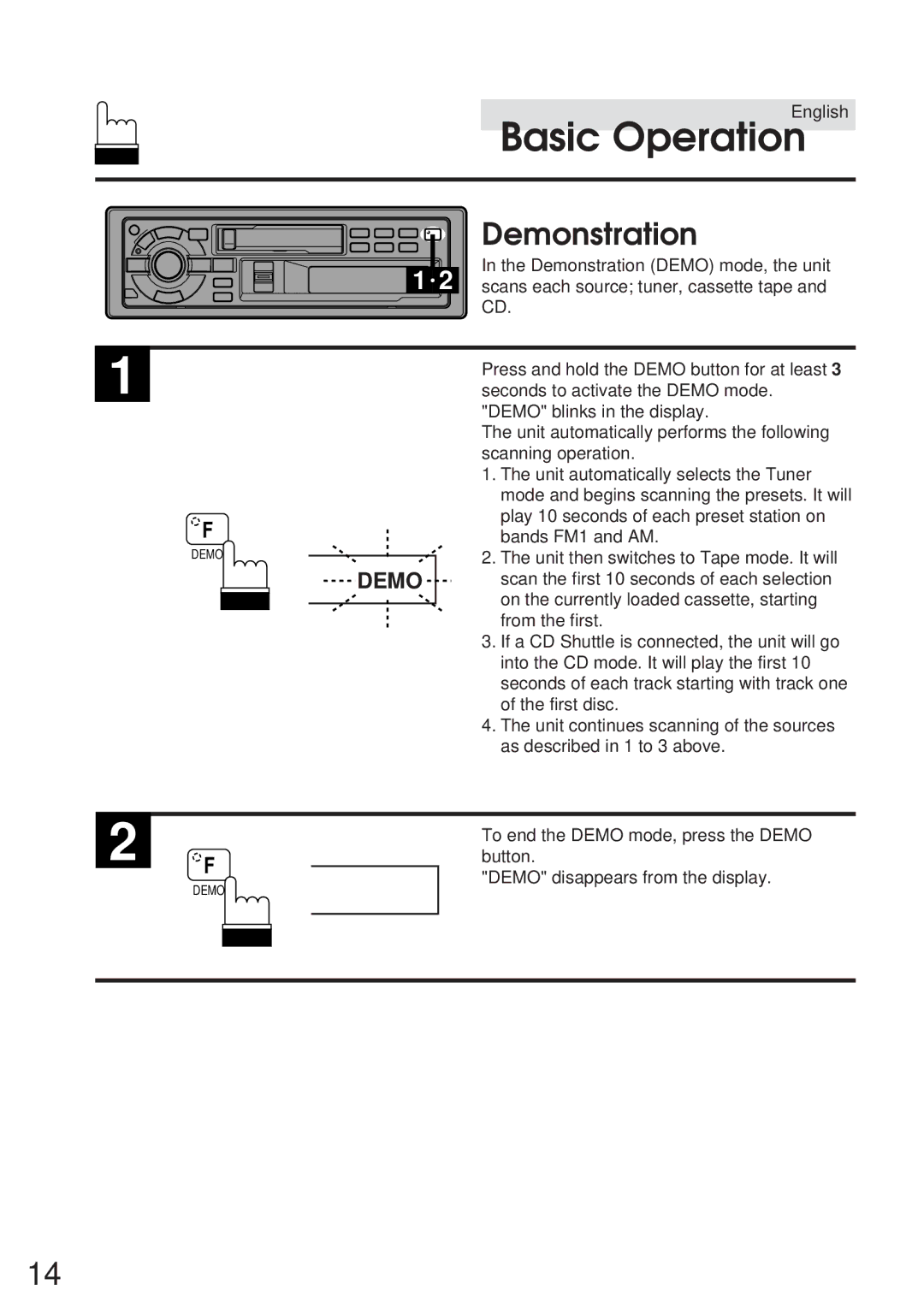English
Basic Operation
Demonstration
In the Demonstration (DEMO) mode, the unit 1![]() 2 scans each source; tuner, cassette tape and
2 scans each source; tuner, cassette tape and
CD.
1
F
DEMO
DEMO
Press and hold the DEMO button for at least 3 seconds to activate the DEMO mode. "DEMO" blinks in the display.
The unit automatically performs the following scanning operation.
1.The unit automatically selects the Tuner mode and begins scanning the presets. It will play 10 seconds of each preset station on bands FM1 and AM.
2.The unit then switches to Tape mode. It will scan the first 10 seconds of each selection on the currently loaded cassette, starting from the first.
3.If a CD Shuttle is connected, the unit will go into the CD mode. It will play the first 10 seconds of each track starting with track one of the first disc.
4.The unit continues scanning of the sources as described in 1 to 3 above.
2
F
DEMO
To end the DEMO mode, press the DEMO button.
"DEMO" disappears from the display.
14