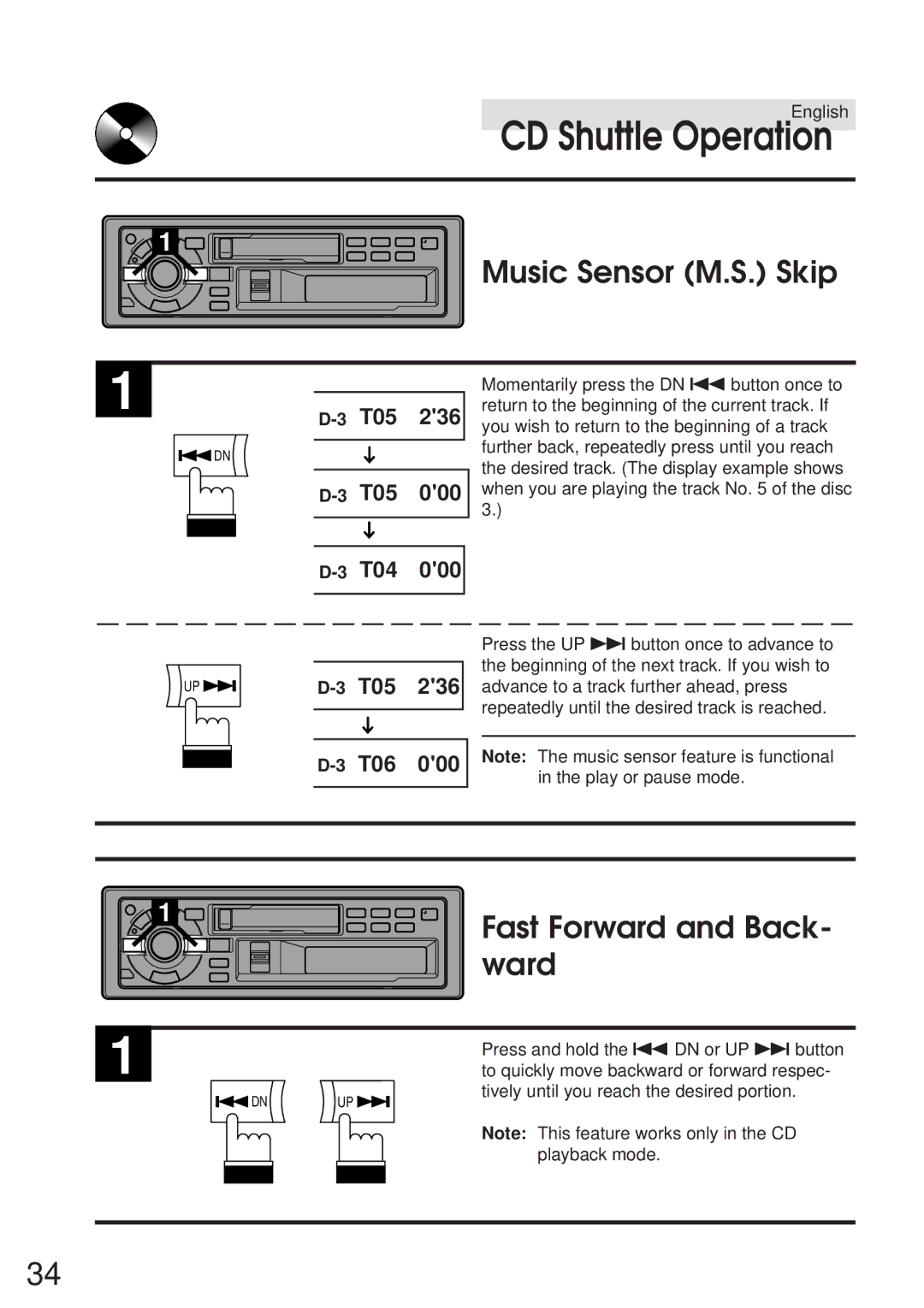English
CD Shuttle Operation
![]() 1
1 ![]()
![]()
![]()
Music Sensor (M.S.) Skip
1
![]()
![]() DN
DN
UP ![]()
![]()
| T05 | 2'36 |
|
| ||||||||||
|
|
|
|
|
|
| ||||||||
|
|
|
|
|
| |||||||||
|
|
|
|
|
|
|
|
|
|
|
|
|
|
|
|
|
|
|
|
|
|
|
|
|
|
|
|
|
|
| T05 | 0'00 |
| |||||||||||
|
|
|
|
|
|
| ||||||||
|
|
|
|
|
|
|
|
|
|
|
|
|
|
|
|
|
|
|
|
|
|
|
|
|
|
|
|
|
|
|
|
|
|
|
|
|
|
|
|
|
|
|
|
|
| T04 | 0'00 |
|
| ||||||||||
|
|
|
|
|
|
|
|
|
|
|
|
|
|
|
|
|
|
|
|
|
|
|
|
|
|
|
|
|
|
D-3 T05 2'36
D-3 T06 0'00
Momentarily press the DN gbutton once to return to the beginning of the current track. If you wish to return to the beginning of a track further back, repeatedly press until you reach the desired track. (The display example shows when you are playing the track No. 5 of the disc 3.)
Press the UP fbutton once to advance to the beginning of the next track. If you wish to advance to a track further ahead, press repeatedly until the desired track is reached.
Note: The music sensor feature is functional in the play or pause mode.
1 | Fast Forward and Back- |
| |
| ward |
1 |
|
|
|
|
|
|
| Press and hold the gDN or UP fbutton |
|
|
|
|
|
|
| to quickly move backward or forward respec- | |
|
|
|
| DN |
| UP |
| tively until you reach the desired portion. |
|
|
|
|
|
| Note: This feature works only in the CD | ||
|
|
|
|
|
|
|
| |
|
|
|
|
|
|
|
| playback mode. |
|
|
|
|
|
|
|
|
|
|
|
|
|
|
|
|
|
|
34