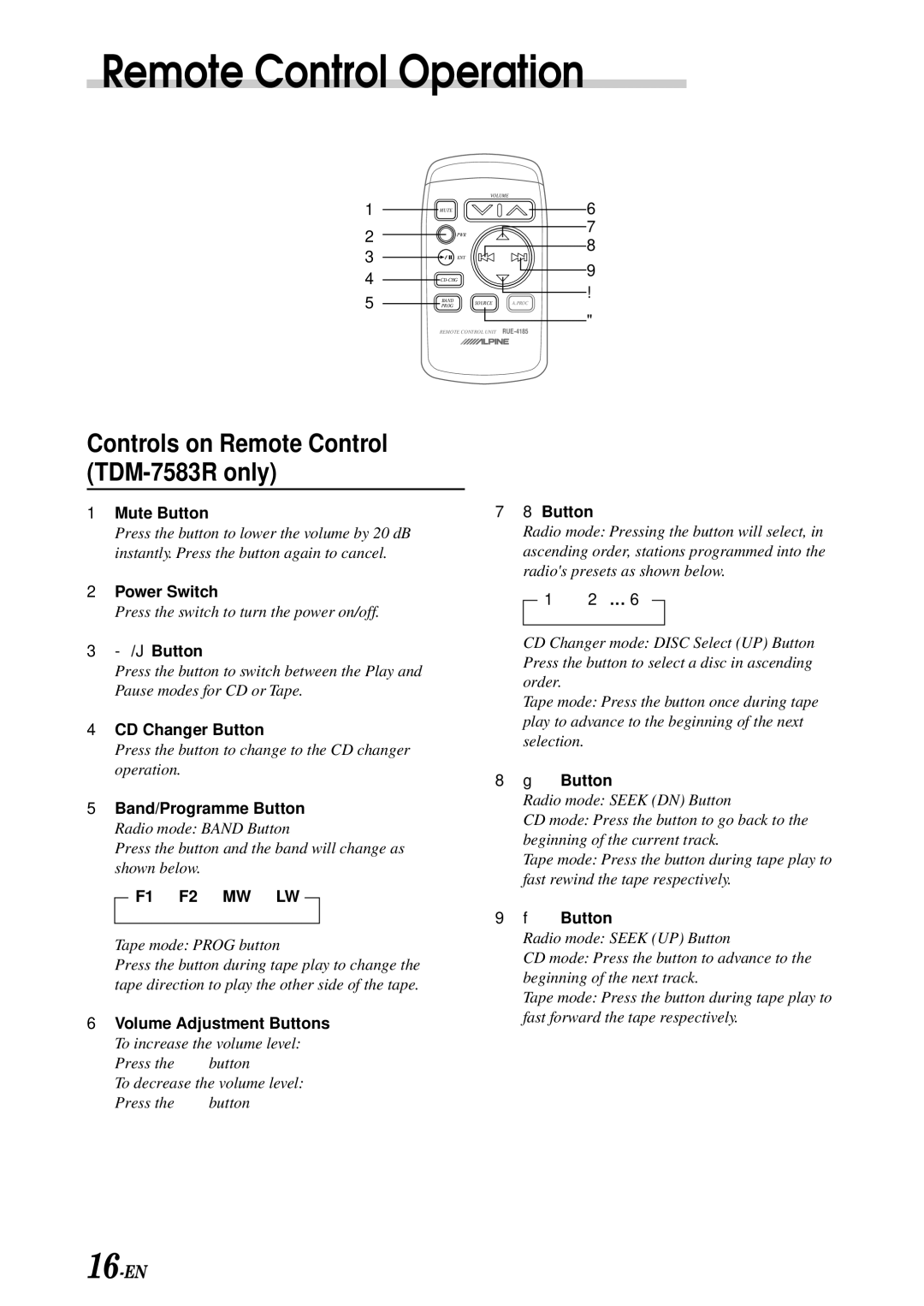Remote Control Operation
VOLUME
1
2
3
4
5
MUTE
PWR
ENT
BAND SOURCE PROG
6
7
8
9
!
A.PROC
"
REMOTE CONTROL UNIT
Controls on Remote Control (TDM-7583R only)
1Mute Button
Press the button to lower the volume by 20 dB instantly. Press the button again to cancel.
2Power Switch
Press the switch to turn the power on/off.
3
Press the button to switch between the Play and Pause modes for CD or Tape.
4CD Changer Button
Press the button to change to the CD changer operation.
5Band/Programme Button Radio mode: BAND Button
Press the button and the band will change as shown below.
→ F1 → F2 → MW → LW
Tape mode: PROG button
Press the button during tape play to change the tape direction to play the other side of the tape.
6Volume Adjustment Buttons To increase the volume level: Press the L button
To decrease the volume level: Press the K button
78 Button
Radio mode: Pressing the button will select, in ascending order, stations programmed into the radio's presets as shown below.
→ 1 → 2 ... 6
CD Changer mode: DISC Select (UP) Button Press the button to select a disc in ascending order.
Tape mode: Press the button once during tape play to advance to the beginning of the next selection.
8g Button
Radio mode: SEEK (DN) Button
CD mode: Press the button to go back to the beginning of the current track.
Tape mode: Press the button during tape play to fast rewind the tape respectively.
9f Button
Radio mode: SEEK (UP) Button
CD mode: Press the button to advance to the beginning of the next track.
Tape mode: Press the button during tape play to fast forward the tape respectively.