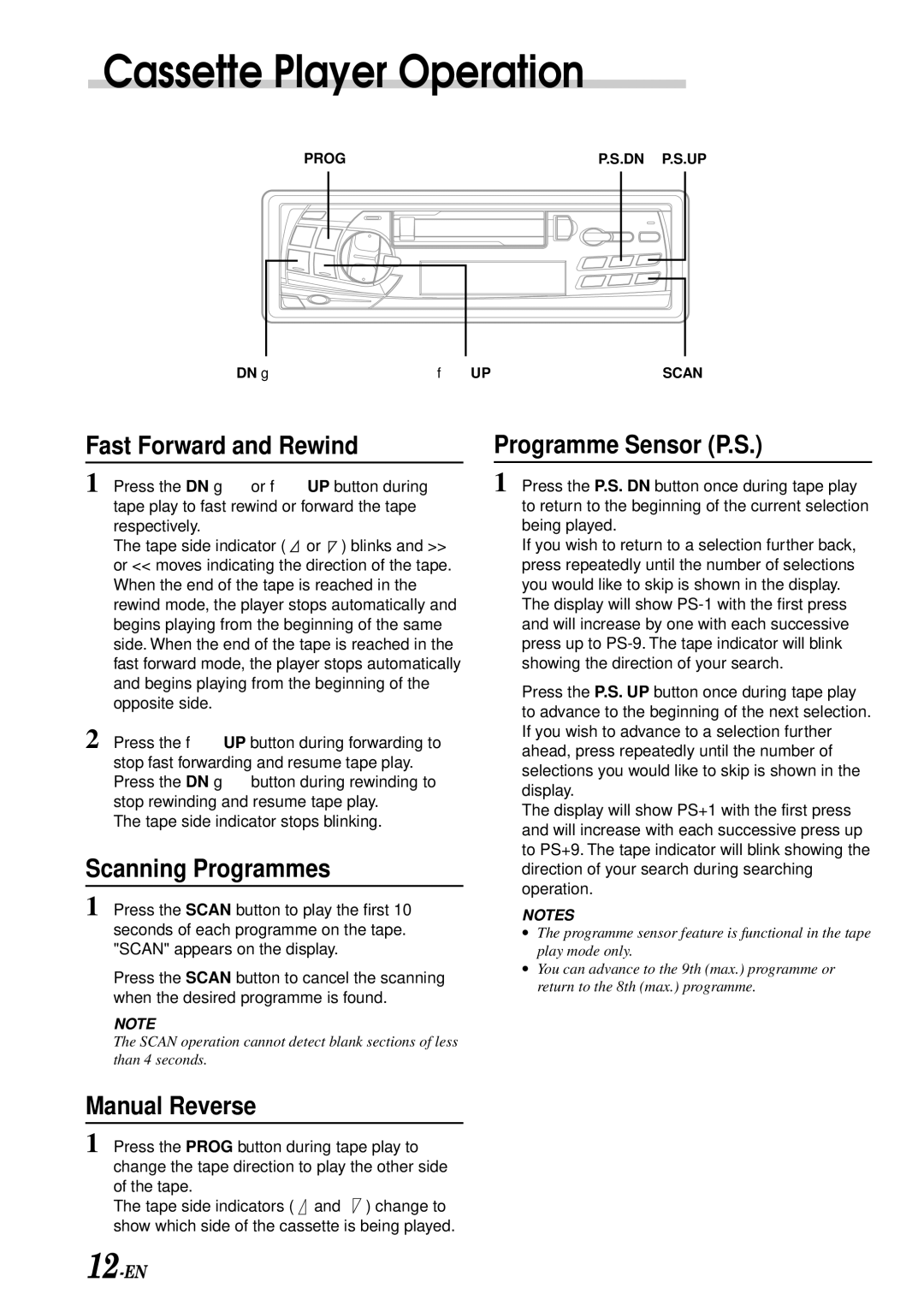Cassette Player Operation
PROG | P.S.DN P.S.UP | |||||
|
|
|
|
|
|
|
|
|
|
|
|
|
|
|
|
|
|
|
|
|
|
|
|
|
|
|
|
|
|
|
|
|
|
|
|
|
|
|
|
|
|
DN gf UPSCAN
Fast Forward and Rewind |
| Programme Sensor (P.S.) |
1 Press the DN g or f UP button during tape play to fast rewind or forward the tape respectively.
The tape side indicator ( ![]() or
or ![]() ) blinks and >> or << moves indicating the direction of the tape. When the end of the tape is reached in the rewind mode, the player stops automatically and begins playing from the beginning of the same side. When the end of the tape is reached in the fast forward mode, the player stops automatically and begins playing from the beginning of the opposite side.
) blinks and >> or << moves indicating the direction of the tape. When the end of the tape is reached in the rewind mode, the player stops automatically and begins playing from the beginning of the same side. When the end of the tape is reached in the fast forward mode, the player stops automatically and begins playing from the beginning of the opposite side.
2 Press the f UP button during forwarding to
stop fast forwarding and resume tape play. Press the DN g button during rewinding to stop rewinding and resume tape play.
The tape side indicator stops blinking.
Scanning Programmes
1 Press the SCAN button to play the first 10 seconds of each programme on the tape. "SCAN" appears on the display.
Press the SCAN button to cancel the scanning when the desired programme is found.
NOTE
The SCAN operation cannot detect blank sections of less than 4 seconds.
Manual Reverse
1 Press the PROG button during tape play to change the tape direction to play the other side of the tape.
The tape side indicators ( ![]() and
and ![]() ) change to show which side of the cassette is being played.
) change to show which side of the cassette is being played.
1 Press the P.S. DN button once during tape play to return to the beginning of the current selection being played.
If you wish to return to a selection further back, press repeatedly until the number of selections you would like to skip is shown in the display.
The display will show
Press the P.S. UP button once during tape play to advance to the beginning of the next selection. If you wish to advance to a selection further ahead, press repeatedly until the number of selections you would like to skip is shown in the display.
The display will show PS+1 with the first press and will increase with each successive press up to PS+9. The tape indicator will blink showing the direction of your search during searching operation.
NOTES
•The programme sensor feature is functional in the tape play mode only.
•You can advance to the 9th (max.) programme or return to the 8th (max.) programme.