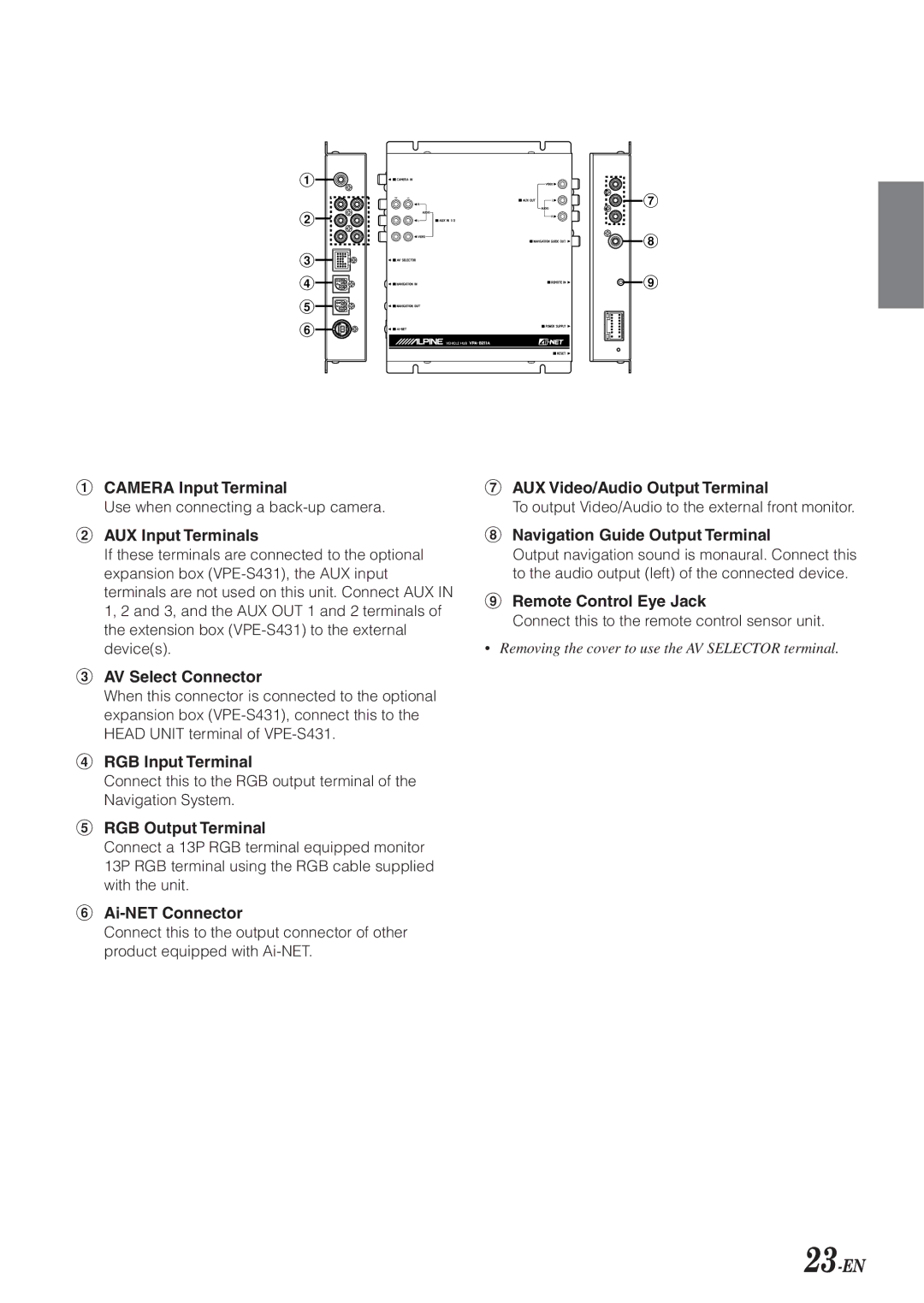1![]()
![]()
2![]()
![]()
![]()
![]()
![]()
![]()
![]()
![]()
![]()
![]()
![]()
![]()
![]()
![]()
![]()
![]()
3![]() 4
4![]()
![]() 5
5![]() 6
6![]()
![]()
1CAMERA Input Terminal
Use when connecting a
2AUX Input Terminals
If these terminals are connected to the optional expansion box
3AV Select Connector
When this connector is connected to the optional expansion box
4RGB Input Terminal
Connect this to the RGB output terminal of the Navigation System.
5RGB Output Terminal
Connect a 13P RGB terminal equipped monitor 13P RGB terminal using the RGB cable supplied with the unit.
6
Connect this to the output connector of other product equipped with
7
8
9
7AUX Video/Audio Output Terminal
To output Video/Audio to the external front monitor.
8Navigation Guide Output Terminal
Output navigation sound is monaural. Connect this to the audio output (left) of the connected device.
9Remote Control Eye Jack
Connect this to the remote control sensor unit.
• Removing the cover to use the AV SELECTOR terminal.