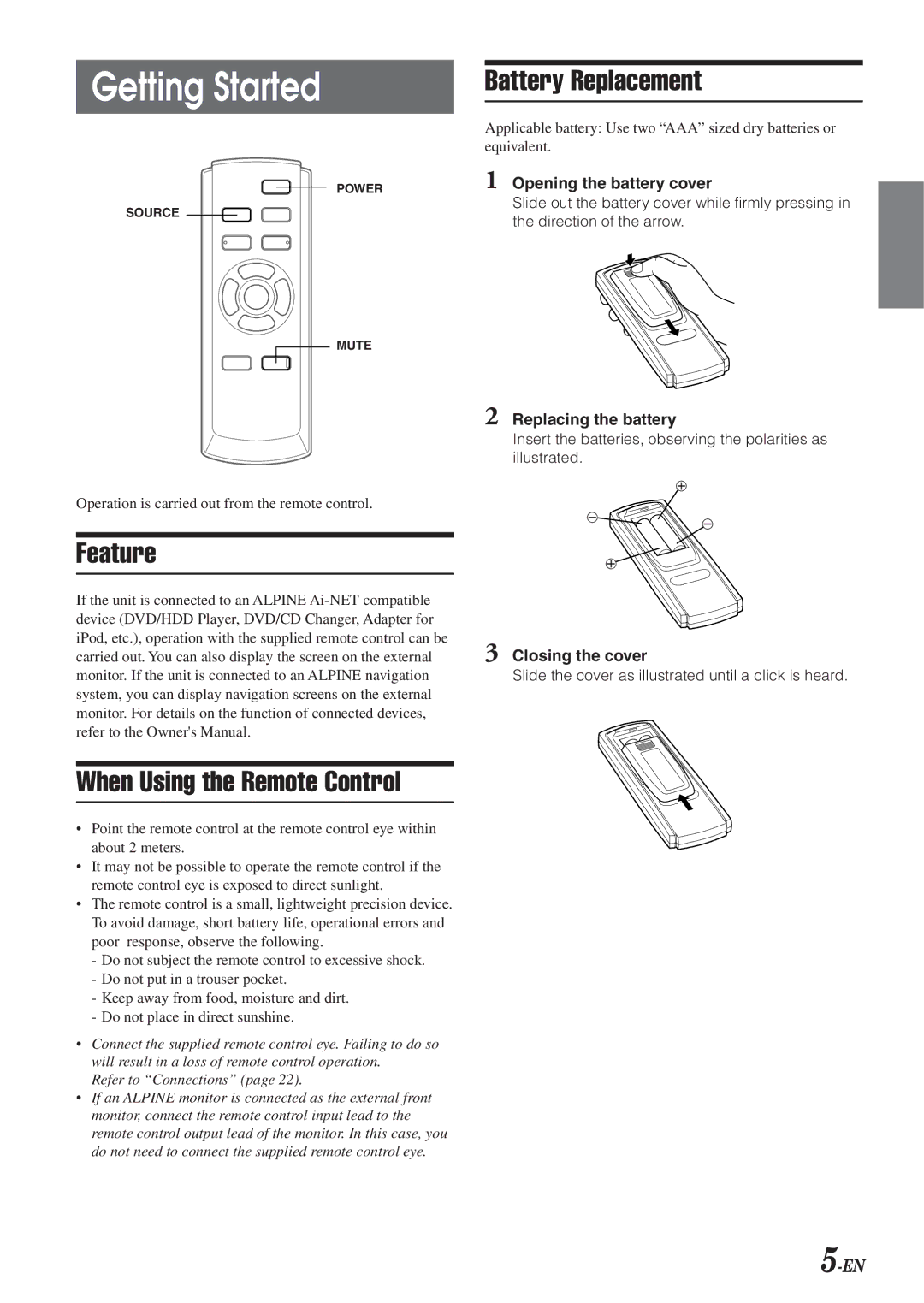Getting Started
POWER
SOURCE
MUTE
Operation is carried out from the remote control.
Feature
If the unit is connected to an ALPINE
When Using the Remote Control
•Point the remote control at the remote control eye within about 2 meters.
•It may not be possible to operate the remote control if the remote control eye is exposed to direct sunlight.
•The remote control is a small, lightweight precision device. To avoid damage, short battery life, operational errors and poor response, observe the following.
-Do not subject the remote control to excessive shock.
-Do not put in a trouser pocket.
-Keep away from food, moisture and dirt.
-Do not place in direct sunshine.
•Connect the supplied remote control eye. Failing to do so will result in a loss of remote control operation.
Refer to “Connections” (page 22).
•If an ALPINE monitor is connected as the external front monitor, connect the remote control input lead to the remote control output lead of the monitor. In this case, you do not need to connect the supplied remote control eye.
Battery Replacement
Applicable battery: Use two “AAA” sized dry batteries or equivalent.
1 Opening the battery cover
Slide out the battery cover while firmly pressing in the direction of the arrow.
2 Replacing the battery
Insert the batteries, observing the polarities as illustrated.
3 Closing the cover
Slide the cover as illustrated until a click is heard.