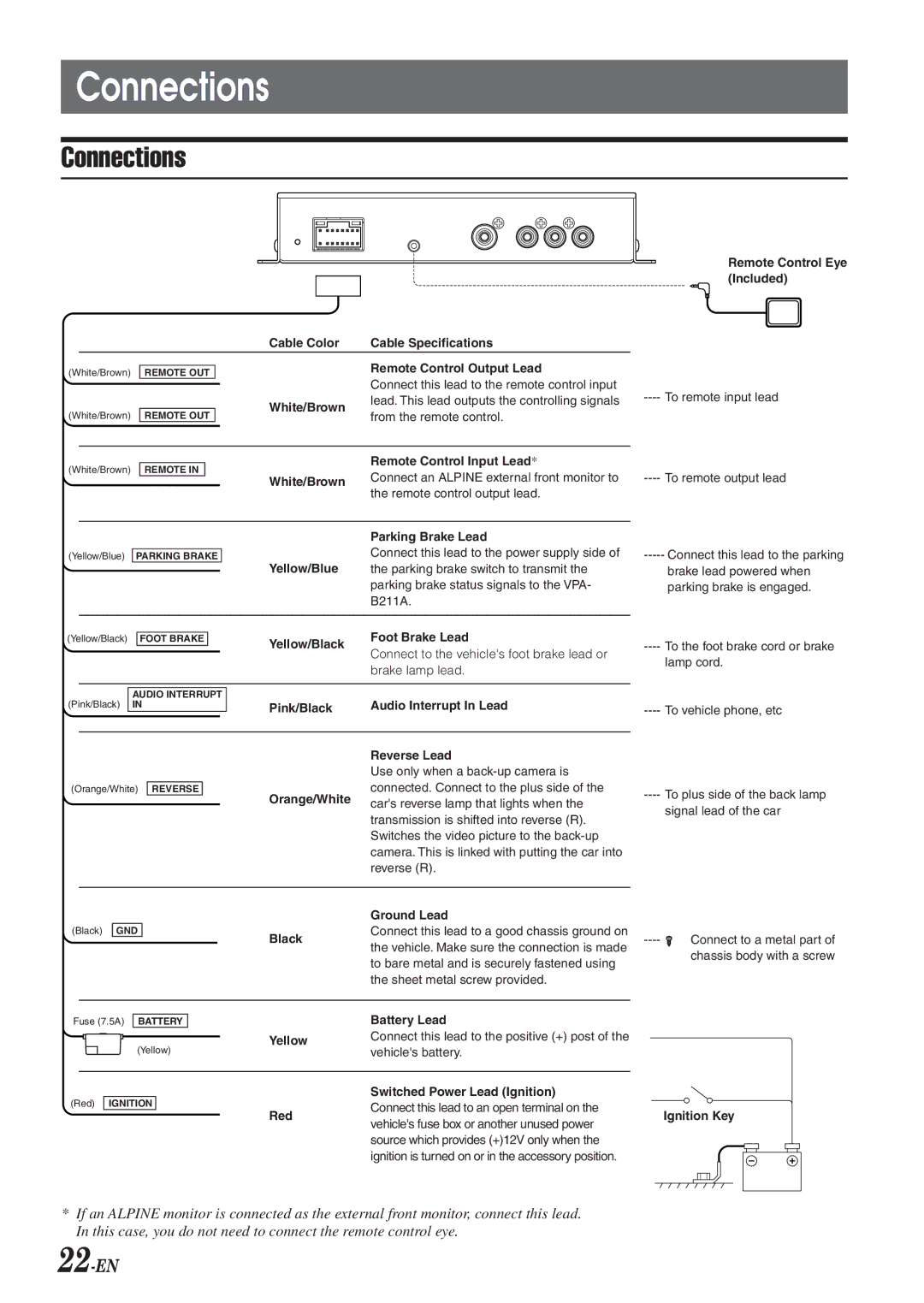Connections
Connections
|
|
|
|
|
|
|
| Cable Color | Cable Specifications |
|
|
|
|
|
|
|
| Remote Control Output Lead | |
(White/Brown) |
| REMOTE OUT |
|
|
| ||||
|
|
|
|
|
|
|
|
| Connect this lead to the remote control input |
|
|
|
|
|
|
|
| White/Brown | lead. This lead outputs the controlling signals |
(White/Brown) |
| REMOTE OUT |
|
|
| from the remote control. | |||
|
|
|
|
|
|
|
|
|
|
|
|
|
|
|
|
|
|
| Remote Control Input Lead* |
(White/Brown) |
| REMOTE IN |
|
| White/Brown | Connect an ALPINE external front monitor to | |||
|
|
|
|
|
|
|
| ||
|
|
|
|
|
|
|
| the remote control output lead. | |
|
|
|
|
|
|
|
|
| |
|
|
|
|
|
|
|
|
|
|
|
|
|
|
|
|
|
|
| Parking Brake Lead |
|
|
|
|
|
|
| Connect this lead to the power supply side of | ||
(Yellow/Blue) | PARKING BRAKE |
| Yellow/Blue | ||||||
|
|
|
|
|
|
|
| the parking brake switch to transmit the | |
|
|
|
|
|
|
|
|
| parking brake status signals to the VPA- |
|
|
|
|
|
|
|
|
| B211A. |
|
|
|
|
|
|
|
|
|
|
|
|
|
|
| Foot Brake Lead | ||||
(Yellow/Black) |
| FOOT BRAKE |
| Yellow/Black | |||||
|
|
|
|
|
|
|
| Connect to the vehicle's foot brake lead or | |
|
|
|
|
|
|
|
|
| |
|
|
|
|
|
|
|
|
| brake lamp lead. |
|
|
|
|
|
|
|
|
|
|
|
|
|
|
|
|
|
| ||
|
|
| AUDIO INTERRUPT |
| Audio Interrupt In Lead | ||||
(Pink/Black) |
| IN | Pink/Black | ||||||
|
|
|
|
|
|
|
| ||
Remote Control Eye (Included)
----To remote input lead
----To remote output lead
-----Connect this lead to the parking brake lead powered when parking brake is engaged.
----To the foot brake cord or brake lamp cord.
----To vehicle phone, etc
(Orange/White)
REVERSE
Reverse Lead
Use only when a
connected. Connect to the plus side of the Orange/White car's reverse lamp that lights when the
transmission is shifted into reverse (R). Switches the video picture to the
----To plus side of the back lamp signal lead of the car
(Black)
GND
| Ground Lead |
|
| |
Black | Connect this lead to a good chassis ground on | Connect to a metal part of | ||
the vehicle. Make sure the connection is made | ||||
|
| chassis body with a screw | ||
| to bare metal and is securely fastened using |
| ||
|
|
| ||
| the sheet metal screw provided. |
|
|
Fuse (7.5A) | BATTERY |
| Battery Lead | |||||
|
|
|
|
|
| (Yellow) | Yellow | Connect this lead to the positive (+) post of the |
|
|
|
|
|
| |||
|
|
|
|
|
| |||
|
|
|
|
|
| vehicle's battery. | ||
|
|
|
|
|
|
| ||
|
|
|
|
|
| |||
|
|
|
|
|
|
|
|
|
|
|
| Switched Power Lead (Ignition) |
|
(Red) | IGNITION | Red | Connect this lead to an open terminal on the | Ignition Key |
|
| |||
|
| vehicle's fuse box or another unused power | ||
|
|
|
| |
|
|
| source which provides (+)12V only when the |
|
|
|
| ignition is turned on or in the accessory position. |
|
*If an ALPINE monitor is connected as the external front monitor, connect this lead. In this case, you do not need to connect the remote control eye.