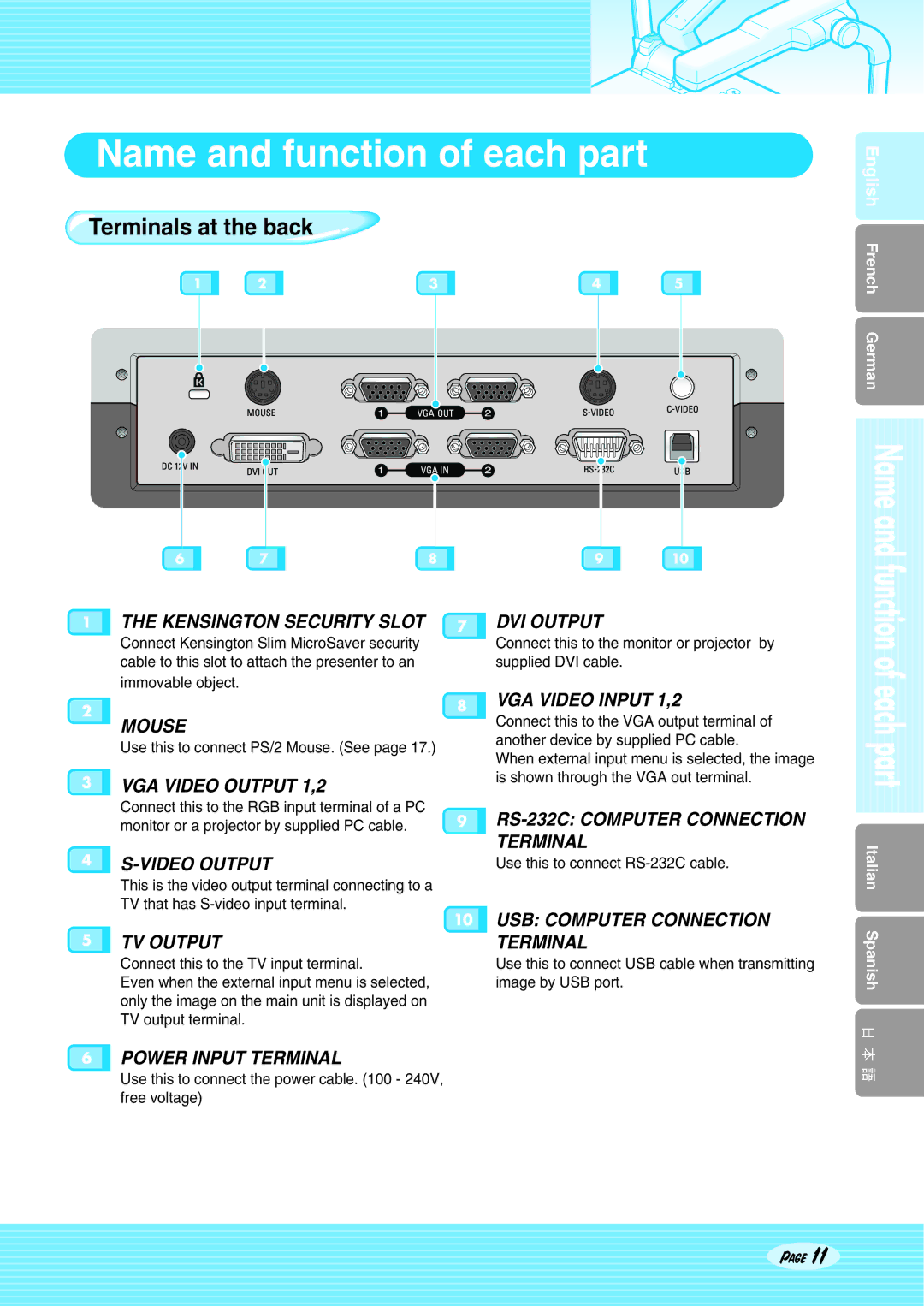Name and function of each part
Terminals at the back
1 | 2 | 3 | 4 | 5 |
|
|
|
|
|
|
|
|
|
|
|
|
|
|
|
|
|
|
|
|
|
|
|
|
|
|
|
|
|
|
|
|
|
|
|
|
|
|
|
|
|
|
|
|
|
|
|
|
|
|
|
|
|
|
|
|
|
|
|
|
|
|
|
|
|
|
|
|
|
|
|
|
|
|
|
|
6 |
| 7 |
| 8 |
| 9 |
| 10 | ||||||||||
THE KENSINGTON SECURITY SLOT |
| DVI OUTPUT |
Connect Kensington Slim MicroSaver security |
| Connect this to the monitor or projector by |
cable to this slot to attach the presenter to an |
| supplied DVI cable. |
immovable object. |
|
|
English French German
![]() MOUSE
MOUSE
Use this to connect PS/2 Mouse. (See page 17.)
 VGA VIDEO OUTPUT 1,2
VGA VIDEO OUTPUT 1,2
Connect this to the RGB input terminal of a PC monitor or a projector by supplied PC cable.
![]()
This is the video output terminal connecting to a TV that has
 TV OUTPUT
TV OUTPUT
Connect this to the TV input terminal.
Even when the external input menu is selected, only the image on the main unit is displayed on TV output terminal.
VGA VIDEO INPUT 1,2
Connect this to the VGA output terminal of another device by supplied PC cable.
When external input menu is selected, the image is shown through the VGA out terminal.
Use this to connect
![]() USB: COMPUTER CONNECTION TERMINAL
USB: COMPUTER CONNECTION TERMINAL
Use this to connect USB cable when transmitting image by USB port.
Italian Spanish
POWER INPUT TERMINAL
Use this to connect the power cable. (100 - 240V, free voltage)
Page 11