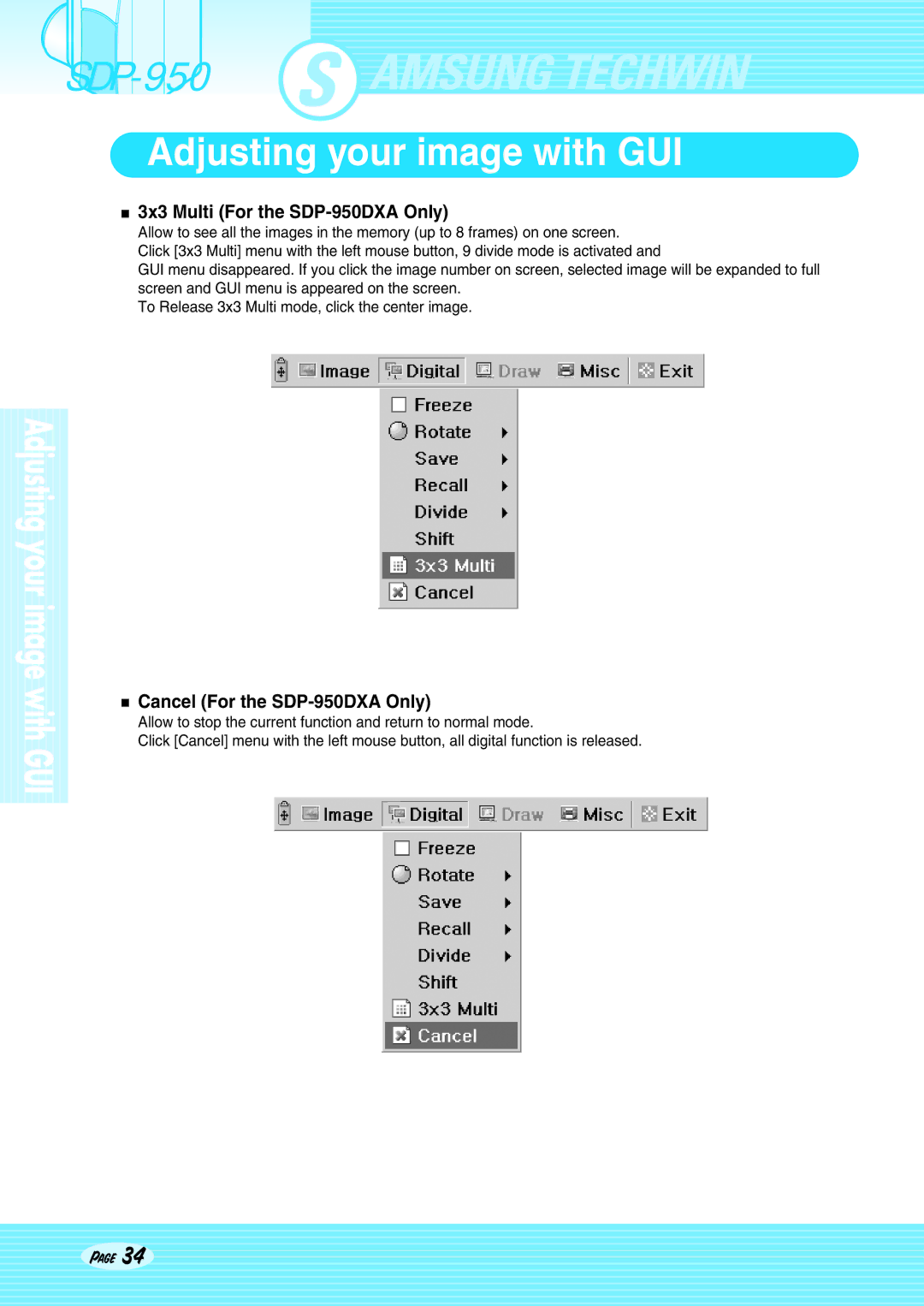SDP-950
Adjusting your image with GUI
 3x3 Multi (For the
3x3 Multi (For the SDP-950DXA Only)
Allow to see all the images in the memory (up to 8 frames) on one screen.
Click [3x3 Multi] menu with the left mouse button, 9 divide mode is activated and
GUI menu disappeared. If you click the image number on screen, selected image will be expanded to full screen and GUI menu is appeared on the screen.
To Release 3x3 Multi mode, click the center image.
 Cancel (For the
Cancel (For the SDP-950DXA Only)
Allow to stop the current function and return to normal mode.
Click [Cancel] menu with the left mouse button, all digital function is released.
Page 34