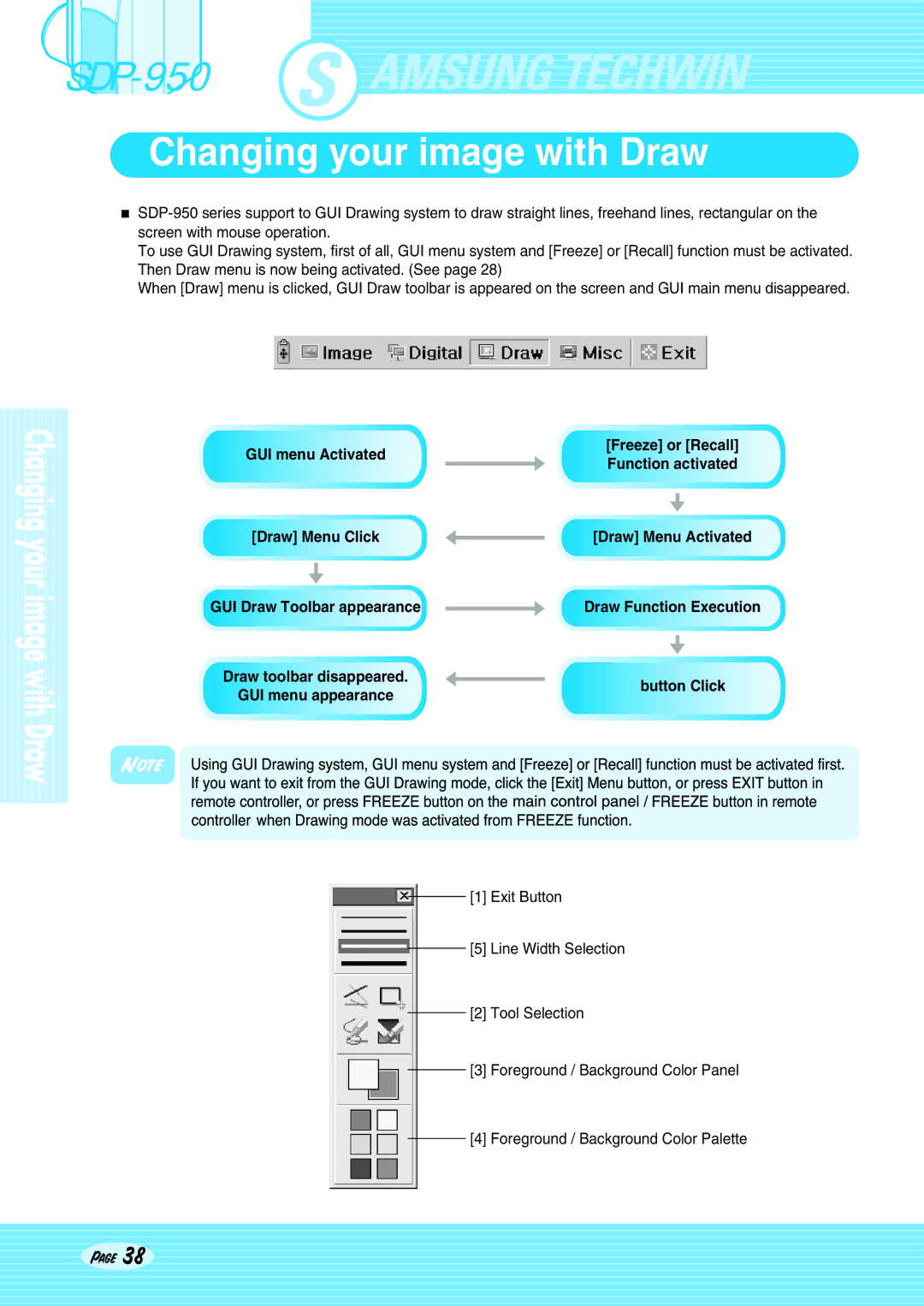SDP-950
Changing your image with Draw
![]()
To use GUI Drawing system, first of all, GUI menu system and [Freeze] or [Recall] function must be activated. Then Draw menu is now being activated. (See page 28)
When [Draw] menu is clicked, GUI Draw toolbar is appeared on the screen and GUI main menu disappeared.
[Freeze] or [Recall]
GUI menu Activated
Function activated
| [Draw] Menu Click |
|
|
|
|
|
|
| [Draw] Menu Activated | |
|
|
|
|
|
|
|
| |||
|
|
|
|
|
|
|
|
|
|
|
|
|
|
|
|
|
|
|
| ||
|
|
|
|
|
|
|
|
|
|
|
| GUI Draw Toolbar appearance |
|
|
|
|
|
|
| Draw Function Execution | |
|
|
|
|
|
|
|
| |||
|
|
|
|
|
|
|
| |||
|
|
|
|
|
|
|
|
|
|
|
Draw toolbar disappeared.
GUI menu appearance
button Click
[1] Exit Button
[5] Line Width Selection
[2] Tool Selection
[3] Foreground / Background Color Panel
[4] Foreground / Background Color Palette
Page 38