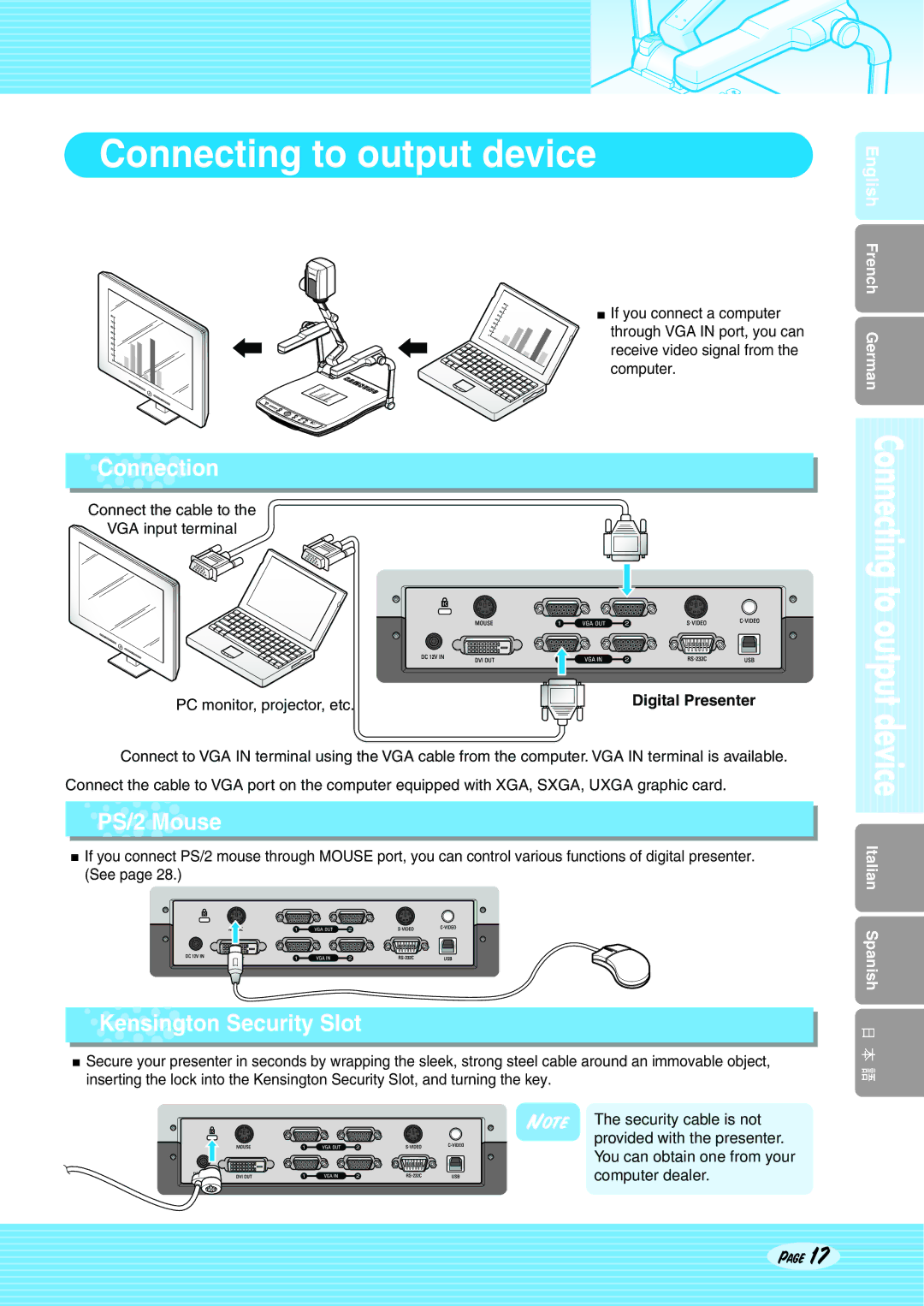Connecting to output device
![]() If you connect a computer through VGA IN port, you can receive video signal from the computer.
If you connect a computer through VGA IN port, you can receive video signal from the computer.
English French German
 Connection
Connection
Connect the cable to the
VGA input terminal
PC monitor, projector, etc.
Digital Presenter
Connect to VGA IN terminal using the VGA cable from the computer. VGA IN terminal is available.
Connect the cable to VGA port on the computer equipped with XGA, SXGA, UXGA graphic card.
 PS/2
PS/2 Mouse
Mouse
![]() If you connect PS/2 mouse through MOUSE port, you can control various functions of digital presenter. (See page 28.)
If you connect PS/2 mouse through MOUSE port, you can control various functions of digital presenter. (See page 28.)
 Kensington Security Slot
Kensington Security Slot
![]() Secure your presenter in seconds by wrapping the sleek, strong steel cable around an immovable object, inserting the lock into the Kensington Security Slot, and turning the key.
Secure your presenter in seconds by wrapping the sleek, strong steel cable around an immovable object, inserting the lock into the Kensington Security Slot, and turning the key.
The security cable is not provided with the presenter. You can obtain one from your computer dealer.
Page 17
Italian Spanish