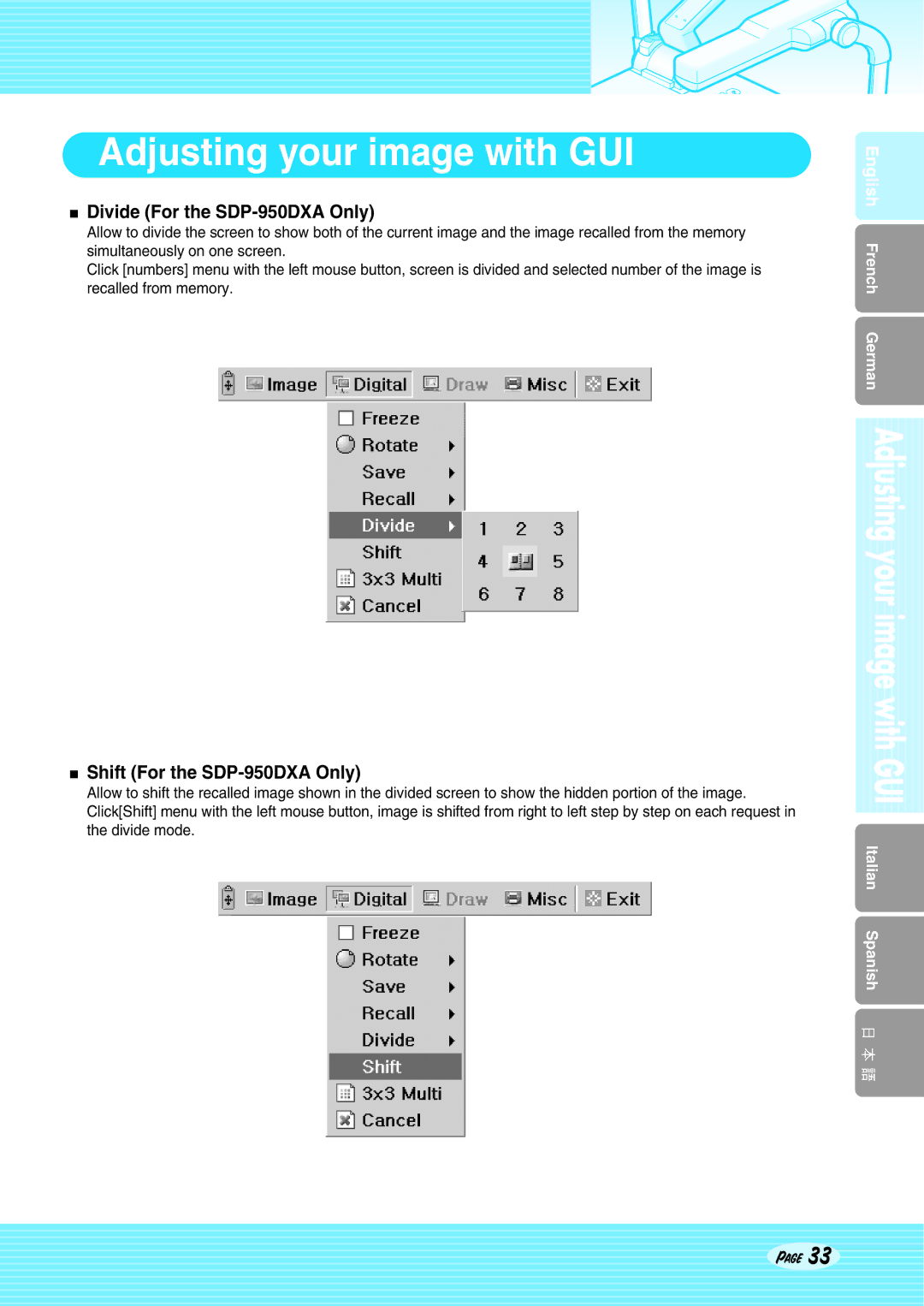Adjusting your image with GUI
 Divide (For the
Divide (For the SDP-950DXA Only)
Allow to divide the screen to show both of the current image and the image recalled from the memory simultaneously on one screen.
Click [numbers] menu with the left mouse button, screen is divided and selected number of the image is recalled from memory.
 Shift (For the
Shift (For the SDP-950DXA Only)
Allow to shift the recalled image shown in the divided screen to show the hidden portion of the image. Click[Shift] menu with the left mouse button, image is shifted from right to left step by step on each request in the divide mode.
Page 33
English French German
Italian Spanish