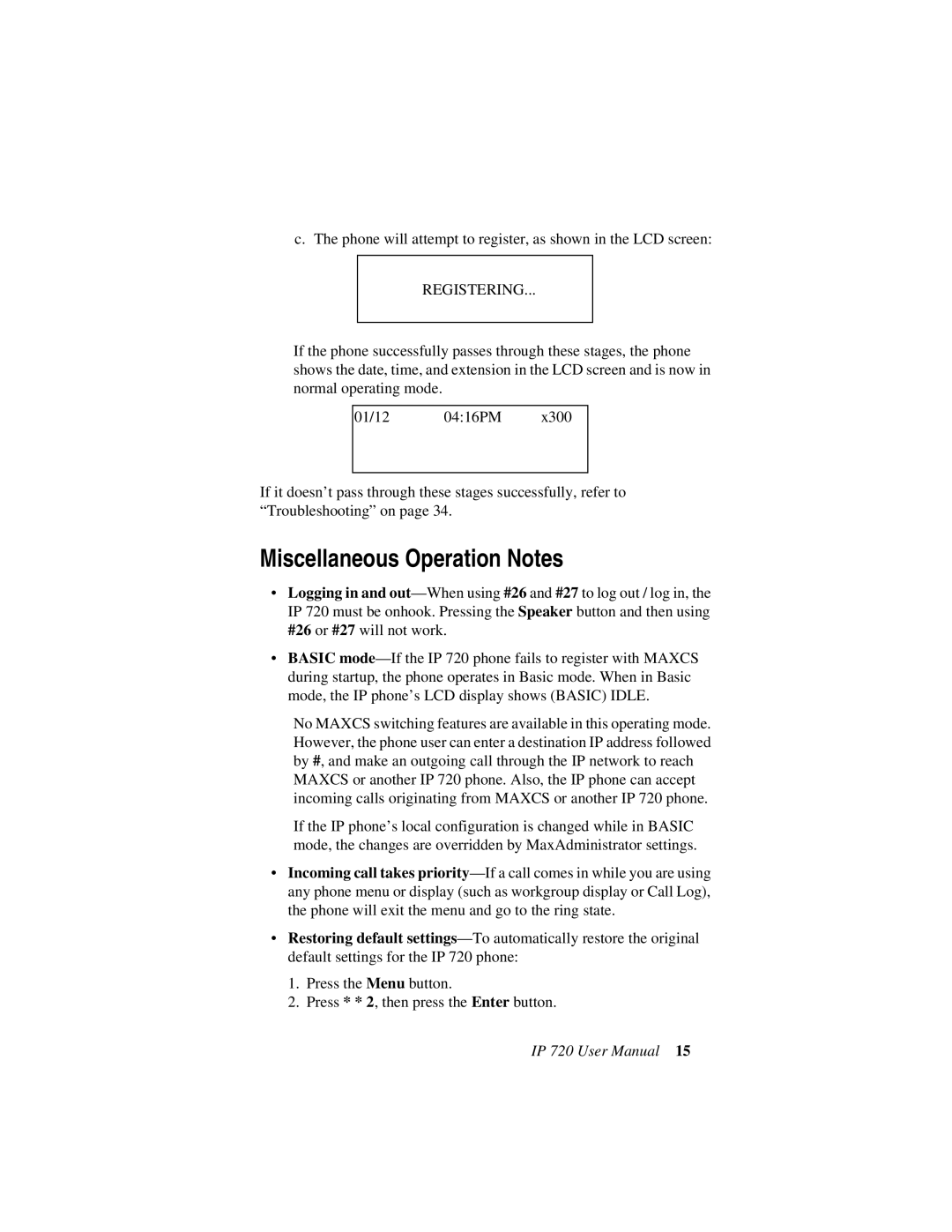c.The phone will attempt to register, as shown in the LCD screen:
REGISTERING...
If the phone successfully passes through these stages, the phone shows the date, time, and extension in the LCD screen and is now in normal operating mode.
01/12 | 04:16PM | x300 |
|
|
|
If it doesn’t pass through these stages successfully, refer to “Troubleshooting” on page 34.
Miscellaneous Operation Notes
•Logging in and
•BASIC
No MAXCS switching features are available in this operating mode. However, the phone user can enter a destination IP address followed by #, and make an outgoing call through the IP network to reach MAXCS or another IP 720 phone. Also, the IP phone can accept incoming calls originating from MAXCS or another IP 720 phone.
If the IP phone’s local configuration is changed while in BASIC mode, the changes are overridden by MaxAdministrator settings.
•Incoming call takes
•Restoring default
1.Press the Menu button.
2.Press * * 2, then press the Enter button.
IP 720 User Manual 15