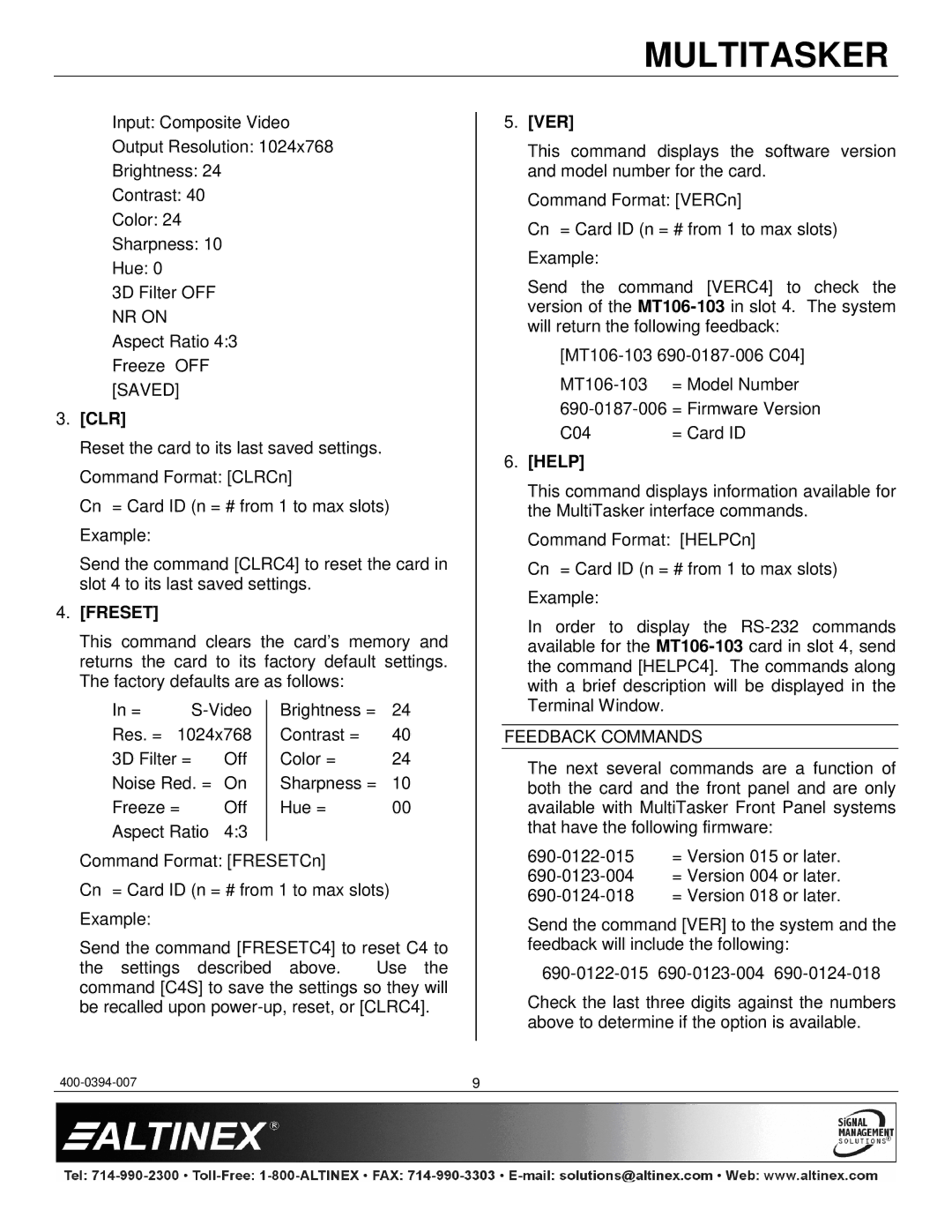MULTITASKER
Input: Composite Video
Output Resolution: 1024x768
Brightness: 24
Contrast: 40
Color: 24
Sharpness: 10
Hue: 0
3D Filter OFF NR ON Aspect Ratio 4:3 Freeze OFF [SAVED]
3.[CLR]
Reset the card to its last saved settings. Command Format: [CLRCn]
Cn = Card ID (n = # from 1 to max slots) Example:
Send the command [CLRC4] to reset the card in slot 4 to its last saved settings.
4.[FRESET]
This command clears the card’s memory and returns the card to its factory default settings. The factory defaults are as follows:
5.[VER]
This command displays the software version and model number for the card.
Command Format: [VERCn]
Cn = Card ID (n = # from 1 to max slots) Example:
Send the command [VERC4] to check the version of the
C04 | = Card ID |
6. [HELP] |
This command displays information available for |
the MultiTasker interface commands. |
Command Format: [HELPCn] |
Cn = Card ID (n = # from 1 to max slots) |
Example: |
In order to display the |
available for the |
the command [HELPC4]. The commands along |
with a brief description will be displayed in the |
In = | ||
Res. = | 1024x768 | |
3D Filter = | Off | |
Noise Red. = | On | |
Freeze = | Off | |
Aspect Ratio | 4:3 | |
Brightness = | 24 |
Contrast = | 40 |
Color = | 24 |
Sharpness = | 10 |
Hue = | 00 |
Terminal Window. |
FEEDBACK COMMANDS
The next several commands are a function of both the card and the front panel and are only available with MultiTasker Front Panel systems that have the following firmware:
Command Format: [FRESETCn]
Cn = Card ID (n = # from 1 to max slots)
Example:
Send the command [FRESETC4] to reset C4 to
the settings described above. Use the command [C4S] to save the settings so they will be recalled upon
Send the command [VER] to the system and the feedback will include the following:
Check the last three digits against the numbers above to determine if the option is available.
9 |