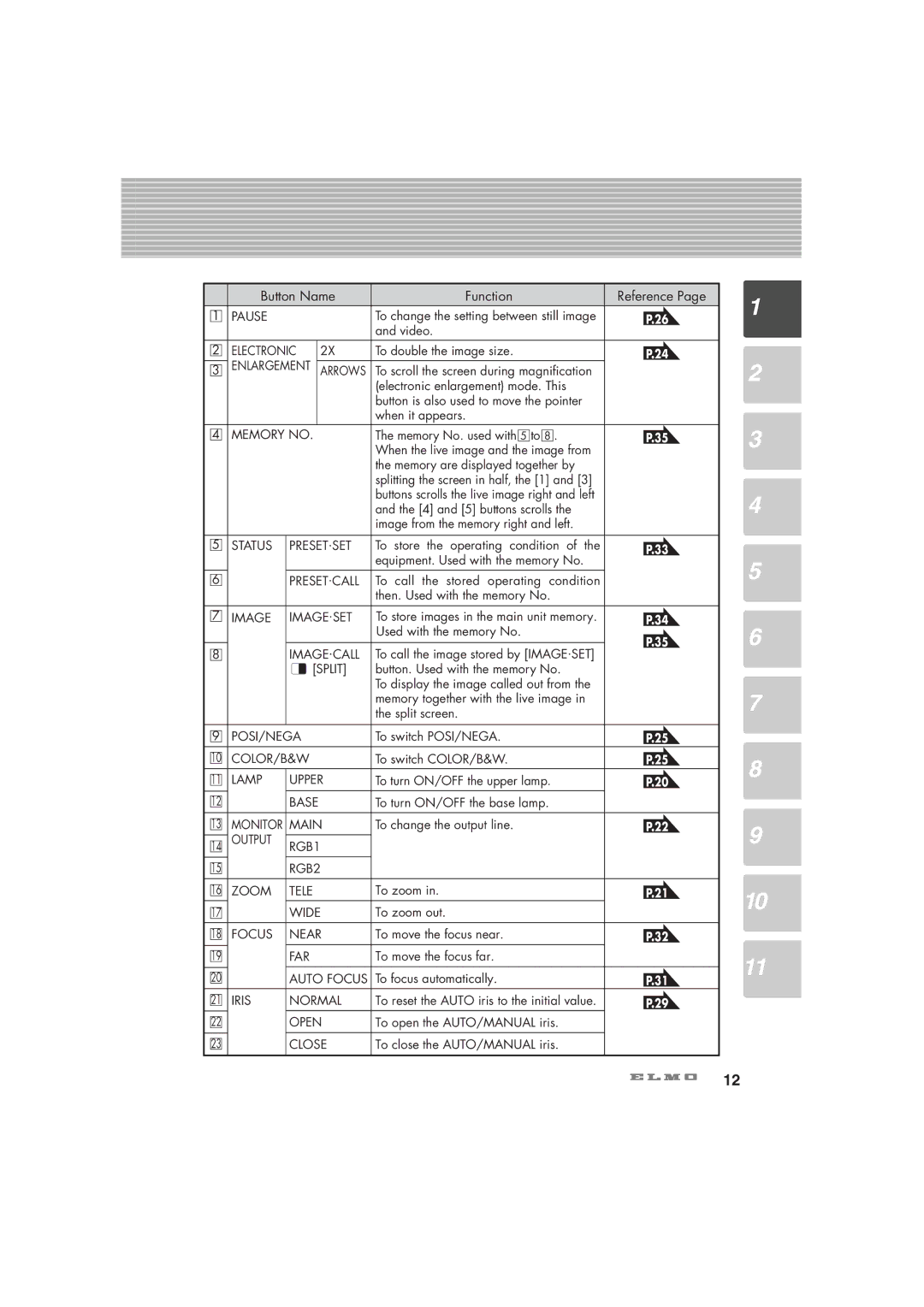| Button Name | Function | Reference Page | |
1 | PAUSE |
| To change the setting between still image | P.26 |
|
|
| and video. |
|
2 | ELECTRONIC | 2X | To double the image size. | P.24 |
3ENLARGEMENT ARROWS To scroll the screen during magnification (electronic enlargement) mode. This button is also used to move the pointer when it appears.
4 | MEMORY NO. | The memory No. used with 5 to 8 . | P.35 |
|
| When the live image and the image from |
|
|
| the memory are displayed together by |
|
|
| splitting the screen in half, the [1] and [3] |
|
|
| buttons scrolls the live image right and left |
|
|
| and the [4] and [5] buttons scrolls the |
|
|
| image from the memory right and left. |
|
|
|
|
|
5 | STATUS PRESET.SET | To store the operating condition of the | P.33 |
|
| equipment. Used with the memory No. |
|
6PRESET.CALL To call the stored operating condition then. Used with the memory No.
7 | IMAGE | IMAGE.SET | To store images in the main unit memory. | P.34 |
|
|
| Used with the memory No. | P.35 |
8 |
| IMAGE.CALL | To call the image stored by [IMAGE.SET] | |
|
| |||
|
| [SPLIT] | button. Used with the memory No. |
|
|
|
| To display the image called out from the |
|
|
|
| memory together with the live image in |
|
|
|
| the split screen. |
|
|
|
|
|
|
9 | POSI/NEGA | To switch POSI/NEGA. | P.25 | |
10 | COLOR/B&W | To switch COLOR/B&W. | P.25 | |
11 | LAMP | UPPER | To turn ON/OFF the upper lamp. | P.20 |
12 |
| BASE | To turn ON/OFF the base lamp. |
|
|
|
|
|
|
13 | MONITOR | MAIN | To change the output line. | P.22 |
14 | OUTPUT | RGB1 |
|
|
|
|
|
|
|
15 |
| RGB2 |
|
|
|
|
|
|
|
16 | ZOOM | TELE | To zoom in. | P.21 |
17 |
| WIDE | To zoom out. |
|
|
|
|
|
|
18 | FOCUS | NEAR | To move the focus near. | P.32 |
19 |
| FAR | To move the focus far. |
|
20 |
| AUTO FOCUS | To focus automatically. | P.31 |
21 | IRIS | NORMAL | To reset the AUTO iris to the initial value. | P.29 |
22 |
| OPEN | To open the AUTO/MANUAL iris. |
|
|
|
|
|
|
23 |
| CLOSE | To close the AUTO/MANUAL iris. |
|
|
|
|
|
|
1
2
3
4
5
6
7
8
9
10
11
12