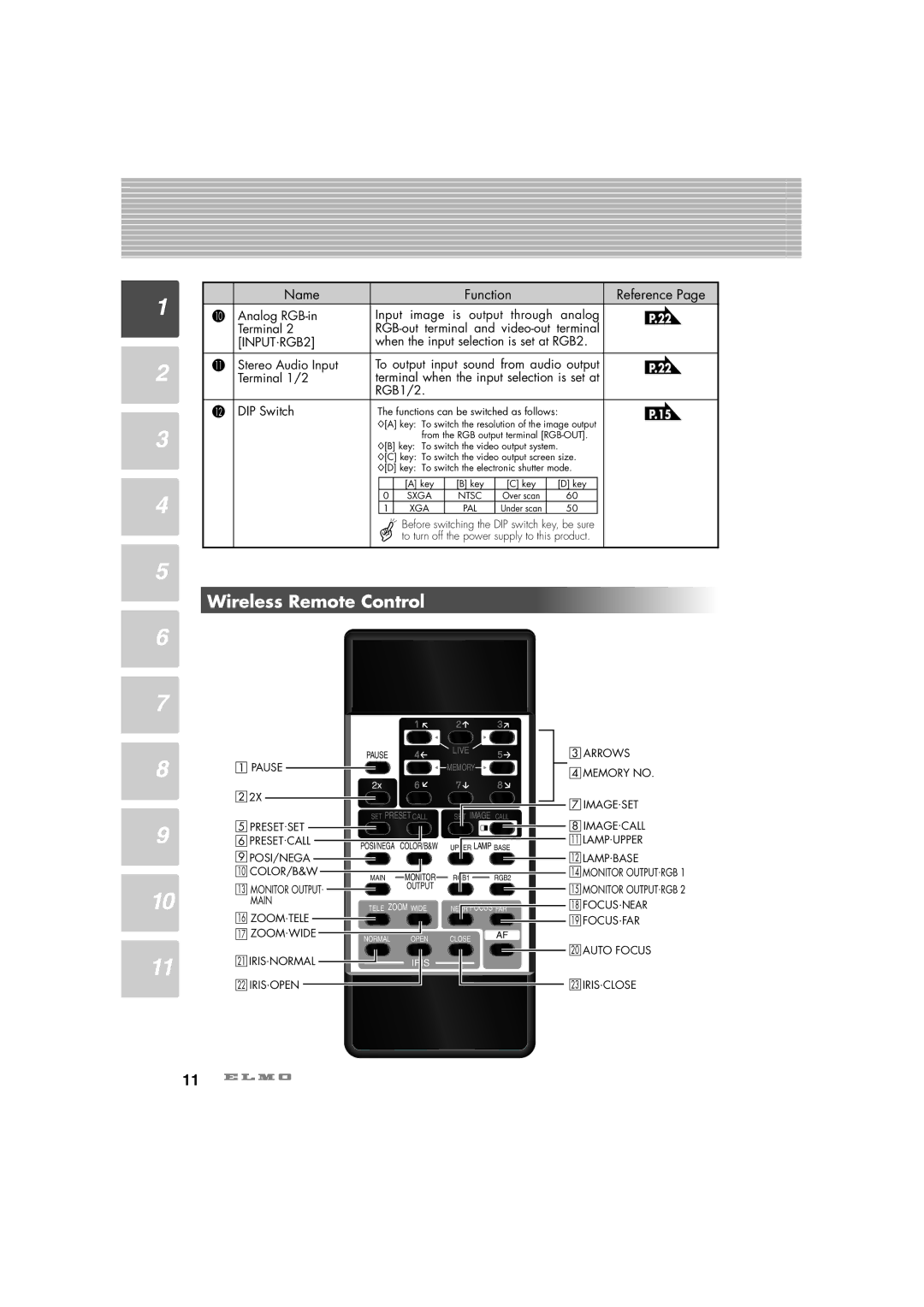1
2
3
4
5
6
7
| Name |
|
|
| Function |
|
|
| Reference Page | ||
10 | Analog | Input image is output through |
| analog | P.22 | ||||||
| Terminal 2 |
| |||||||||
| [INPUT.RGB2] | when the input selection is set at RGB2. |
| ||||||||
11 | Stereo Audio Input | To output input sound from audio output | P.22 | ||||||||
| Terminal 1/2 | terminal when the input selection is set at |
| ||||||||
|
| RGB1/2. |
|
|
|
|
|
|
| ||
12 | DIP Switch | The functions can be switched as follows: |
|
| P.15 | ||||||
|
| ◊[A] key: To switch the resolution of the image output |
| ||||||||
|
|
|
| from the RGB output terminal |
| ||||||
|
| ◊[B] key: To switch the video output system. |
|
|
| ||||||
|
| ◊[C] key: To switch the video output screen size. |
| ||||||||
|
| ◊[D] key: To switch the electronic shutter mode. |
| ||||||||
|
|
|
|
|
|
|
|
|
|
| |
|
|
|
| [A] key | [B] key | [C] key |
| [D] key |
|
| |
|
|
| 0 | SXGA | NTSC | Over scan |
|
| 60 |
|
|
|
|
| 1 | XGA | PAL | Under scan |
|
| 50 |
|
|
|
|
|
| Before switching the DIP switch key, be sure |
| ||||||
|
|
|
| to turn off the power supply to this product. |
| ||||||
|
|
|
|
|
|
|
|
|
|
|
|
Wireless Remote Control
8
9
10
11
1PAUSE
22X
5PRESET.SET
6PRESET.CALL
9POSI/NEGA
10COLOR/B&W
13MONITOR OUTPUT. MAIN
16ZOOM.TELE
17ZOOM.WIDE
21IRIS.NORMAL
22IRIS.OPEN
PAUSE |
| LIVE |
|
|
|
| |
|
| MEMORY |
|
2x |
|
|
|
SET PRESET CALL | SET IMAGE CALL | ||
POSI/NEGA | COLOR/B&W | UPPER LAMP BASE | |
MAIN | MONITOR | RGB1 | RGB2 |
| OUTPUT |
|
|
TELE ZOOM WIDE | NEAR FOCUS FAR | ||
NORMAL | OPEN | CLOSE | AF |
| |||
| IRIS |
|
|
3ARROWS
4MEMORY NO.
7IMAGE.SET
8IMAGE.CALL
11LAMP.UPPER
12 LAMP.BASE
14MONITOR OUTPUT.RGB 1
15MONITOR OUTPUT.RGB 2
18FOCUS.NEAR
19FOCUS.FAR
20 AUTO FOCUS
23 IRIS.CLOSE
11