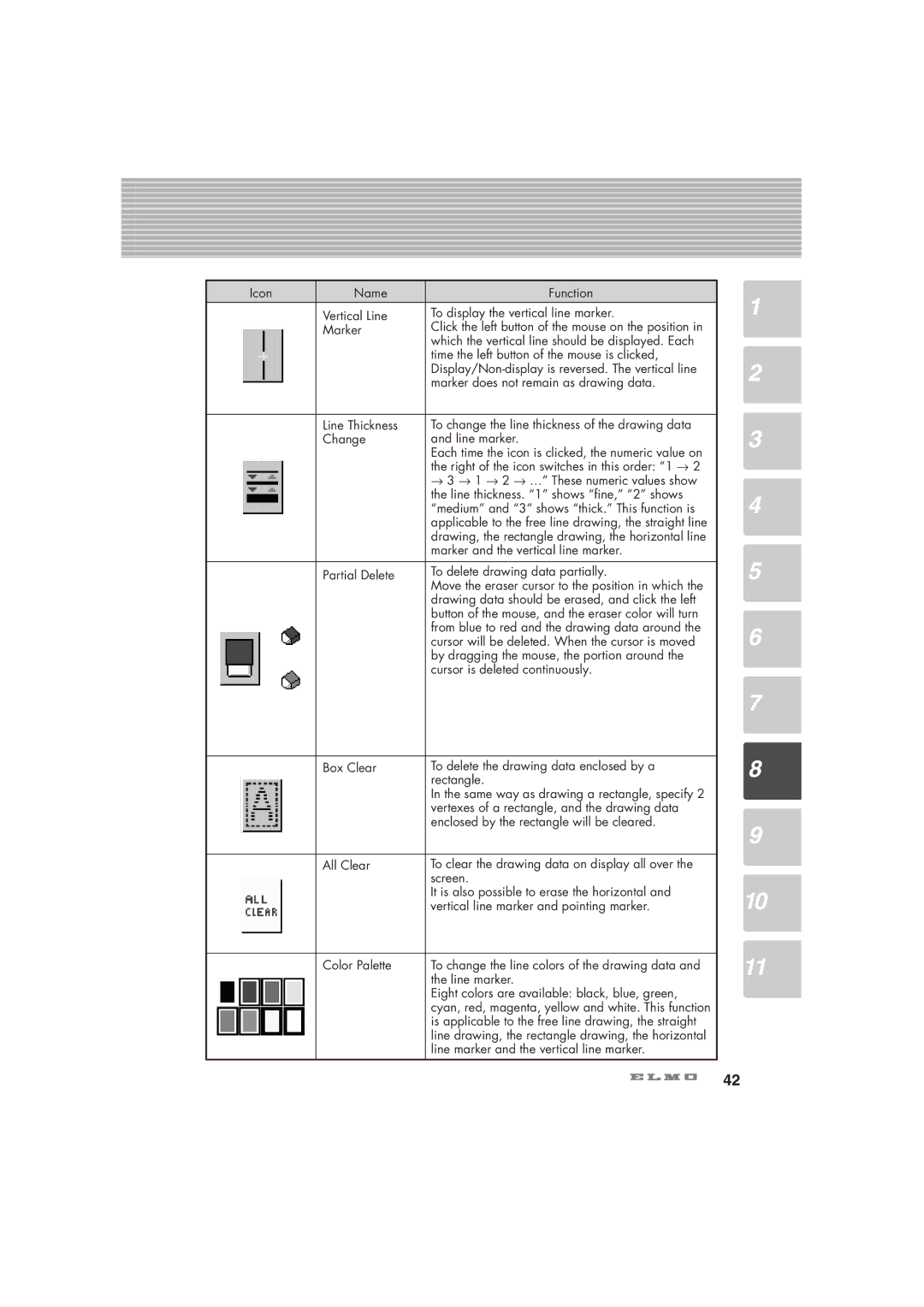|
|
| Icon | Name | Function | |||||
|
|
|
|
|
|
|
|
| Vertical Line | To display the vertical line marker. |
|
|
|
|
|
|
|
|
| Marker | Click the left button of the mouse on the position in |
|
|
|
|
|
|
|
|
| ||
|
|
|
|
|
|
|
|
|
| which the vertical line should be displayed. Each |
|
|
|
|
|
|
|
|
|
| time the left button of the mouse is clicked, |
|
|
|
|
|
|
|
|
|
| |
|
|
|
|
|
|
|
|
|
| marker does not remain as drawing data. |
|
|
|
|
|
|
|
|
|
| |
|
|
|
|
|
|
|
|
|
|
|
|
|
|
|
|
|
|
|
| Line Thickness | To change the line thickness of the drawing data |
|
|
|
|
|
|
|
|
| Change | and line marker. |
|
|
|
|
|
|
|
|
|
| Each time the icon is clicked, the numeric value on |
|
|
|
|
|
|
|
|
|
| the right of the icon switches in this order: “1 → 2 |
|
|
|
|
|
|
|
|
|
| → 3 → 1 → 2 → …” These numeric values show |
|
|
|
|
|
|
|
|
|
| the line thickness. “1” shows “fine,” “2” shows |
|
|
|
|
|
|
|
|
|
| “medium” and “3” shows “thick.” This function is |
|
|
|
|
|
|
|
|
|
| applicable to the free line drawing, the straight line |
|
|
|
|
|
|
|
|
|
| drawing, the rectangle drawing, the horizontal line |
|
|
|
|
|
|
|
|
|
| marker and the vertical line marker. |
|
|
|
|
|
|
|
|
| Partial Delete | To delete drawing data partially. |
|
|
|
|
|
|
|
|
|
| Move the eraser cursor to the position in which the |
|
|
|
|
|
|
|
|
|
| drawing data should be erased, and click the left |
|
|
|
|
|
|
|
|
|
| button of the mouse, and the eraser color will turn |
|
|
|
|
|
|
|
|
|
| from blue to red and the drawing data around the |
|
|
|
|
|
|
|
|
|
| |
|
|
|
|
|
|
|
|
|
| cursor will be deleted. When the cursor is moved |
|
|
|
|
|
|
|
|
|
| by dragging the mouse, the portion around the |
|
|
|
|
|
|
|
|
|
| cursor is deleted continuously. |
|
|
|
|
|
|
|
|
|
| |
|
|
|
|
|
|
|
|
|
|
|
|
|
|
|
|
|
|
|
|
|
|
|
|
|
|
|
|
|
|
|
|
|
|
|
|
|
|
|
|
|
| Box Clear | To delete the drawing data enclosed by a |
|
|
|
|
|
|
|
|
|
| rectangle. |
|
|
|
|
|
|
|
|
|
| |
|
|
|
|
|
|
|
|
|
| In the same way as drawing a rectangle, specify 2 |
|
|
|
|
|
|
|
|
|
| vertexes of a rectangle, and the drawing data |
|
|
|
|
|
|
|
|
|
| enclosed by the rectangle will be cleared. |
|
|
|
|
|
|
|
|
|
|
|
|
|
|
|
|
|
|
|
|
|
|
|
|
|
|
|
|
|
|
| All Clear | To clear the drawing data on display all over the |
|
|
|
|
|
|
|
|
|
| screen. |
|
|
|
|
|
|
|
|
|
| |
|
|
|
|
|
|
|
|
|
| It is also possible to erase the horizontal and |
|
|
|
|
|
|
|
|
|
| vertical line marker and pointing marker. |
|
|
|
|
|
|
|
|
|
|
|
|
|
|
|
|
|
|
|
|
|
|
|
|
|
|
|
|
|
|
| Color Palette | To change the line colors of the drawing data and |
|
|
|
|
|
|
|
|
|
| the line marker. |
|
|
|
|
|
|
|
|
|
| |
|
|
|
|
|
|
|
|
|
| Eight colors are available: black, blue, green, |
|
|
|
|
|
|
|
|
|
| cyan, red, magenta, yellow and white. This function |
|
|
|
|
|
|
|
|
|
| is applicable to the free line drawing, the straight |
|
|
|
|
|
|
|
|
|
| line drawing, the rectangle drawing, the horizontal |
|
|
|
|
|
|
|
|
|
| line marker and the vertical line marker. |
|
|
|
|
|
|
|
|
|
|
|
1
2
3
4
5
6
7
8
9
10
11
42