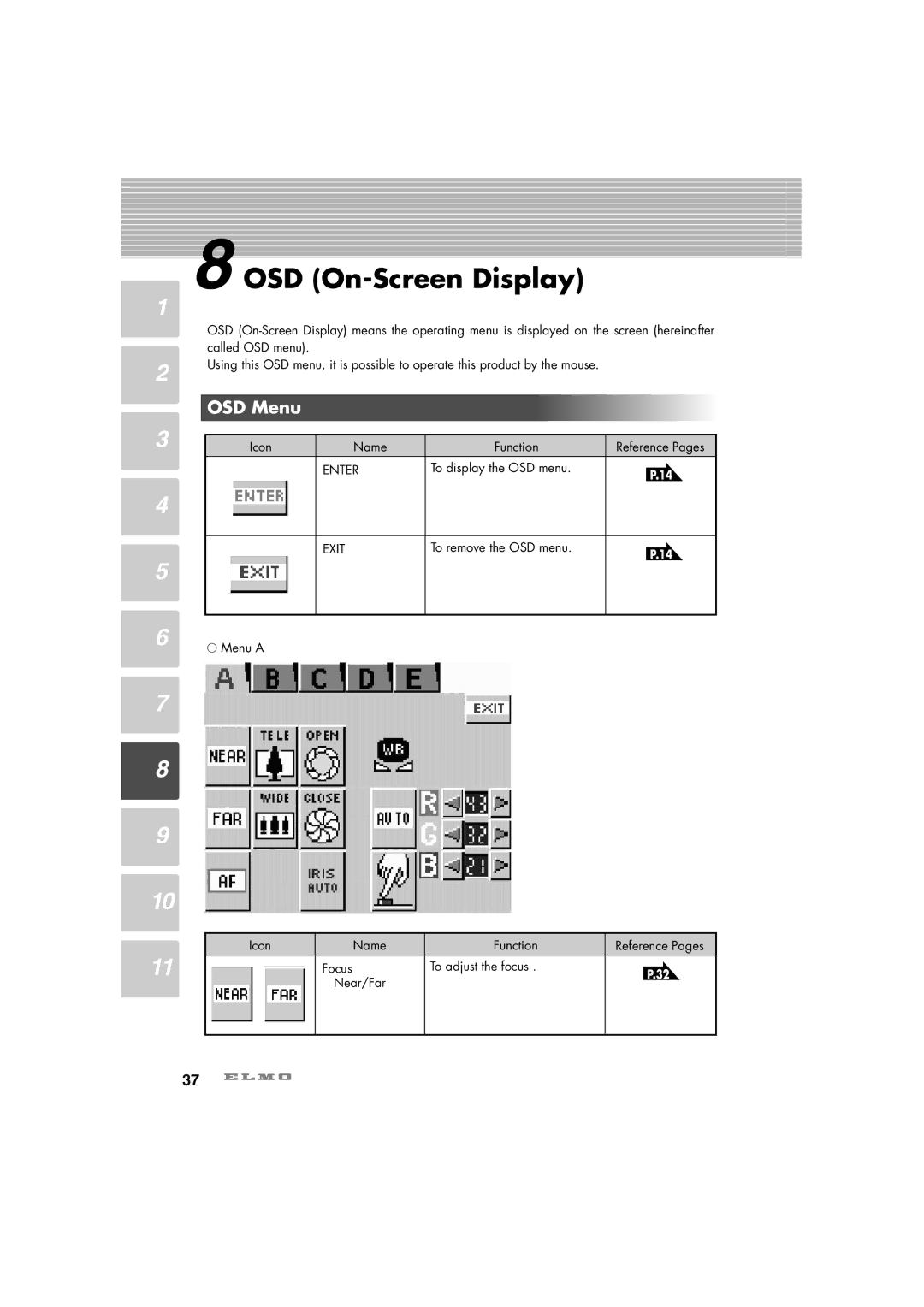1
2
3
4
5
6
7
8
9
10
11
8 OSD (On-Screen Display)
OSD
Using this OSD menu, it is possible to operate this product by the mouse.
OSD Menu
| Icon | Name | Function | Reference Pages | |
|
|
| ENTER | To display the OSD menu. | P.14 |
|
|
|
|
| |
|
|
|
|
|
|
|
|
|
|
|
|
|
|
| EXIT | To remove the OSD menu. | P.14 |
|
|
|
|
| |
|
|
|
|
|
|
|
|
|
|
|
|
● Menu A |
|
|
| ||
| Icon | Name | Function | Reference Pages | |||
|
|
|
|
| Focus | To adjust the focus . | P.32 |
|
|
|
|
| |||
|
|
|
|
| Near/Far |
| |
|
|
|
|
|
|
| |
|
|
|
|
|
|
|
|
|
|
|
|
|
|
|
|
37