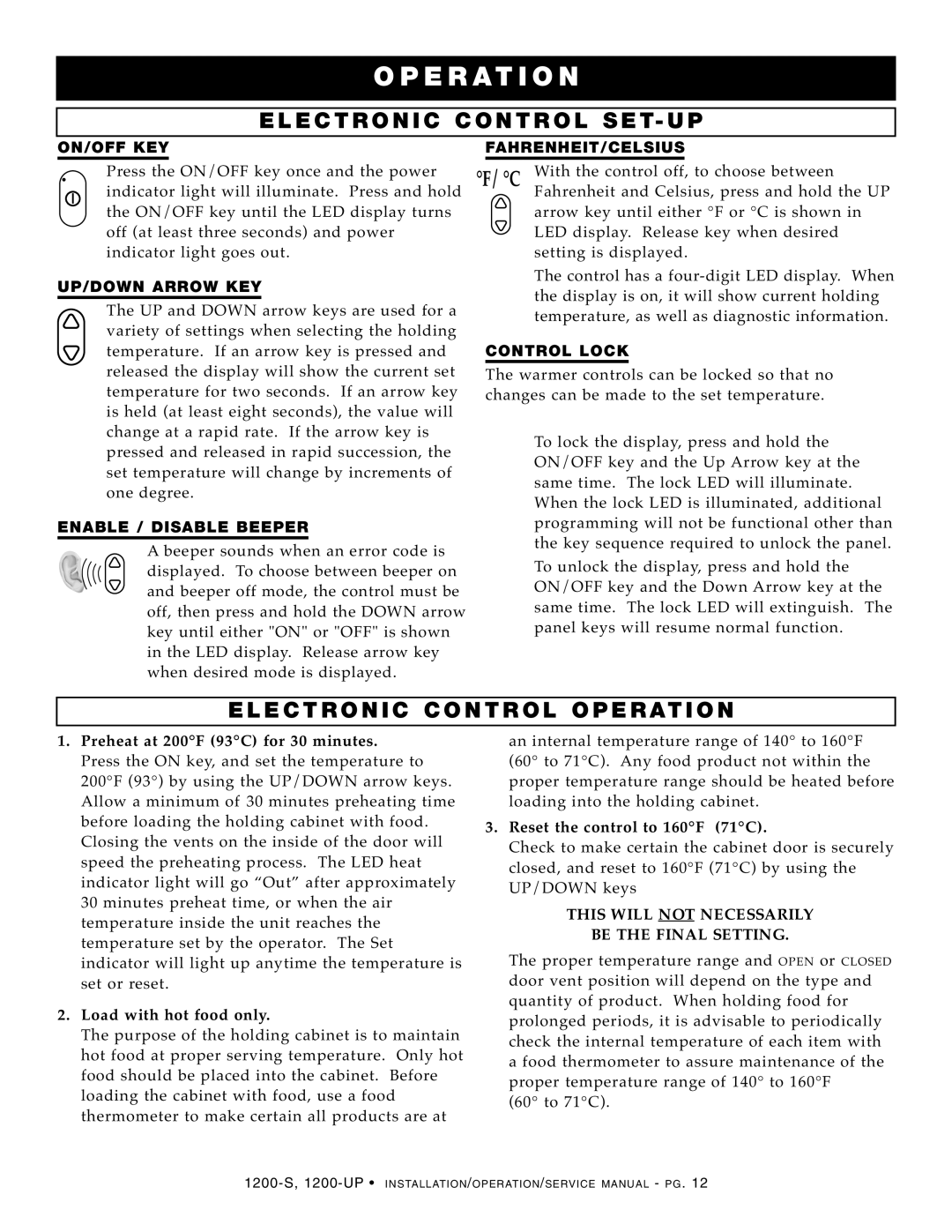1200-S, 1200-UP specifications
Alto-Shaam has long been a frontrunner in the realm of commercial cooking equipment, and their latest offerings, the Alto-Shaam 1200-UP and 1200-S, exemplify their commitment to innovation, quality, and efficiency. Designed for operators across diverse foodservice settings, these units combine precision cooking with versatility to meet the demands of modern kitchens.The Alto-Shaam 1200-UP features a unique, patented Halo Heat technology. This innovation utilizes a gentle, consistent heat that surrounds food, ensuring even cooking without excessive drying. This technology excels in maintaining food quality and allows for holding foods at optimal serving temperatures without compromising on taste or texture. This makes it ideal for busy restaurants, catering events, and even institutional settings.
On the other hand, the Alto-Shaam 1200-S offers similar cooking capabilities but is tailored for different operational needs. It features a robust design to handle high-volume demands while maintaining reliability and efficiency. Both models are designed with user-friendly controls, enabling chefs to set precise temperatures and times for various cooking applications.
The Alto-Shaam 1200-UP and 1200-S come equipped with digital smart controls that facilitate intuitive operation. Programmable settings allow for easy customization, enabling operators to save time and maximize productivity during peak service periods. The precise temperature control provided by these systems minimizes food waste and ensures consistency, which is crucial in a high-paced culinary environment.
Another significant characteristic of these models is their energy efficiency. Both the 1200-UP and 1200-S utilize advanced insulation technology to retain heat, reducing energy consumption and operational costs. This sustainable design not only benefits the bottom line but also reflects a growing trend towards environmentally responsible cooking practices in the foodservice industry.
Both units offer ample cooking capacity, making them perfect for various food items, whether it be meats, vegetables, or baked goods. Their durable construction ensures longevity, and their sleek design fits seamlessly into any kitchen layout. Additionally, they are equipped with easy-to-clean surfaces, simplifying maintenance and promoting a hygienic work environment.
In summary, the Alto-Shaam 1200-UP and 1200-S stand out with their cutting-edge Halo Heat technology, user-friendly controls, energy efficiency, and versatile cooking options. With these advancements, Alto-Shaam continues to empower foodservice operators to elevate their culinary offerings while optimizing their day-to-day operations.