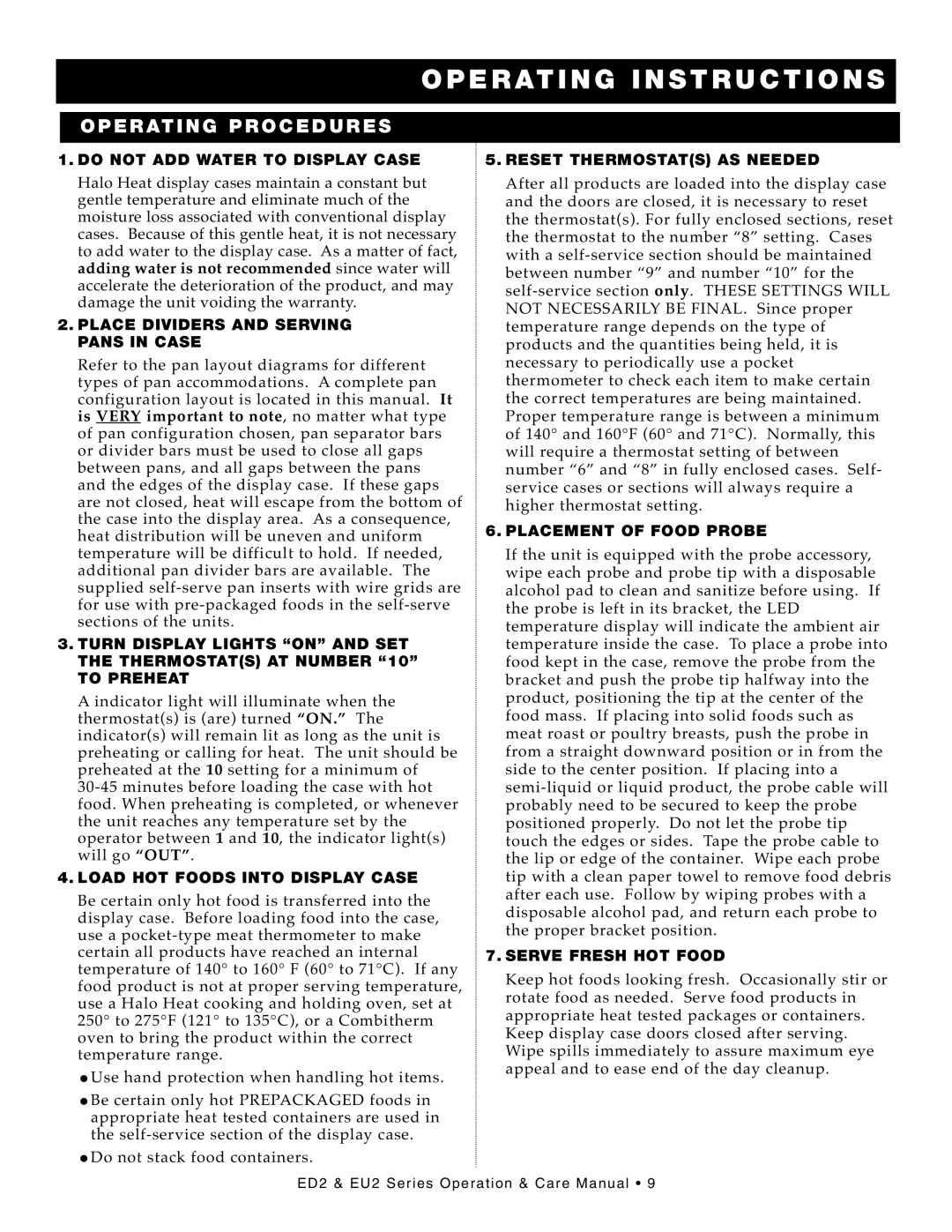ED2-48/P, ED2SYS-48/P, ED2-72/PR, ED2SYS-72/PL, ED2-72/P specifications
The Alto-Shaam ED2SYS-72/PR, ED2-72/PL, ED2SYS-72/P, ED2-72/P, and ED2SYS-72/PL represent a sophisticated line of heated holding cabinets designed to meet the demands of commercial kitchens. These units combine advanced technology with user-friendly features to ensure food is kept at an optimal serving temperature while maintaining quality, taste, and texture.One of the primary features of the Alto-Shaam ED series is the patented Halo Heat technology. This innovative heating system provides an even distribution of heat without the use of water, significantly reducing the risk of food drying out. This dry heat method ensures that food retains its moisture and flavor, making it ideal for liquids, meats, and delicate items alike.
The cabinets are engineered with high-quality stainless steel construction, ensuring durability and ease of cleaning. The interior is designed for maximum efficiency, featuring adjustable shelves that allow operators to customize the configuration based on their specific storage needs. With an interior capacity that is spacious yet compact, these units can hold a variety of food items, making them perfect for busy kitchens.
Each model in the ED series is equipped with a digital control panel, which enables precise temperature settings for optimal food holding. The intuitive interface allows kitchen staff to monitor and adjust temperatures quickly, reducing the risk of foodborne illnesses associated with improper holding temperatures. Additionally, the units are designed with a self-closing door to maintain consistent temperatures and improve energy efficiency.
The Alto-Shaam ED models also boast a variety of safety features, including an automatic shut-off system in case of overheating and a robust ventilation system to prevent steam buildup. This attention to safety not only protects food quality but also ensures the well-being of kitchen staff.
Energy efficiency is another critical characteristic of the Alto-Shaam ED2SYS and ED2 models. Designed to minimize energy consumption without compromising performance, these cabinets contribute to sustainable kitchen practices. Their solid performance helps reduce operational costs while delivering high-quality results.
In conclusion, the Alto-Shaam ED2SYS-72/PR, ED2-72/PL, ED2SYS-72/P, ED2-72/P, and ED2SYS-72/PL are exemplary choices for foodservice operations seeking reliable, efficient, and high-performance holding equipment. With their combination of advanced technology, user-friendly design, and robust safety features, these cabinets ensure that food is maintained at the ideal temperature without sacrificing quality. As a result, they are an invaluable asset to any commercial kitchen aiming to enhance their foodservice capabilities.