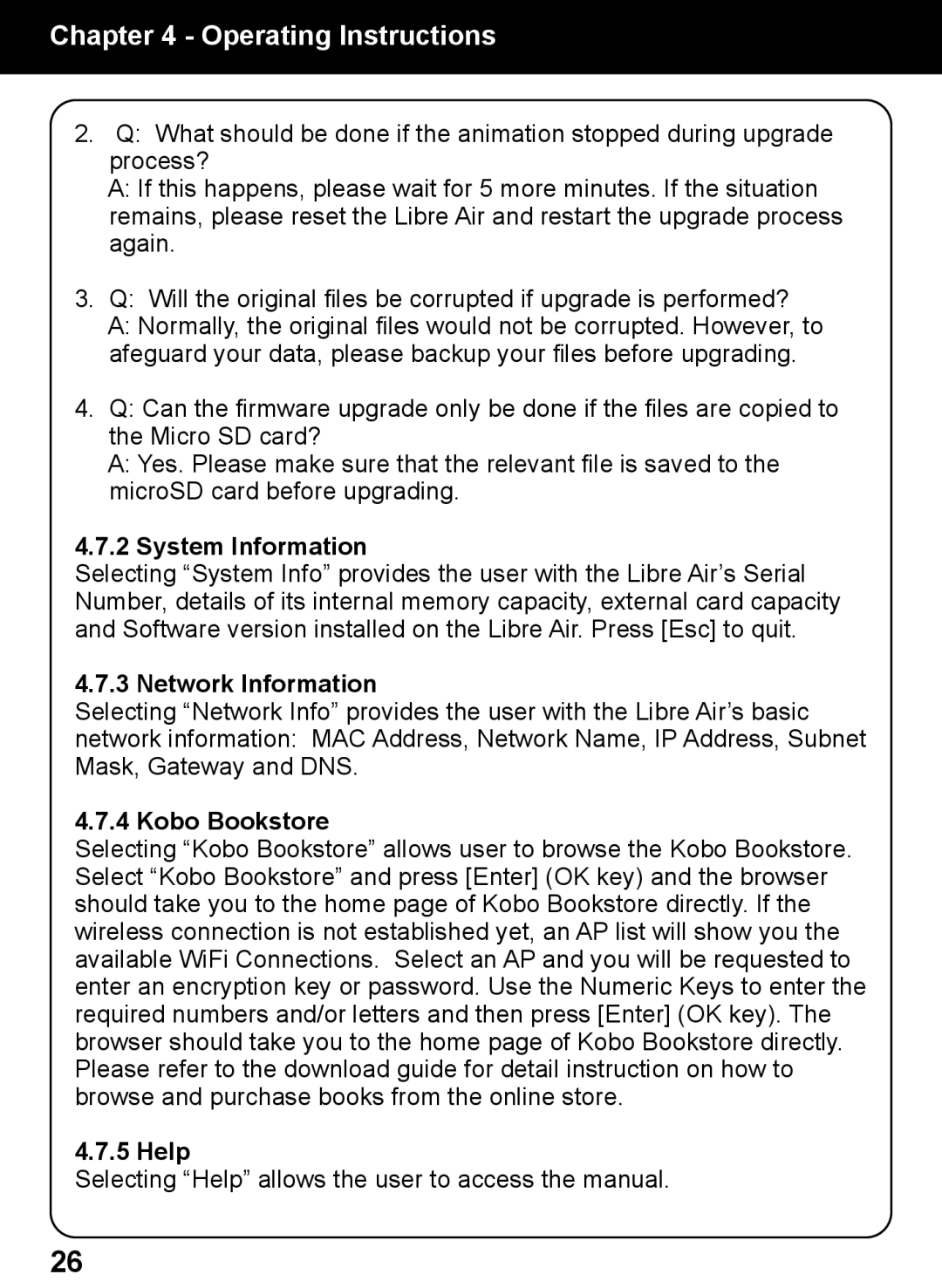Chapter 4 - Operating Instructions
2.Q: What should be done if the animation stopped during upgrade process?
A:If this happens, please wait for 5 more minutes. If the situation remains, please reset the Libre Air and restart the upgrade process again.
3.Q: Will the original files be corrupted if upgrade is performed?
A:Normally, the original files would not be corrupted. However, to afeguard your data, please backup your files before upgrading.
4.Q: Can the firmware upgrade only be done if the files are copied to the Micro SD card?
A:Yes. Please make sure that the relevant file is saved to the microSD card before upgrading.
4.7.2 System Information
Selecting “System Info” provides the user with the Libre Air’s Serial Number, details of its internal memory capacity, external card capacity and Software version installed on the Libre Air. Press [Esc] to quit.
4.7.3 Network Information
Selecting “Network Info” provides the user with the Libre Air’s basic network information: MAC Address, Network Name, IP Address, Subnet Mask, Gateway and DNS.
4.7.4 Kobo Bookstore
Selecting “Kobo Bookstore” allows user to browse the Kobo Bookstore. Select “Kobo Bookstore” and press [Enter] (OK key) and the browser should take you to the home page of Kobo Bookstore directly. If the wireless connection is not established yet, an AP list will show you the available WiFi Connections. Select an AP and you will be requested to enter an encryption key or password. Use the Numeric Keys to enter the required numbers and/or letters and then press [Enter] (OK key). The browser should take you to the home page of Kobo Bookstore directly. Please refer to the download guide for detail instruction on how to browse and purchase books from the online store.
4.7.5 Help
Selecting “Help” allows the user to access the manual.
26