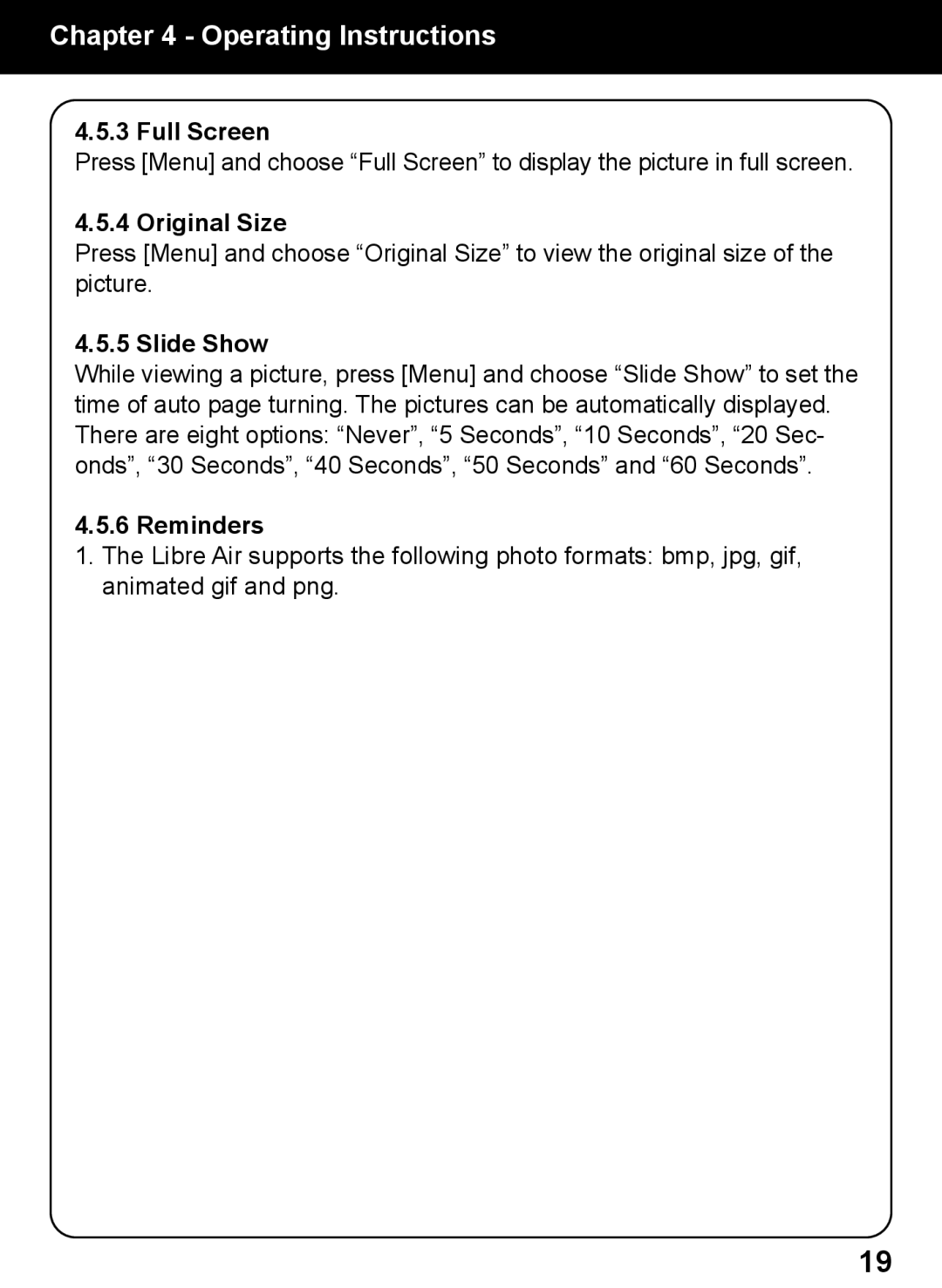Chapter 4 - Operating Instructions
4.5.3 Full Screen
Press [Menu] and choose “Full Screen” to display the picture in full screen.
4.5.4 Original Size
Press [Menu] and choose “Original Size” to view the original size of the picture.
4.5.5 Slide Show
While viewing a picture, press [Menu] and choose “Slide Show” to set the time of auto page turning. The pictures can be automatically displayed. There are eight options: “Never”, “5 Seconds”, “10 Seconds”, “20 Sec- onds”, “30 Seconds”, “40 Seconds”, “50 Seconds” and “60 Seconds”.
4.5.6 Reminders
1.The Libre Air supports the following photo formats: bmp, jpg, gif, animated gif and png.
19