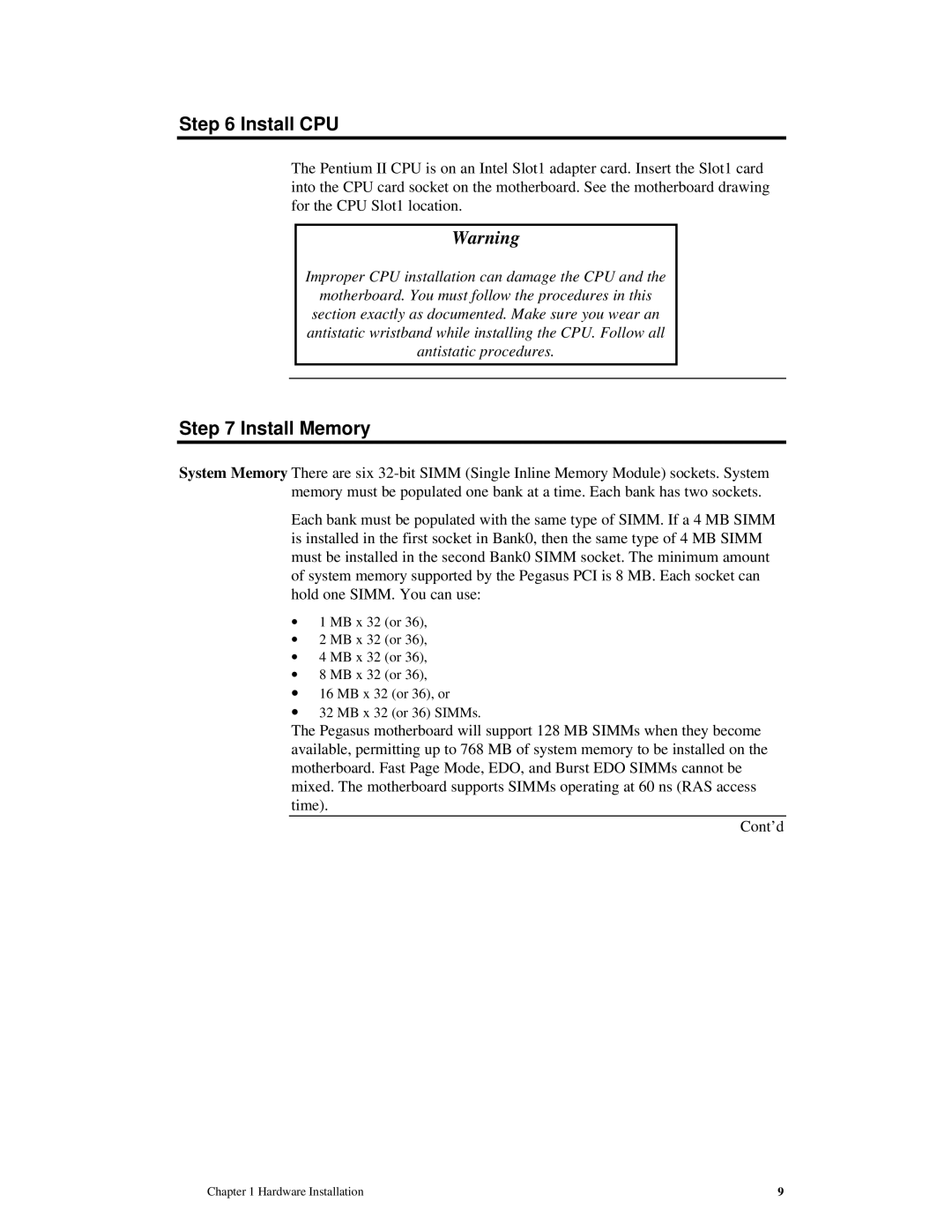Step 6 Install CPU
The Pentium II CPU is on an Intel Slot1 adapter card. Insert the Slot1 card into the CPU card socket on the motherboard. See the motherboard drawing for the CPU Slot1 location.
Warning
Improper CPU installation can damage the CPU and the
motherboard. You must follow the procedures in this section exactly as documented. Make sure you wear an antistatic wristband while installing the CPU. Follow all antistatic procedures.
Step 7 Install Memory
System Memory There are six
Each bank must be populated with the same type of SIMM. If a 4 MB SIMM is installed in the first socket in Bank0, then the same type of 4 MB SIMM must be installed in the second Bank0 SIMM socket. The minimum amount of system memory supported by the Pegasus PCI is 8 MB. Each socket can hold one SIMM. You can use:
∙1 MB x 32 (or 36),
∙2 MB x 32 (or 36),
∙4 MB x 32 (or 36),
∙8 MB x 32 (or 36),
∙16 MB x 32 (or 36), or
∙32 MB x 32 (or 36) SIMMs.
The Pegasus motherboard will support 128 MB SIMMs when they become available, permitting up to 768 MB of system memory to be installed on the motherboard. Fast Page Mode, EDO, and Burst EDO SIMMs cannot be mixed. The motherboard supports SIMMs operating at 60 ns (RAS access time).
Cont’d
Chapter 1 Hardware Installation | 9 |