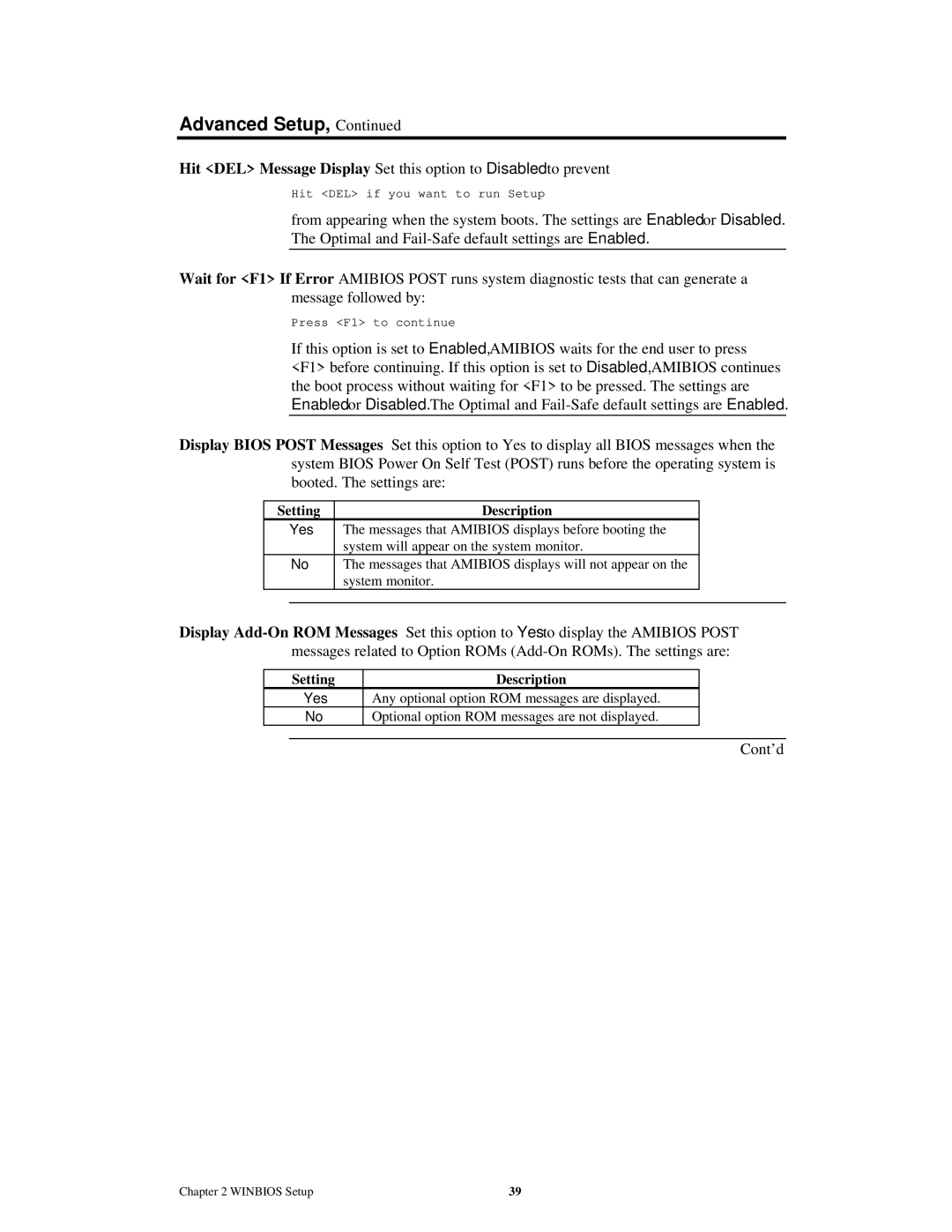Advanced Setup, Continued
Hit <DEL> Message Display Set this option to Disabled to prevent
Hit <DEL> if you want to run Setup
from appearing when the system boots. The settings are Enabled or Disabled. The Optimal and
Wait for <F1> If Error AMIBIOS POST runs system diagnostic tests that can generate a message followed by:
Press <F1> to continue
If this option is set to Enabled, AMIBIOS waits for the end user to press <F1> before continuing. If this option is set to Disabled, AMIBIOS continues the boot process without waiting for <F1> to be pressed. The settings are Enabled or Disabled. The Optimal and
Display BIOS POST Messages Set this option to Yes to display all BIOS messages when the system BIOS Power On Self Test (POST) runs before the operating system is booted. The settings are:
Setting | Description |
| |
| Yes | The messages that AMIBIOS displays before booting the |
|
|
| system will appear on the system monitor. |
|
| No | The messages that AMIBIOS displays will not appear on the |
|
|
| system monitor. |
|
|
|
|
|
Display
Setting | Description |
Yes | Any optional option ROM messages are displayed. |
No | Optional option ROM messages are not displayed. |
Cont’d
Chapter 2 WINBIOS Setup | 39 |