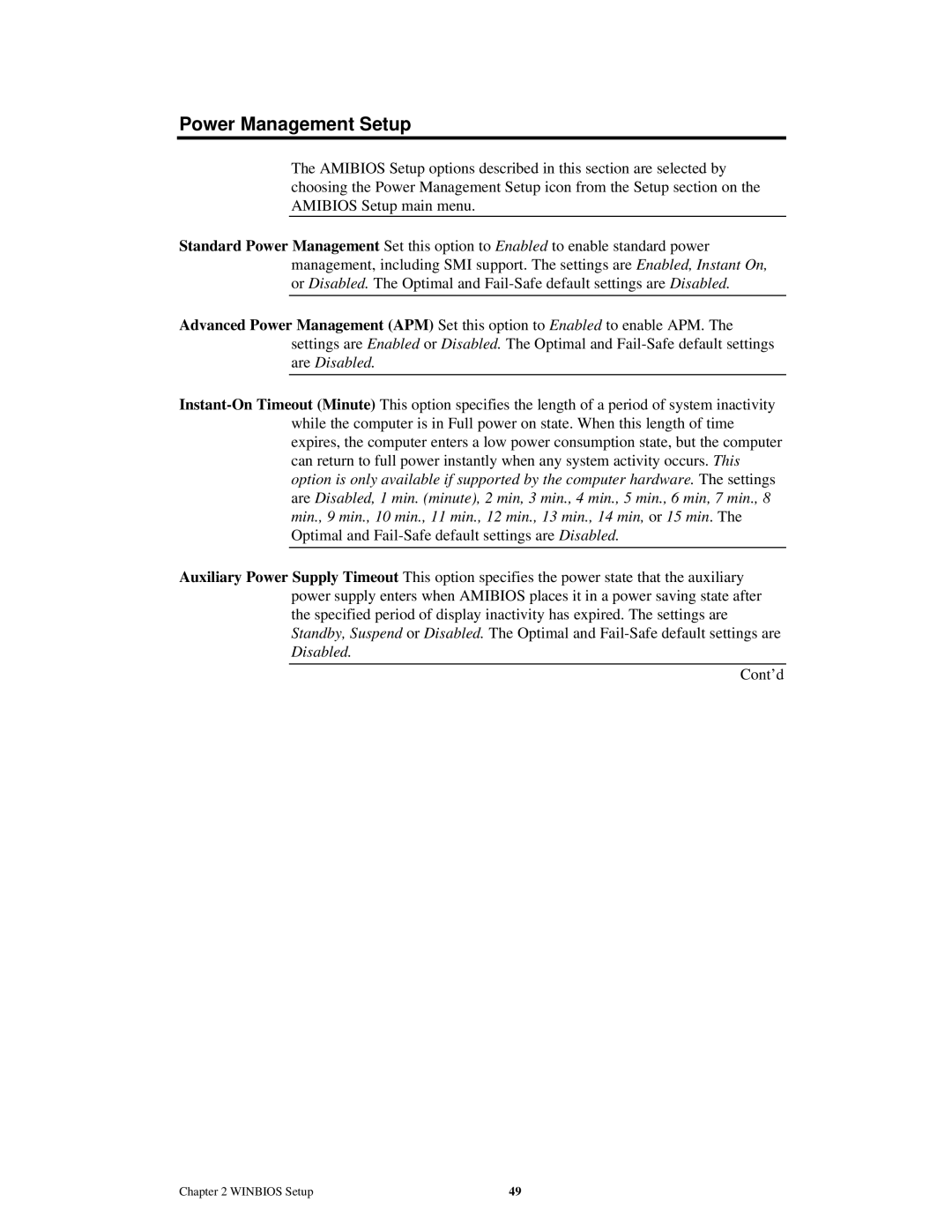Power Management Setup
The AMIBIOS Setup options described in this section are selected by choosing the Power Management Setup icon from the Setup section on the AMIBIOS Setup main menu.
Standard Power Management Set this option to Enabled to enable standard power management, including SMI support. The settings are Enabled, Instant On, or Disabled. The Optimal and
Advanced Power Management (APM) Set this option to Enabled to enable APM. The settings are Enabled or Disabled. The Optimal and
Auxiliary Power Supply Timeout This option specifies the power state that the auxiliary power supply enters when AMIBIOS places it in a power saving state after the specified period of display inactivity has expired. The settings are Standby, Suspend or Disabled. The Optimal and
Cont’d
Chapter 2 WINBIOS Setup | 49 |