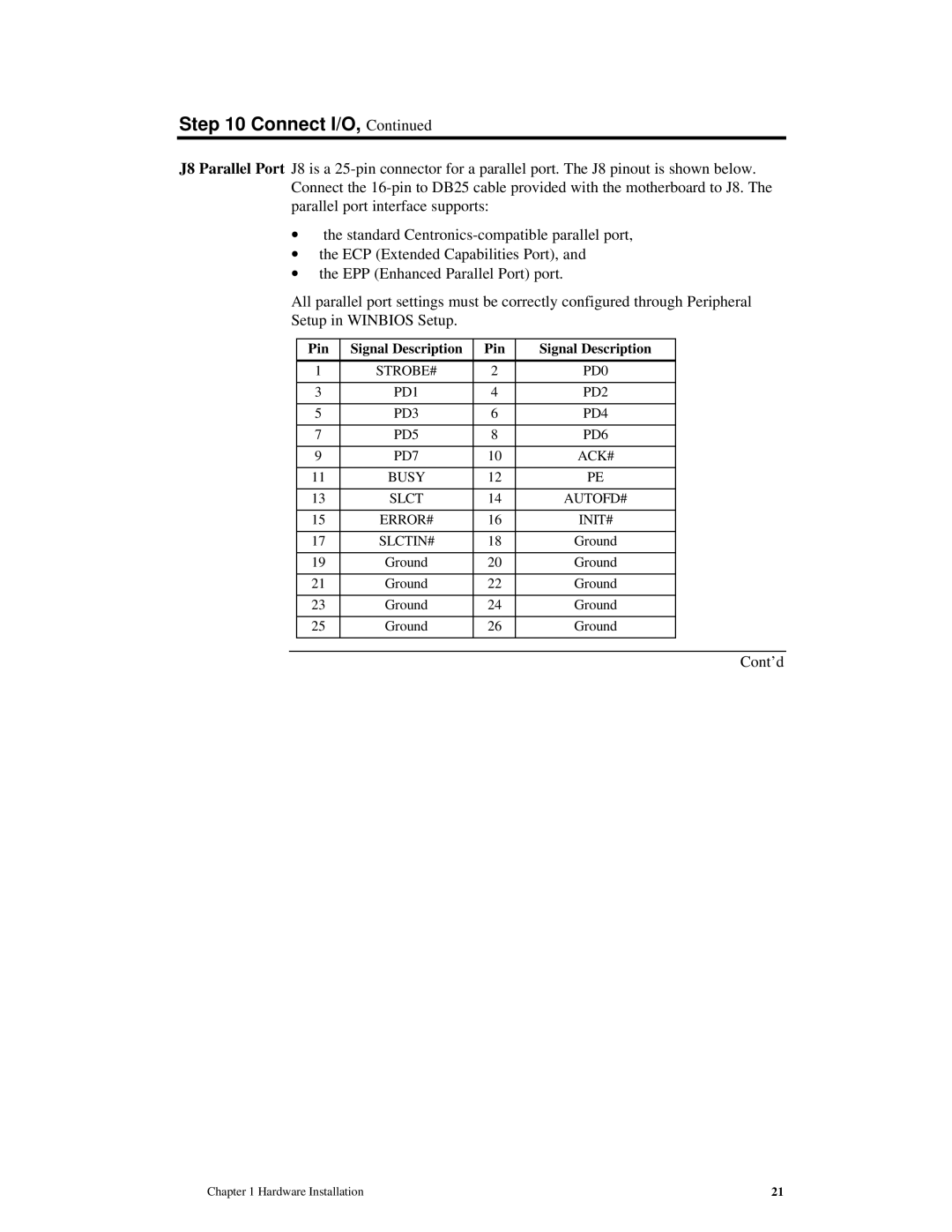Step 10 Connect I/O, Continued
J8 Parallel Port J8 is a
∙the standard
∙the ECP (Extended Capabilities Port), and
∙the EPP (Enhanced Parallel Port) port.
All parallel port settings must be correctly configured through Peripheral Setup in WINBIOS Setup.
| Pin | Signal Description | Pin | Signal Description |
|
|
|
|
|
|
|
| 1 | STROBE# | 2 | PD0 |
|
|
|
|
|
|
|
| 3 | PD1 | 4 | PD2 |
|
|
|
|
|
|
|
| 5 | PD3 | 6 | PD4 |
|
|
|
|
|
|
|
| 7 | PD5 | 8 | PD6 |
|
|
|
|
|
|
|
| 9 | PD7 | 10 | ACK# |
|
|
|
|
|
|
|
| 11 | BUSY | 12 | PE |
|
|
|
|
|
|
|
| 13 | SLCT | 14 | AUTOFD# |
|
|
|
|
|
|
|
| 15 | ERROR# | 16 | INIT# |
|
|
|
|
|
|
|
| 17 | SLCTIN# | 18 | Ground |
|
|
|
|
|
|
|
| 19 | Ground | 20 | Ground |
|
|
|
|
|
|
|
| 21 | Ground | 22 | Ground |
|
|
|
|
|
|
|
| 23 | Ground | 24 | Ground |
|
|
|
|
|
|
|
| 25 | Ground | 26 | Ground |
|
|
|
|
|
|
|
|
|
|
|
|
|
Cont’d
Chapter 1 Hardware Installation | 21 |