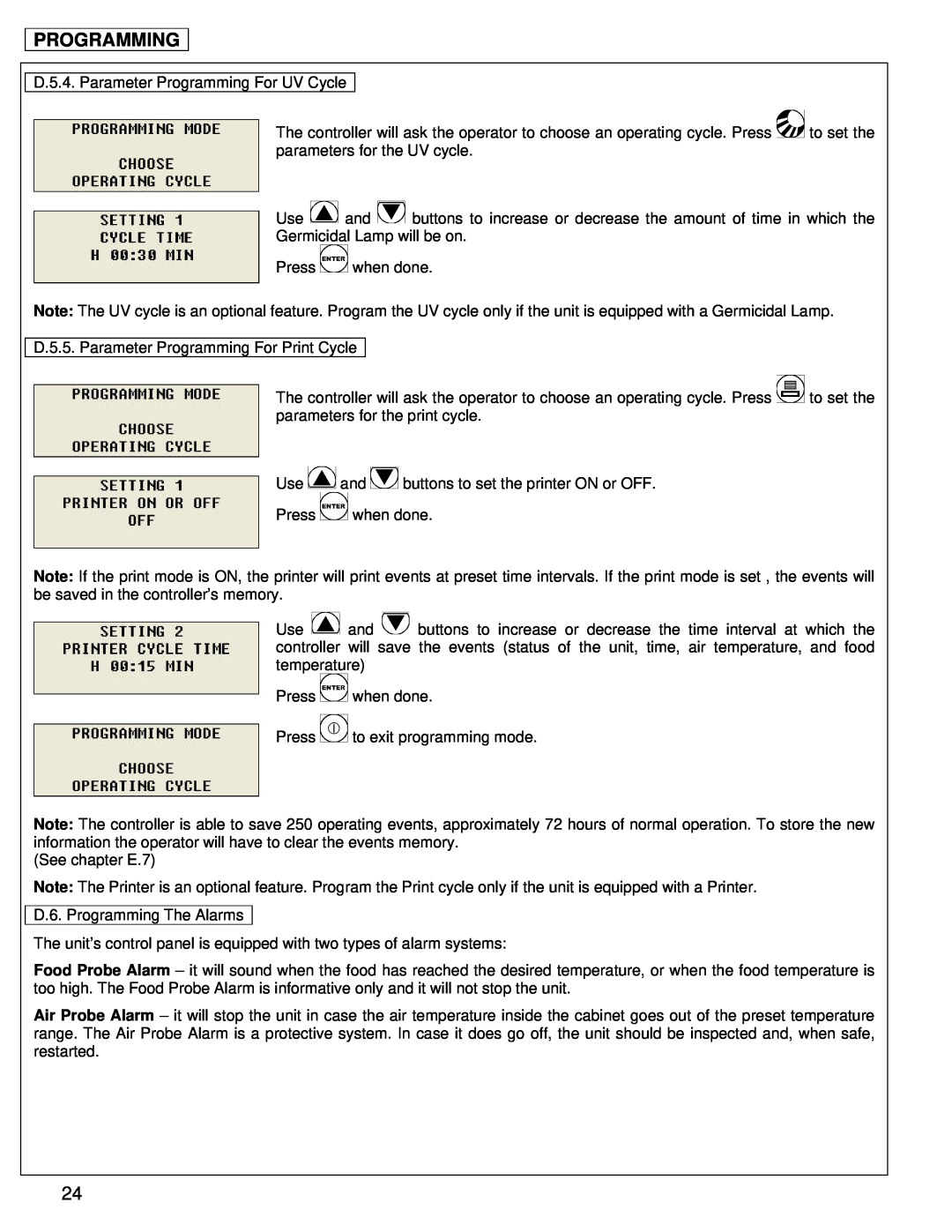PROGRAMMING
D.5.4. Parameter Programming For UV Cycle
The controller will ask the operator to choose an operating cycle. Press ![]() to set the parameters for the UV cycle.
to set the parameters for the UV cycle.
Use ![]() and
and ![]() buttons to increase or decrease the amount of time in which the
buttons to increase or decrease the amount of time in which the
Germicidal Lamp will be on.
Press ![]() when done.
when done.
Note: The UV cycle is an optional feature. Program the UV cycle only if the unit is equipped with a Germicidal Lamp.
D.5.5. Parameter Programming For Print Cycle
The controller will ask the operator to choose an operating cycle. Press ![]() to set the parameters for the print cycle.
to set the parameters for the print cycle.
Use ![]() and
and ![]() buttons to set the printer ON or OFF.
buttons to set the printer ON or OFF.
Press ![]() when done.
when done.
Note: If the print mode is ON, the printer will print events at preset time intervals. If the print mode is set , the events will be saved in the controller’s memory.
Use ![]() and
and ![]() buttons to increase or decrease the time interval at which the controller will save the events (status of the unit, time, air temperature, and food temperature)
buttons to increase or decrease the time interval at which the controller will save the events (status of the unit, time, air temperature, and food temperature)
Press ![]() when done.
when done.
Press ![]() to exit programming mode.
to exit programming mode.
Note: The controller is able to save 250 operating events, approximately 72 hours of normal operation. To store the new information the operator will have to clear the events memory.
(See chapter E.7)
Note: The Printer is an optional feature. Program the Print cycle only if the unit is equipped with a Printer.
D.6. Programming The Alarms
The unit’s control panel is equipped with two types of alarm systems:
Food Probe Alarm – it will sound when the food has reached the desired temperature, or when the food temperature is too high. The Food Probe Alarm is informative only and it will not stop the unit.
Air Probe Alarm – it will stop the unit in case the air temperature inside the cabinet goes out of the preset temperature range. The Air Probe Alarm is a protective system. In case it does go off, the unit should be inspected and, when safe, restarted.
24