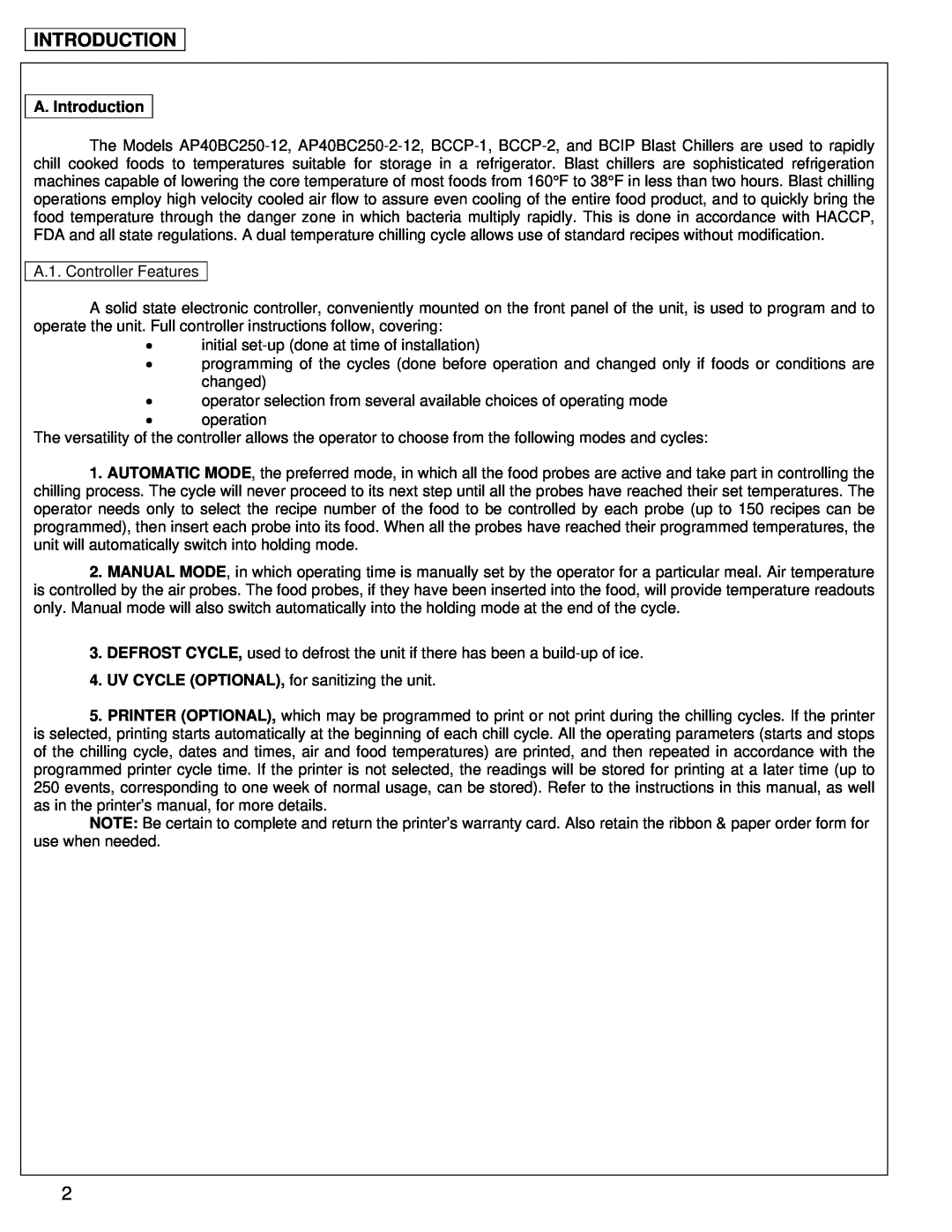Contents
E-mail service@americanpanel.com
American Panel Corporation
5800 S.E. 78th Street, Ocala, Florida Phone 352 245-7055 Fax 352
REV. C
5800 S.E. 78 th Street, Ocala, Florida Phone 352 245-7055 Fax 352
“Our reputation rests on the steadfast pursuit of your satisfaction”
INDEX
Index
INTRODUCTION
A. Introduction
CONTROLLER
INSTALLATION
B. Installation
B.2. Single Unit Installation AP40BC250-12 And BCCP-1
INSTALLATION
PHOTO #2 DRAWING #
PHOTO #3 B.2.3. Electrical Connections
COLOR CODE CHART
PLUG/CONNECTOR
PLUG/CONNECTOR DESTINATION
CABLE/WIRE
PHOTO #4 PHOTO #5
PHOTO #6
PHOTO #7 Door magnetic switch on the left Magnet on the right
PHOTO #8
i CABINET
C. Refrigeration Unit Installation
ii AIR COOLED
electrical power supplies
FIG #
VERIFYING CORRECT INSTALLATION
CONDENSATE DRAINAGE CONNECTION
PROGRAMMING
D. Programming The Controller WARNINGS
PREPARATION
Automatic Mode
D.3. Programming Modes
a three button combination using , , , , . For example, press
PROGRAMMING
PROGRAMMING
PROGRAMMING
PROGRAMMING
D.5.4. Parameter Programming For UV Cycle
The Parameter Programming is now complete
E. Printer Optional
PROGRAMMING
OPERATING
F. Operating And Maintaining The Unit
Panning
Loading
The food temperature screen
air temperature screen
the food temperature screen
air temperature screen
OPERATING
F.2.6. Error Messages And Troubleshooting
MAINTENANCE
Daily Cleaning
Preventive Maintenance As needed
Warnings
WARRANTY
contractor. It is not covered by this Warranty
APPENDIXES
Appendixes
AUTO
MANUAL
Appendix 2 Electrical Schematic
Appendix 3 Electrical Schematic
Description
Part
Number
ƒ Click on Sales & Service ƒ Click on Dealer Locator
Appendix 5 Ordering Printer Supplies Ribbon & Paper
American Panel Corporation
E-mail service@americanpanel.com
5800 S.E. 78th Street, Ocala, Florida Phone 352 245-7055 Fax 352