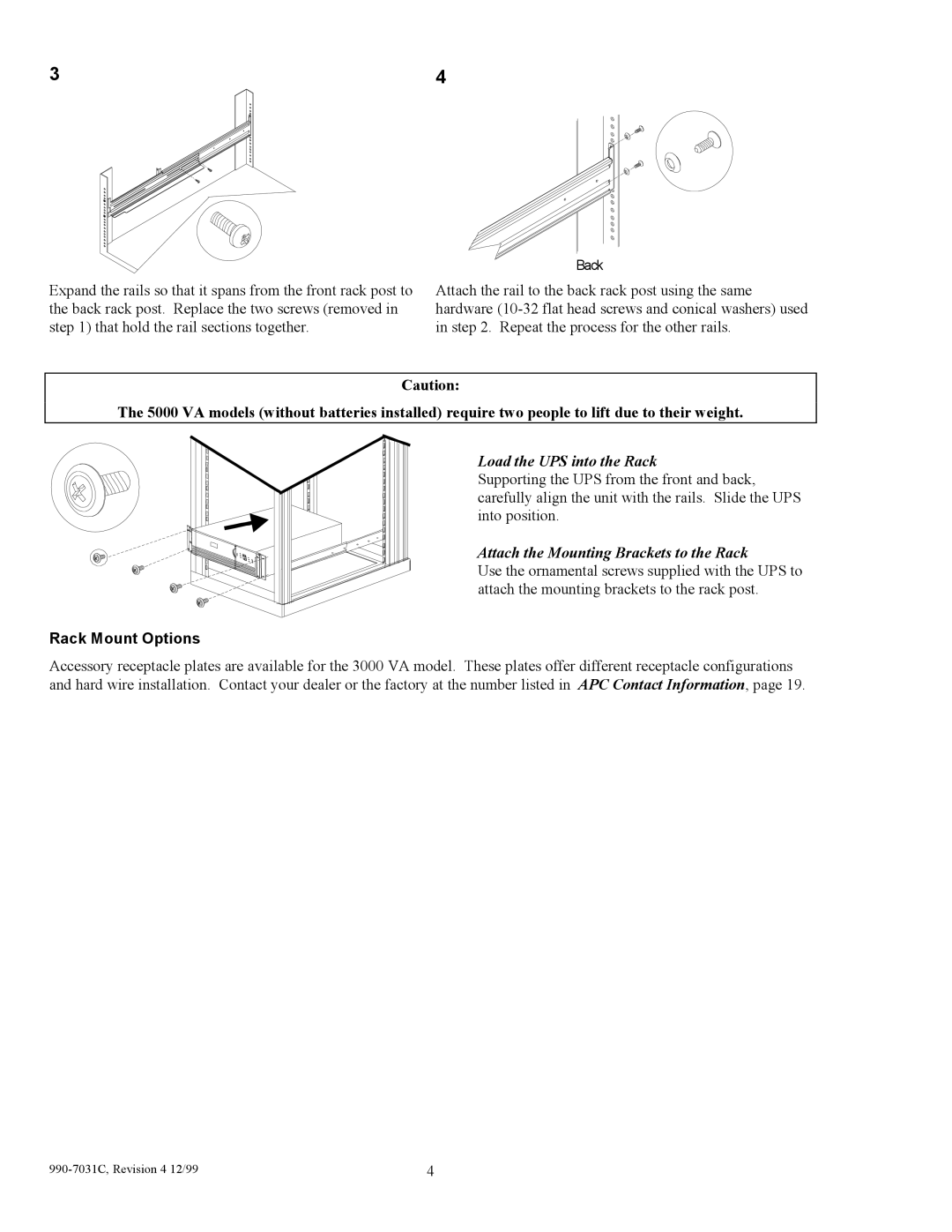3 | 4 |
Expand the rails so that it spans from the front rack post to the back rack post. Replace the two screws (removed in step 1) that hold the rail sections together.
Back
Attach the rail to the back rack post using the same hardware
Caution:
The 5000 VA models (without batteries installed) require two people to lift due to their weight.
Load the UPS into the Rack
Supporting the UPS from the front and back, carefully align the unit with the rails. Slide the UPS into position.
Attach the Mounting Brackets to the Rack
Use the ornamental screws supplied with the UPS to attach the mounting brackets to the rack post.
Rack Mount Options
Accessory receptacle plates are available for the 3000 VA model. These plates offer different receptacle configurations and hard wire installation. Contact your dealer or the factory at the number listed in APC Contact Information, page 19.
| 4 |