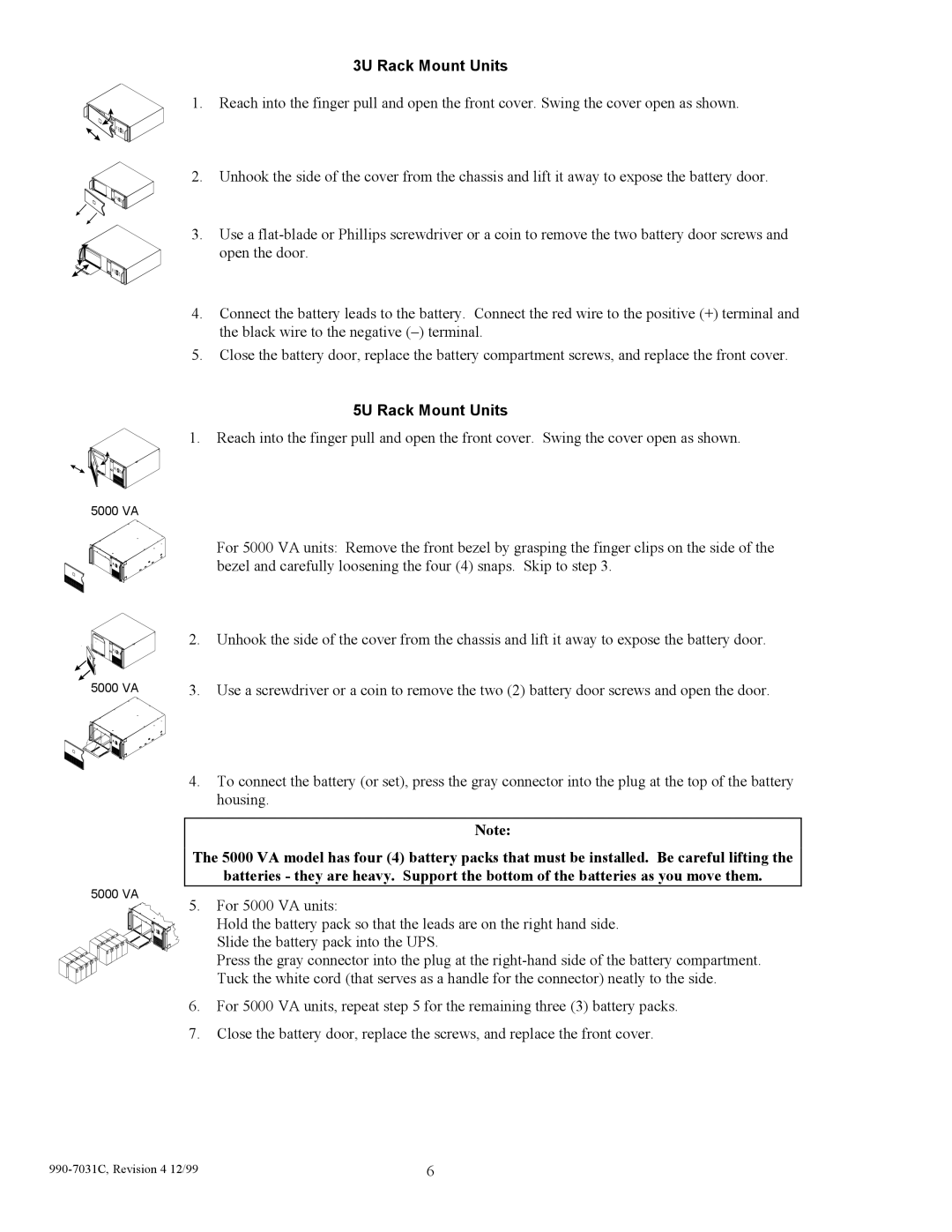3U Rack Mount Units
1. Reach into the finger pull and open the front cover. Swing the cover open as shown.
2.Unhook the side of the cover from the chassis and lift it away to expose the battery door.
3.Use a
open the door.
4.Connect the battery leads to the battery. Connect the red wire to the positive (+) terminal and the black wire to the negative
5.Close the battery door, replace the battery compartment screws, and replace the front cover.
5U Rack Mount Units
1.Reach into the finger pull and open the front cover. Swing the cover open as shown.
5000 VA
|
| For 5000 VA units: Remove the front bezel by grasping the finger clips on the side of the |
|
| bezel and carefully loosening the four (4) snaps. Skip to step 3. |
| 2. | Unhook the side of the cover from the chassis and lift it away to expose the battery door. |
5000 VA | 3. | Use a screwdriver or a coin to remove the two (2) battery door screws and open the door. |
5000 VA
4.To connect the battery (or set), press the gray connector into the plug at the top of the battery housing.
Note:
The 5000 VA model has four (4) battery packs that must be installed. Be careful lifting the
batteries - they are heavy. Support the bottom of the batteries as you move them.
5. For 5000 VA units:
Hold the battery pack so that the leads are on the right hand side. Slide the battery pack into the UPS.
Press the gray connector into the plug at the
6.For 5000 VA units, repeat step 5 for the remaining three (3) battery packs.
7.Close the battery door, replace the screws, and replace the front cover.
| 6 |