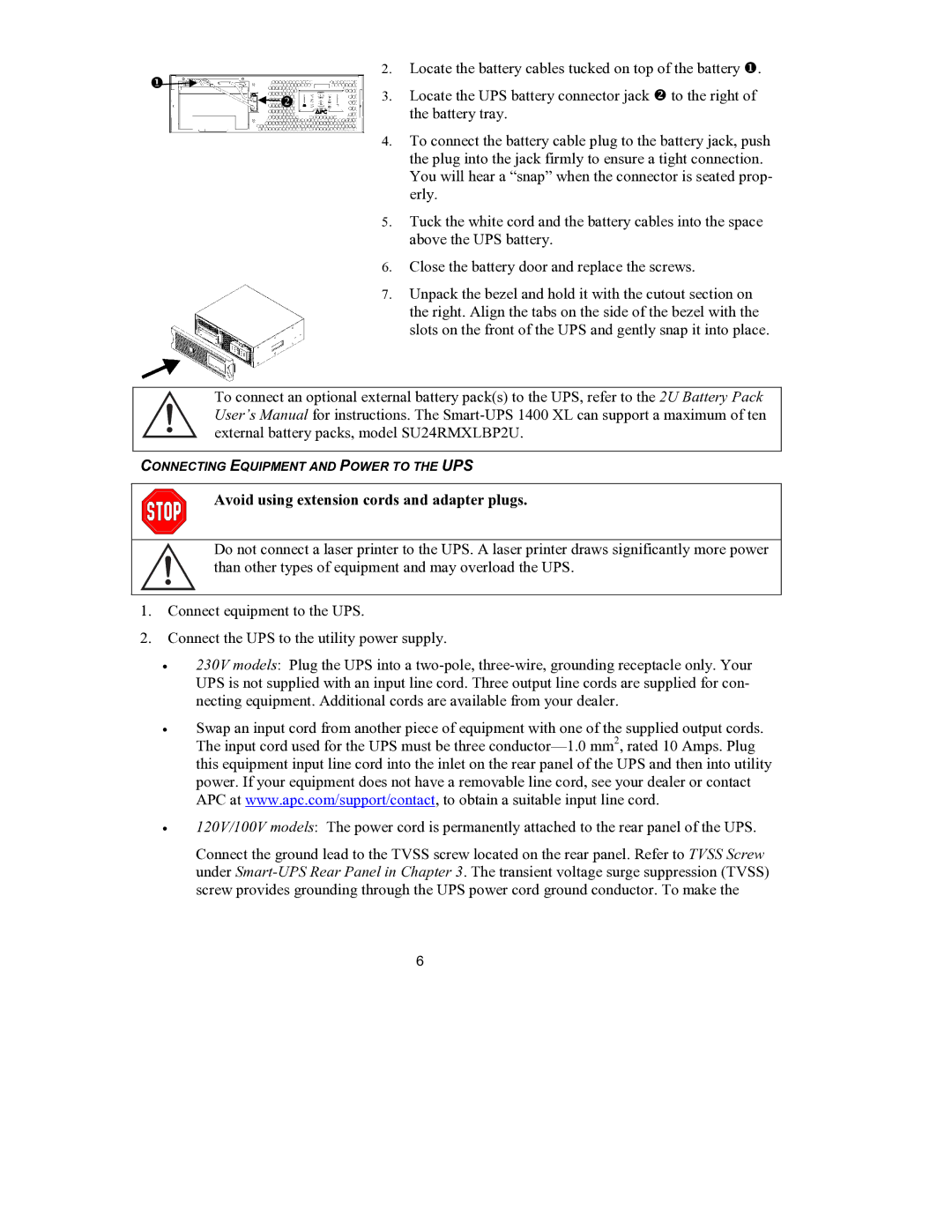1400VA XL, SURT48XLBP, SL 300TFX, 120VAC, SL-300TFX specifications
American Power Conversion (APC) has long been renowned for its commitment to providing reliable power protection solutions. One of their well-regarded offerings is the APC 750VA, 100VAC Uninterruptible Power Supply (UPS). This model is designed to safeguard sensitive electronic equipment from power disturbances while ensuring continuous operation during outages.The APC 750VA, 100VAC UPS is built to accommodate the power requirements of small networks, home office setups, and personal use. With a 750VA power capacity, it provides essential support for a variety of devices, including computers, networking equipment, and peripherals, ensuring that they remain operational during unexpected power interruptions.
One of the standout features of this APC model is its sine wave output. Unlike traditional modified sine wave outputs, sine wave technology delivers a smoother waveform, which is less stressful on connected devices, improving their longevity and performance. The UPS also includes automatic voltage regulation (AVR) that stabilizes voltage levels by correcting minor power fluctuations without switching to battery mode, thereby extending battery life and reducing unnecessary wear.
The unit also boasts several communication options. It features USB and serial ports that allow for easy connection to management software, enabling users to monitor power usage and battery health. The built-in alarm systems similarly notify users of power disturbances or battery failure, providing critical alerts that facilitate timely interventions.
Another notable characteristic of the APC 750VA UPS is its compact form factor, making it easy to position within home or office environments without consuming much space. The design is also user-friendly, featuring a clear LED display that shows battery status, load level, and overall health status at a glance.
In terms of battery characteristics, the UPS uses sealed lead-acid batteries that are user-replaceable, simplifying maintenance and ensuring that the system continues to operate effectively over the years. The battery runtime is adjustable, allowing users to choose between higher performance for critical devices or extended backup time for non-essential devices.
Overall, the APC 750VA, 100VAC UPS is a versatile and robust power protection solution, blending innovative technology with practical design elements to meet the diverse needs of users in a variety of settings. With its reliable performance, advanced features, and user-friendly interface, it has become an essential component for ensuring continuous power availability and protecting valuable electronics.