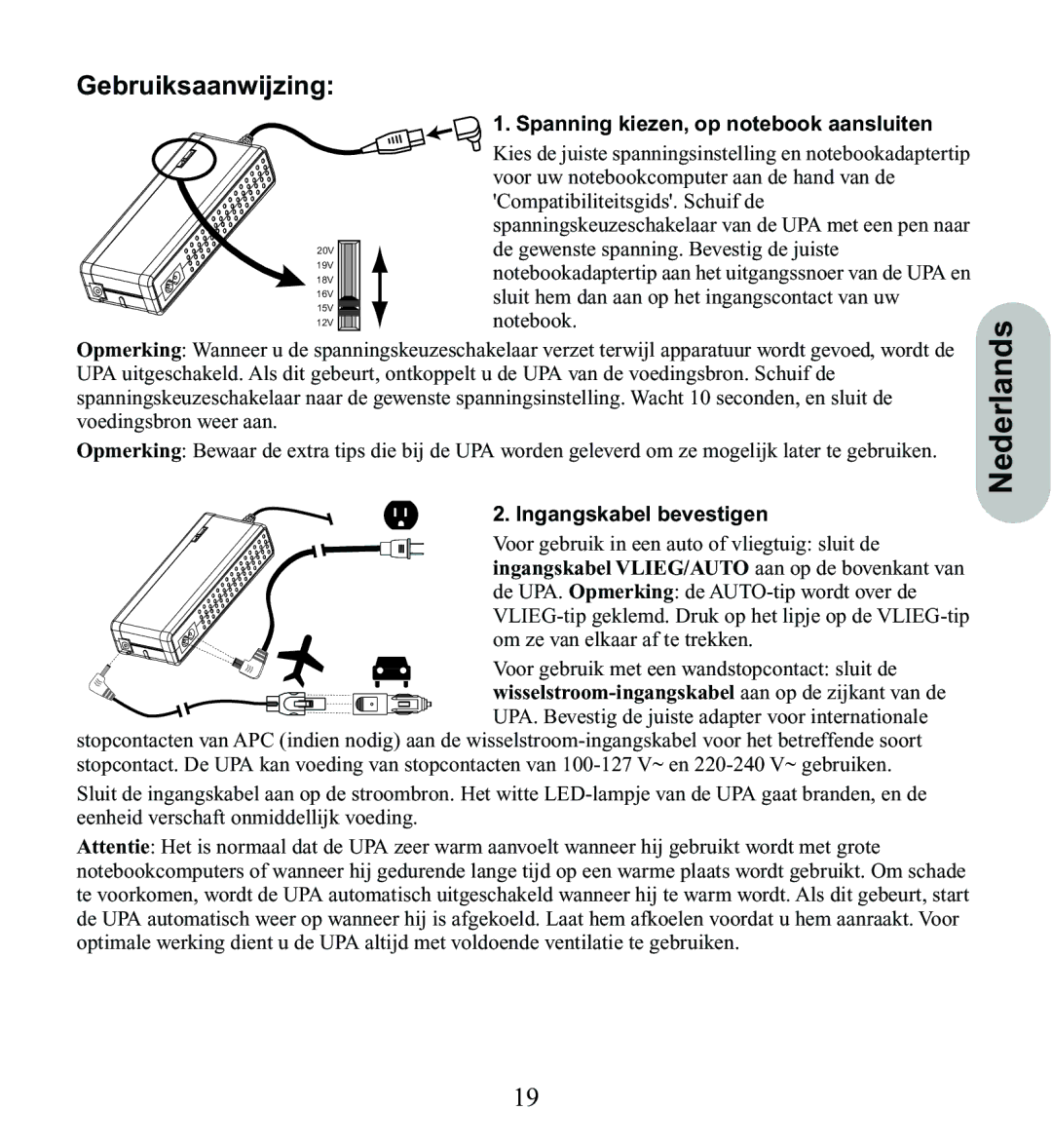UPA9 specifications
American Power Conversion (APC) has established itself as a leading provider of power protection solutions, and one of its standout products is the APC UPA9 uninterruptible power supply (UPS). Designed for various applications, the UPA9 is engineered to ensure that critical systems remain operational during power disturbances, making it an essential device for businesses and organizations that rely on uptime.The APC UPA9 features a high-capacity battery with a scalable architecture, which allows users to tailor the UPS's power output according to their specific needs. With its capacity for handling loads up to 9 kVA, the UPA9 provides robust support for mission-critical equipment found in data centers, telecommunications, and industrial settings.
One of the main technologies incorporated into the UPA9 is its line-interactive design. This technology offers an efficient way to manage voltage fluctuations and surge protection without needing to switch to battery power, thereby preserving battery life and reducing wear. Alongside this, the UPA9 employs advanced sinewave output, ensuring that connected devices receive clean and consistent power, which is vital for sensitive electronics.
The UPA9 is equipped with a customizable management interface that provides real-time monitoring of power conditions. Users can access detailed information about voltage, frequency, and battery status through a user-friendly LCD display. Additionally, remote management capabilities are seamlessly integrated, allowing IT professionals to monitor the UPS from anywhere using a network interface. This feature enhances the manageability of power resources and aids in proactive maintenance.
For redundancy and scalability, the UPA9 supports parallel operation, enabling multiple units to work together for added capacity and increased reliability. This is especially beneficial in applications where load demands may vary, providing a seamless upgrade path without the need for extensive downtime.
Moreover, the UPA9 is designed with energy efficiency in mind. Its smart features adapt to different operating conditions, reducing energy consumption and associated costs. This not only helps organizations save on electricity bills but also aligns with sustainability goals, making it an environmentally friendly choice.
In summary, the APC UPA9 UPS combines high capacity, advanced technologies, and intelligent management features to deliver reliable power protection for critical applications. Its line-interactive design, customizable interfaces, and energy efficiency make it a vital component in maintaining operational continuity across various sectors. Whether for data centers, corporate environments, or industrial applications, the UPA9 stands out as a comprehensive power management solution.