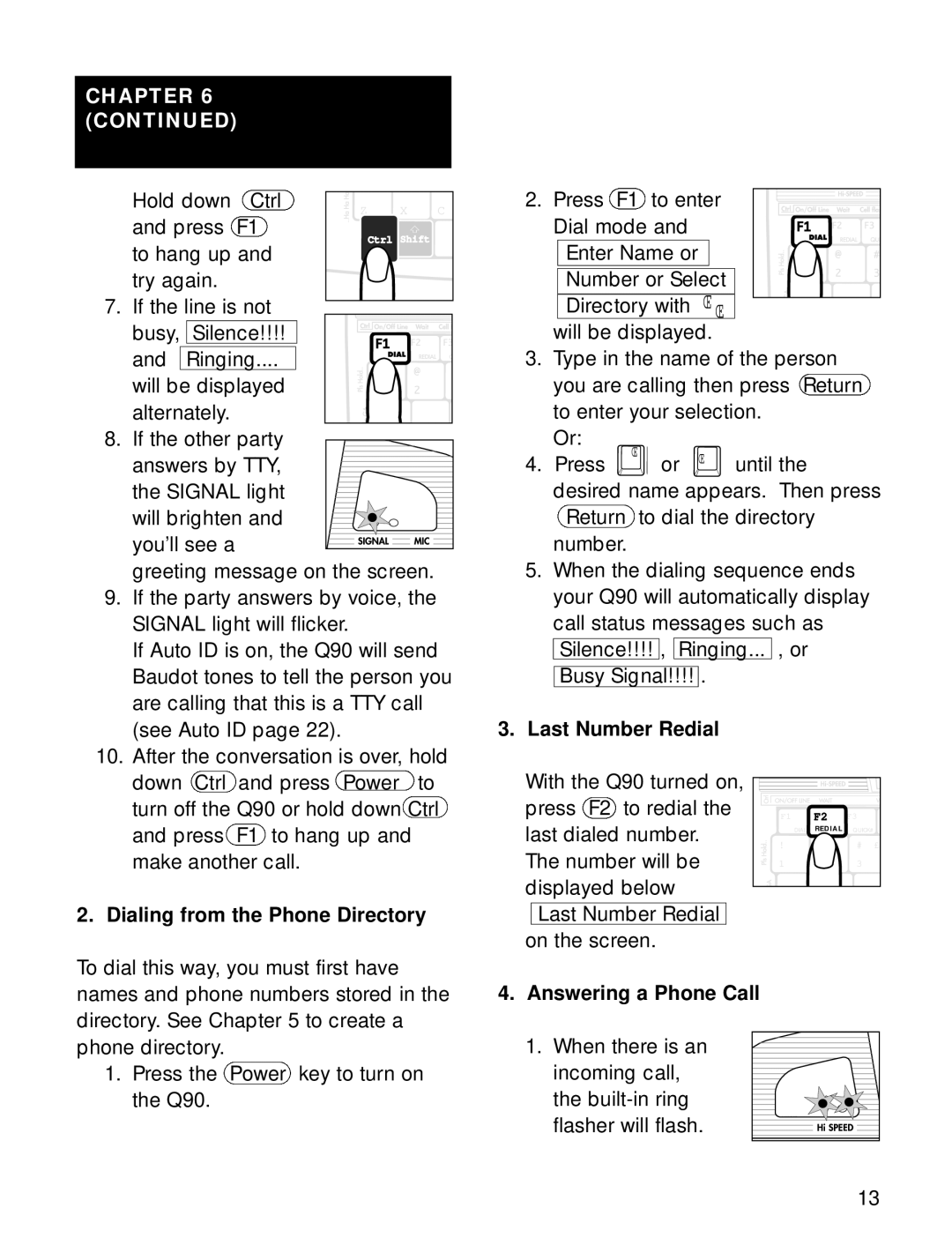CHAPTER 6 (CONTINUED)
Hold down | Ctrl | Z | 2. Press F1 to enter | ||
|
| X C |
|
| |
and press | F1 |
| Dial mode and |
|
|
to hang up and |
| Ctrl Shift |
|
| |
| Enter Name or |
|
| ||
try again. |
|
| Number or Select | ||
7. If the line is not |
| Directory with | Π| Π| |
|
|
|
|
| |
|
| busy, | Silence!!!! |
|
|
| will be displayed. |
|
|
|
| ||
|
| and | Ringing.... |
|
| 3. | Type in the name of the person |
|
| ||||
|
| will be displayed |
|
|
| you are calling then press Return |
| ||||||
|
| alternately. |
|
|
| to enter your selection. |
|
|
| ||||
| 8. | If the other party |
|
|
| Or: | Π|
|
|
|
|
| |
|
| answers by TTY, |
|
| 4. | Press | Π| until the |
|
|
| ||
|
|
|
| or |
|
|
| ||||||
|
| the SIGNAL light |
|
|
| desired name appears. Then press | |||||||
|
| will brighten and |
|
|
| Return | to dial the directory |
|
| ||||
|
| you’ll see a |
|
|
| number. |
|
|
|
|
|
| |
|
| greeting message on the screen. |
| 5. When the dialing sequence ends |
| ||||||||
| 9. | If the party answers by voice, the |
|
| your Q90 will automatically display |
| |||||||
|
| SIGNAL light will flicker. |
|
|
| call status messages such as |
|
| |||||
|
| If Auto ID is on, the Q90 will send |
|
| Silence!!!! , Ringing... , or |
|
|
| |||||
|
| Baudot tones to tell the person you |
|
| Busy Signal!!!! . |
|
|
|
| ||||
|
| are calling that this is a TTY call |
|
|
|
|
|
|
|
|
| ||
|
| (see Auto ID page 22). |
| 3. | Last Number Redial |
|
|
|
| ||||
| 10. | After the conversation is over, hold |
|
|
|
|
|
|
|
|
| ||
|
| down | Ctrl and press Power | to |
| With the Q90 turned on, |
|
|
| ||||
|
| turn off the Q90 or hold down Ctrl |
| press F2 to redial the | F1 | F2 | F3 |
| |||||
|
| and press F1 to hang up and |
|
| last dialed number. | DIAL | REDIAL | QUICK# |
| ||||
|
|
|
| ! | @ | # | £ | ||||||
|
| make another call. |
|
| The number will be | ||||||||
|
|
|
| 1 | 2 | 3 |
| ||||||
|
|
|
|
|
| displayed below |
|
|
|
|
| ||
2. | Dialing from the Phone Directory |
| Last Number Redial |
|
|
|
| ||||||
To dial this way, you must first have names and phone numbers stored in the directory. See Chapter 5 to create a phone directory.
1.Press the Power key to turn on the Q90.
on the screen.
4. Answering a Phone Call
1. When there is an
incoming call, the
13