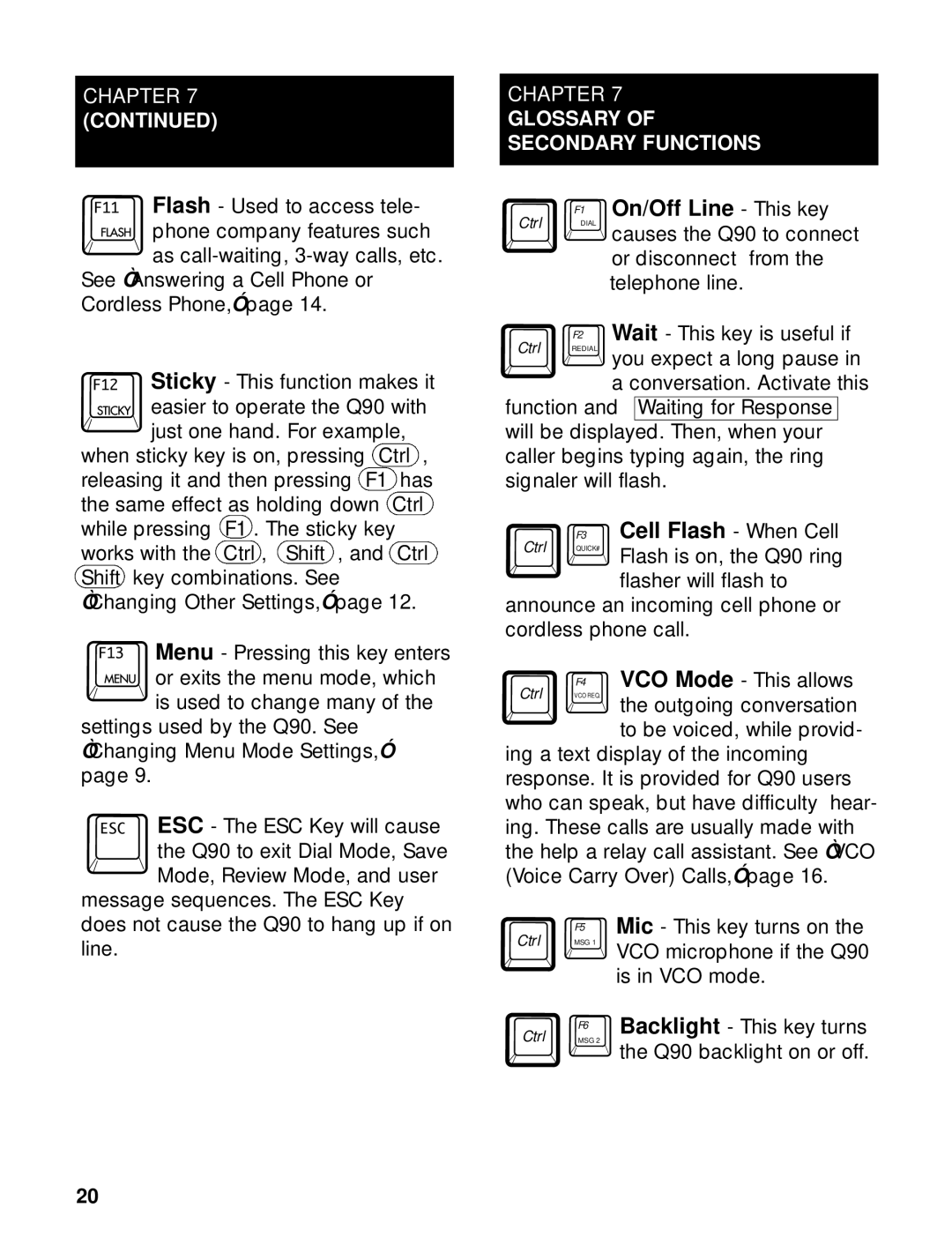CHAPTER 7 (CONTINUED)
Flash - Used to access tele-
phone company features such as
See “Answering a Cell Phone or Cordless Phone,” page 14.
Sticky - This function makes it
easier to operate the Q90 with just one hand. For example,
when sticky key is on, pressing Ctrl , releasing it and then pressing F1 has the same effect as holding down Ctrl while pressing F1 . The sticky key works with the Ctrl , Shift , and Ctrl Shift key combinations. See “Changing Other Settings,” page 12.
Menu - Pressing this key enters
CHAPTER 7
GLOSSARY OF
SECONDARY FUNCTIONS
Ctrl | F1 | On/Off Line - This key |
DIAL | causes the Q90 to connect | |
|
| |
|
| or disconnect from the |
|
| telephone line. |
Ctrl | F2 | Wait - This key is useful if |
REDIAL | you expect a long pause in | |
|
| |
|
| a conversation. Activate this |
function and Waiting for Response | ||
will be displayed. Then, when your | ||
caller begins typing again, the ring | ||
signaler will flash. | ||
Ctrl | F3 Cell Flash - When Cell | |
QUICK# | Flash is on, the Q90 ring | |
|
| |
flasher will flash to announce an incoming cell phone or cordless phone call.
or exits the menu mode, which is used to change many of the
settings used by the Q90. See
Ctrl
VCO Mode - This allows the outgoing conversation to be voiced, while provid-
“Changing Menu Mode Settings,” page 9.
ESC - The ESC Key will cause the Q90 to exit Dial Mode, Save Mode, Review Mode, and user
message sequences. The ESC Key does not cause the Q90 to hang up if on line.
ing a text display of the incoming response. It is provided for Q90 users who can speak, but have difficulty hear- ing. These calls are usually made with the help a relay call assistant. See “VCO (Voice Carry Over) Calls,” page 16.
Ctrl | F5 Mic - This key turns on the | |
MSG 1 | VCO microphone if the Q90 | |
|
| |
|
| is in VCO mode. |
Ctrl | F6 | Backlight - This key turns |
| ||
MSG 2 |
| |
the Q90 backlight on or off.
20