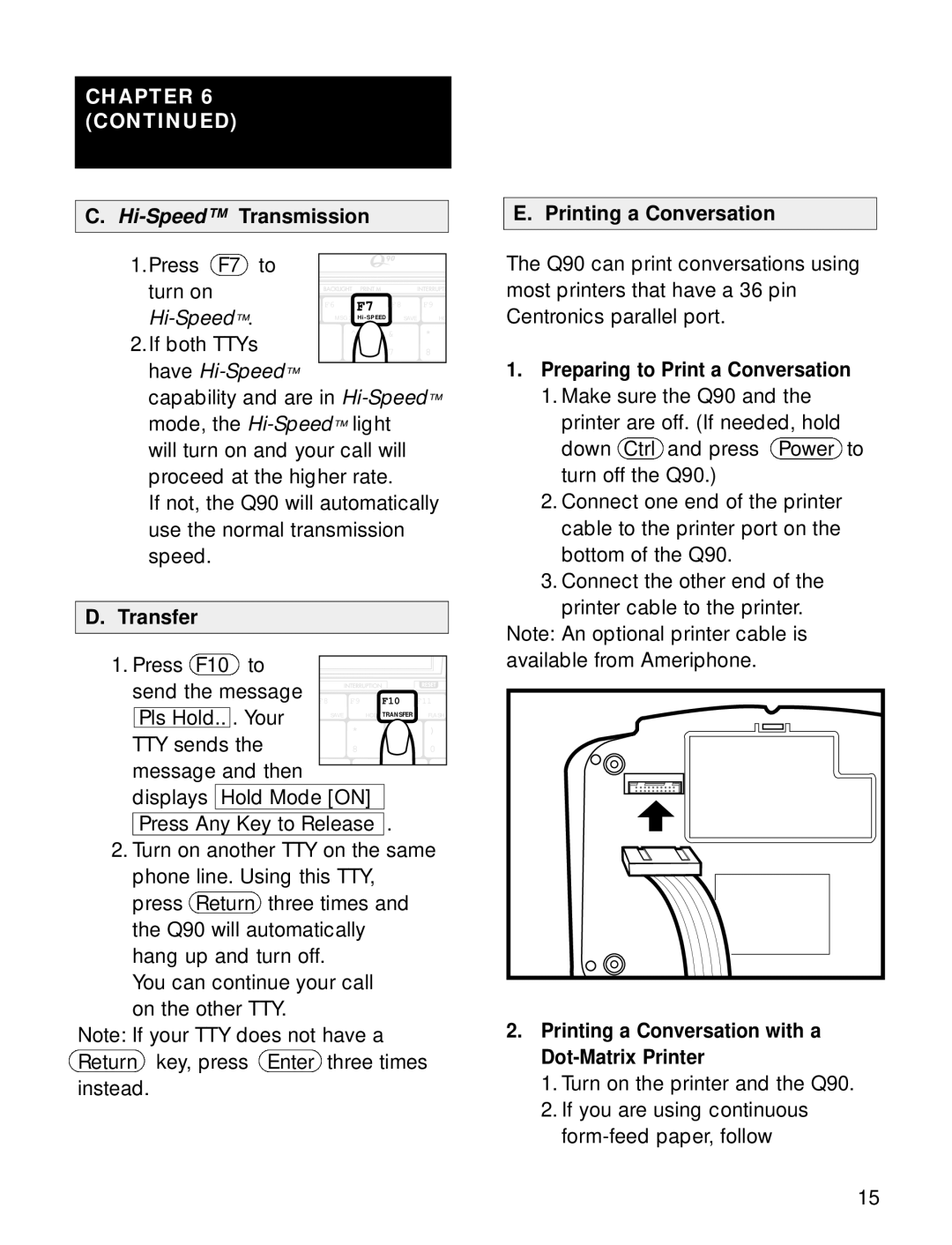CHAPTER 6 (CONTINUED)
C. Hi-Speed™ Transmission
E. Printing a Conversation
1.Press | F7 | to |
|
|
|
|
| The Q90 can print conversations using | |
turn on |
|
|
| F6 | F7 |
| F8 | F9 | most printers that have a 36 pin |
|
| Centronics parallel port. | |||||||
| MSG 2 | SAVE | HC | ||||||
|
| ^ |
| & | * | ||||
2.If both TTYs |
|
|
|
| |||||
|
| 6 |
| 7 | 8 | 1. Preparing to Print a Conversation | |||
have |
|
|
|
|
| ||||
capability and are in | 1. Make sure the Q90 and the | ||||||||
mode, the |
| printer are off. (If needed, hold | |||||||
will turn on and your call will |
| down Ctrl and press Power to | |||||||
proceed at the higher rate. |
| turn off the Q90.) | |||||||
If not, the Q90 will automatically | 2. Connect one end of the printer | ||||||||
use the normal transmission |
| cable to the printer port on the | |||||||
speed. |
|
|
|
|
|
|
|
| bottom of the Q90. |
|
|
|
|
|
|
|
|
| 3. Connect the other end of the |
D. Transfer |
|
|
|
|
|
|
|
| printer cable to the printer. |
|
|
|
|
|
|
|
| Note: An optional printer cable is | |
|
|
|
|
|
|
|
|
| |
1. Press F10 | to |
|
|
|
|
|
| available from Ameriphone. | |
send the message | F8 | F9 | F10 | F11 |
| ||||
Pls Hold.. . Your |
| ||||||||
SAVE | HCO TRANSFER | FLASH |
| ||||||
& | * |
| ( | ) |
| ||||
TTY sends the |
|
|
| ||||||
| 7 | 8 |
| 9 | 0 |
| |||
message and then |
|
|
|
|
|
| |||
displays | Hold Mode [ON] |
|
|
|
| ||||
Press Any Key to Release . |
|
| |||||||
2. Turn on another TTY on the same |
| ||||||||
phone line. Using this TTY, |
|
|
|
| |||||
press Return | three times and |
|
| ||||||
the Q90 will automatically |
|
|
|
| |||||
hang up and turn off. |
|
|
|
|
| ||||
You can continue your call |
|
|
|
| |||||
on the other TTY. |
|
|
|
|
| 2. Printing a Conversation with a | |||
Note: If your TTY does not have a |
|
| |||||||
Return key, press | Enter three times |
| |||||||
instead. |
|
|
|
|
|
|
|
| 1. Turn on the printer and the Q90. |
|
|
|
|
|
|
|
|
| 2. If you are using continuous |
|
|
|
|
|
|
|
|
| |
15