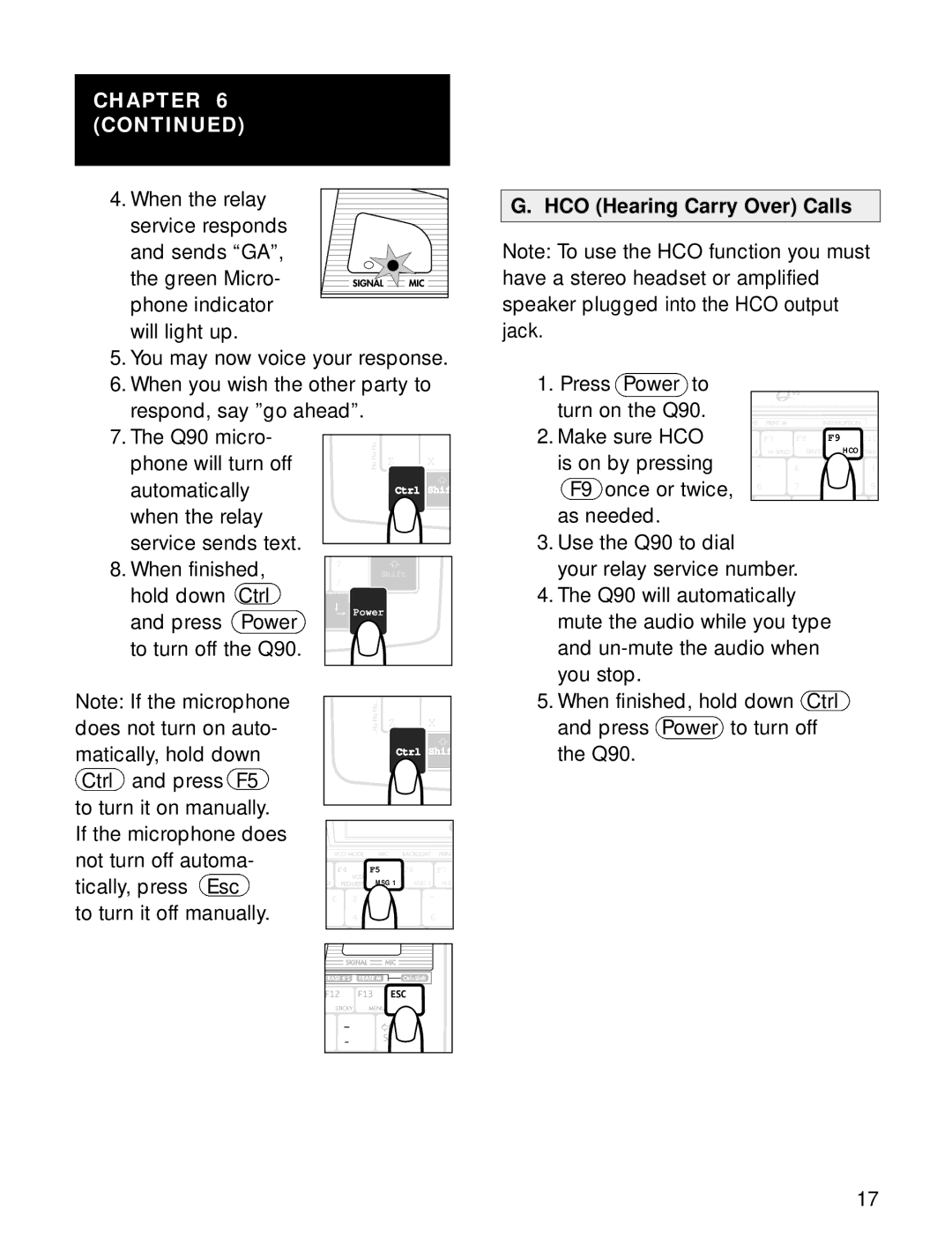CHAPTER 6 |
|
|
|
|
|
|
|
|
|
|
|
|
|
|
| ||
(CONTINUED) |
|
|
|
|
|
|
|
|
|
|
|
|
|
| |||
4. When the relay |
|
|
|
|
|
| G. HCO (Hearing Carry Over) Calls | ||||||||||
| service responds |
|
|
|
|
|
| ||||||||||
|
|
|
|
|
|
|
|
|
|
|
|
|
|
| |||
| and sends “GA”, |
|
|
|
|
|
| Note: To use the HCO function you must | |||||||||
| the green Micro- |
|
|
|
|
|
| have a stereo headset or amplified |
|
| |||||||
| phone indicator |
|
|
|
|
|
| speaker plugged into the HCO output |
| ||||||||
| will light up. |
|
|
|
|
|
| jack. |
|
|
|
|
|
|
| ||
5. You may now voice your response. |
|
|
|
|
|
|
|
| |||||||||
6. When you wish the other party to |
| 1. Press Power to |
|
|
|
|
|
|
| ||||||||
| respond, say ”go ahead”. |
|
|
|
| turn on the Q90. |
|
|
|
|
|
|
| ||||
7. The Q90 micro- |
|
|
|
|
|
| 2. Make sure HCO |
|
| F7 | F8 | F9 | F10 | ||||
| phone will turn off |
|
|
| Z | X |
| is on by pressing |
| G 2 |
| SAVE |
| HCO TRANS | |||
|
|
|
|
|
| ^ |
| & |
| * | ( | ||||||
|
|
|
|
|
|
|
|
|
| ||||||||
| automatically |
|
|
| Ctrl Shif | F9 once or twice, | 6 |
| 7 |
| 8 | 9 | |||||
|
|
|
|
|
|
|
|
|
| ||||||||
| when the relay |
|
|
|
|
|
| as needed. |
|
|
|
|
|
|
| ||
| service sends text. |
|
|
|
|
|
| 3. Use the Q90 to dial |
|
|
|
|
|
| |||
8. When finished, | ? |
|
|
|
| your relay service number. |
|
|
| ||||||||
/ |
| Shift |
|
|
|
|
| ||||||||||
| hold down | Ctrl |
|
|
|
| 4. The Q90 will automatically |
|
|
| |||||||
|
|
|
|
|
|
|
|
|
| ||||||||
| and press | Power |
| Power |
|
| mute the audio while you type |
| |||||||||
|
|
|
|
|
|
|
| ||||||||||
| to turn off the Q90. |
|
|
|
|
|
| and |
|
| |||||||
|
|
|
|
|
|
|
|
|
| you stop. |
|
|
|
|
|
|
|
Note: If the microphone |
|
|
|
|
|
| 5. When finished, hold down | Ctrl |
| ||||||||
does not turn on auto- |
|
|
| Z | X |
| and press Power | to turn off |
|
| |||||||
|
|
|
|
|
|
|
| ||||||||||
matically, hold down |
|
|
| Ctrl Shif | the Q90. |
|
|
|
|
|
|
| |||||
|
|
|
|
|
|
|
|
|
|
|
|
| |||||
Ctrl | and press | F5 |
|
|
|
|
|
|
|
|
|
|
|
|
|
| |
to turn it on manually. |
|
|
|
|
|
|
|
|
|
|
|
|
|
| |||
If the microphone does |
|
|
|
|
|
|
|
|
|
|
|
|
|
| |||
not turn off automa- | F4 | F5 | F6 |
| F7 |
|
|
|
|
|
|
|
| ||||
tically, press | Esc | K# | VCO | MSG 1 | MSG 2 |
|
|
|
|
|
|
|
| ||||
REQUEST |
|
|
|
|
|
|
|
| |||||||||
£ | $ |
| % | ^ |
|
|
|
|
|
|
|
|
| ||||
to turn it off manually. |
|
|
|
|
|
|
|
|
|
| |||||||
| 4 |
| 5 | 6 |
|
|
|
|
|
|
|
|
| ||||
17