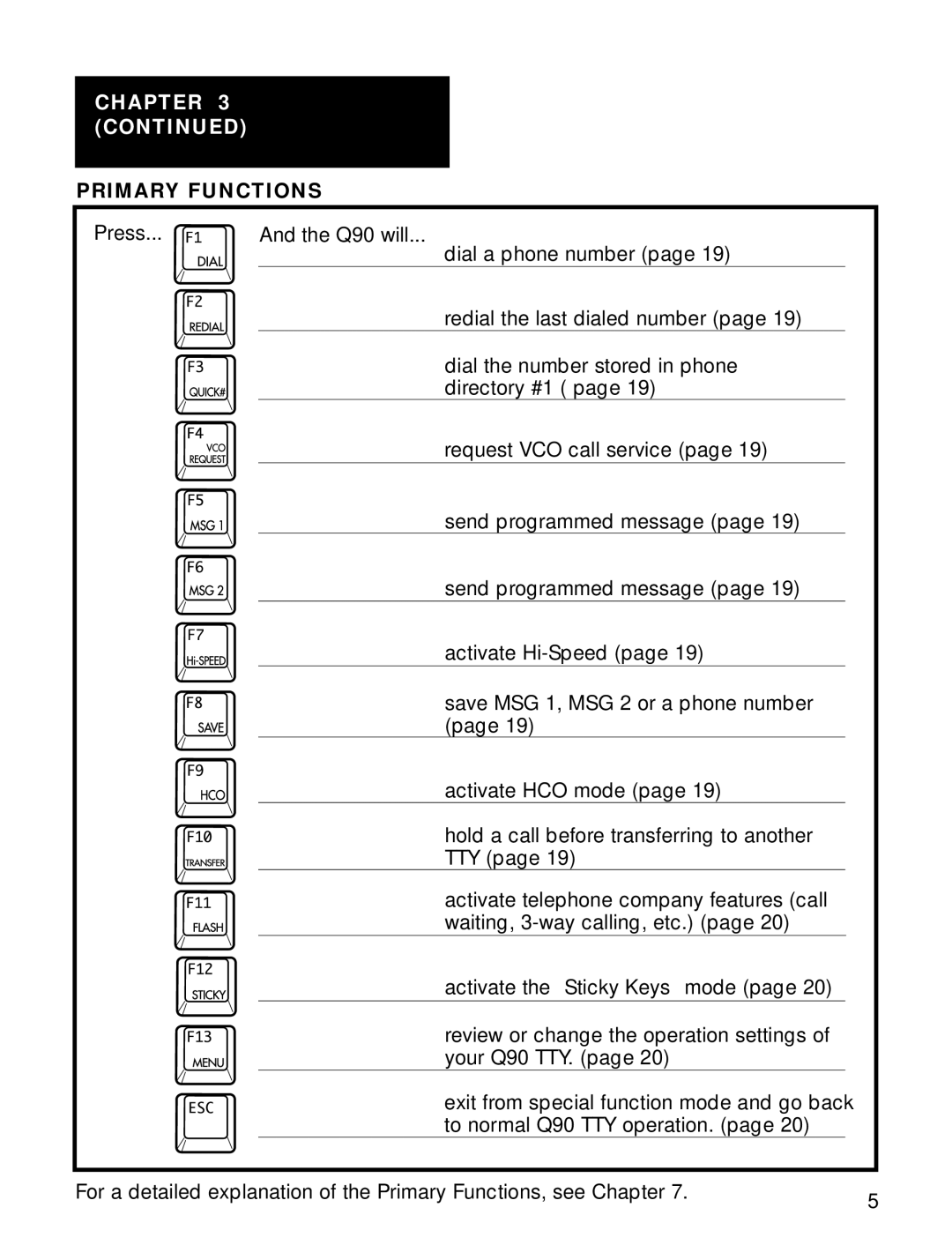CHAPTER 3 (CONTINUED)
PRIMARY FUNCTIONS
Press... | And the Q90 will... |
dial a phone number (page 19)
redial the last dialed number (page 19)
dial the number stored in phone directory #1 ( page 19)
request VCO call service (page 19)
send programmed message (page 19)
send programmed message (page 19)
activate
save MSG 1, MSG 2 or a phone number (page 19)
activate HCO mode (page 19)
hold a call before transferring to another TTY (page 19)
activate telephone company features (call waiting,
activate the “Sticky Keys” mode (page 20)
review or change the operation settings of your Q90 TTY. (page 20)
exit from special function mode and go back to normal Q90 TTY operation. (page 20)
For a detailed explanation of the Primary Functions, see Chapter 7. | 5 |
|