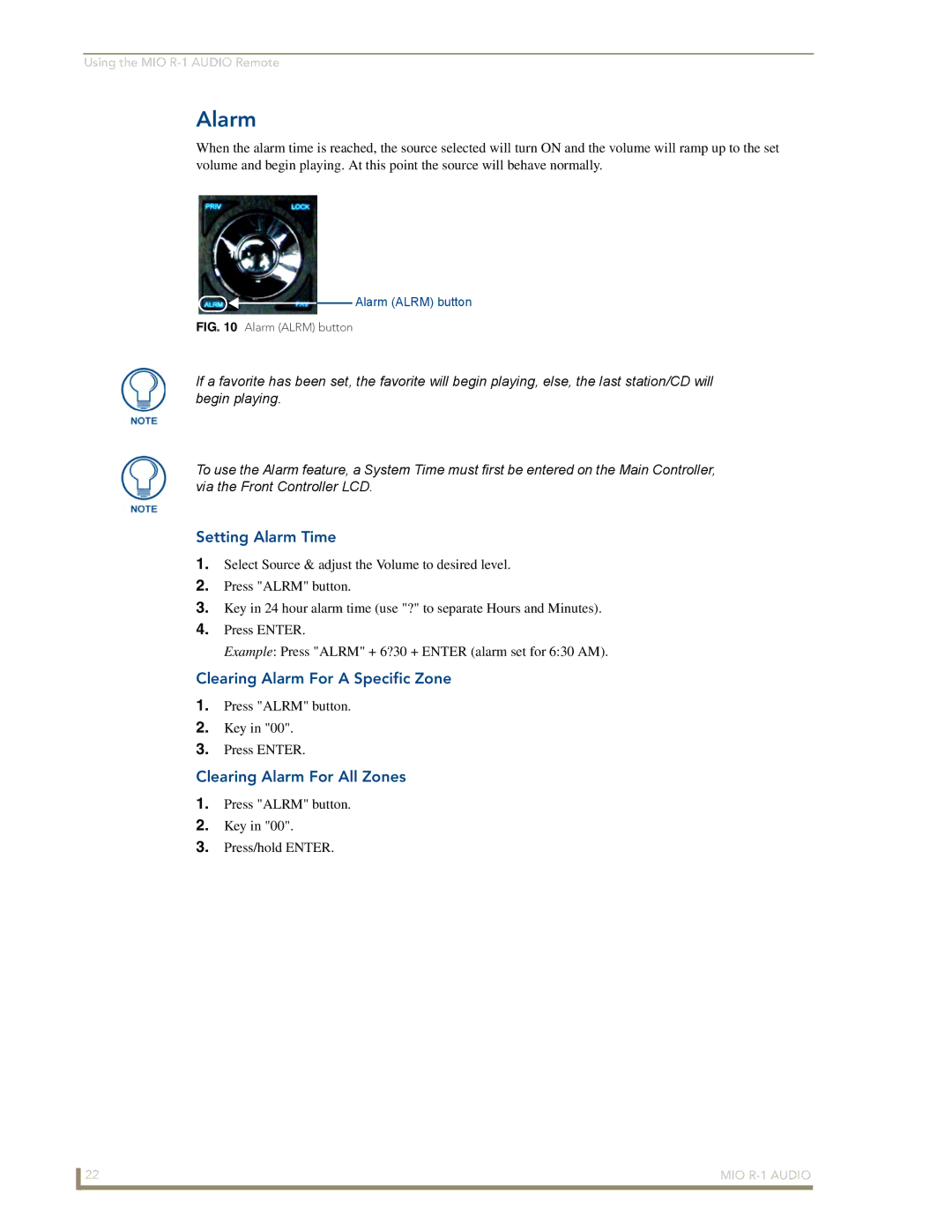Using the MIO
Alarm
When the alarm time is reached, the source selected will turn ON and the volume will ramp up to the set volume and begin playing. At this point the source will behave normally.
Alarm (ALRM) button
FIG. 10 Alarm (ALRM) button
If a favorite has been set, the favorite will begin playing, else, the last station/CD will begin playing.
To use the Alarm feature, a System Time must first be entered on the Main Controller, via the Front Controller LCD.
Setting Alarm Time
1.Select Source & adjust the Volume to desired level.
2.Press "ALRM" button.
3.Key in 24 hour alarm time (use "?" to separate Hours and Minutes).
4.Press ENTER.
Example: Press "ALRM" + 6?30 + ENTER (alarm set for 6:30 AM).
Clearing Alarm For A Specific Zone
1.Press "ALRM" button.
2.Key in "00".
3.Press ENTER.
Clearing Alarm For All Zones
1.Press "ALRM" button.
2.Key in "00".
3.Press/hold ENTER.
22 | MIO |