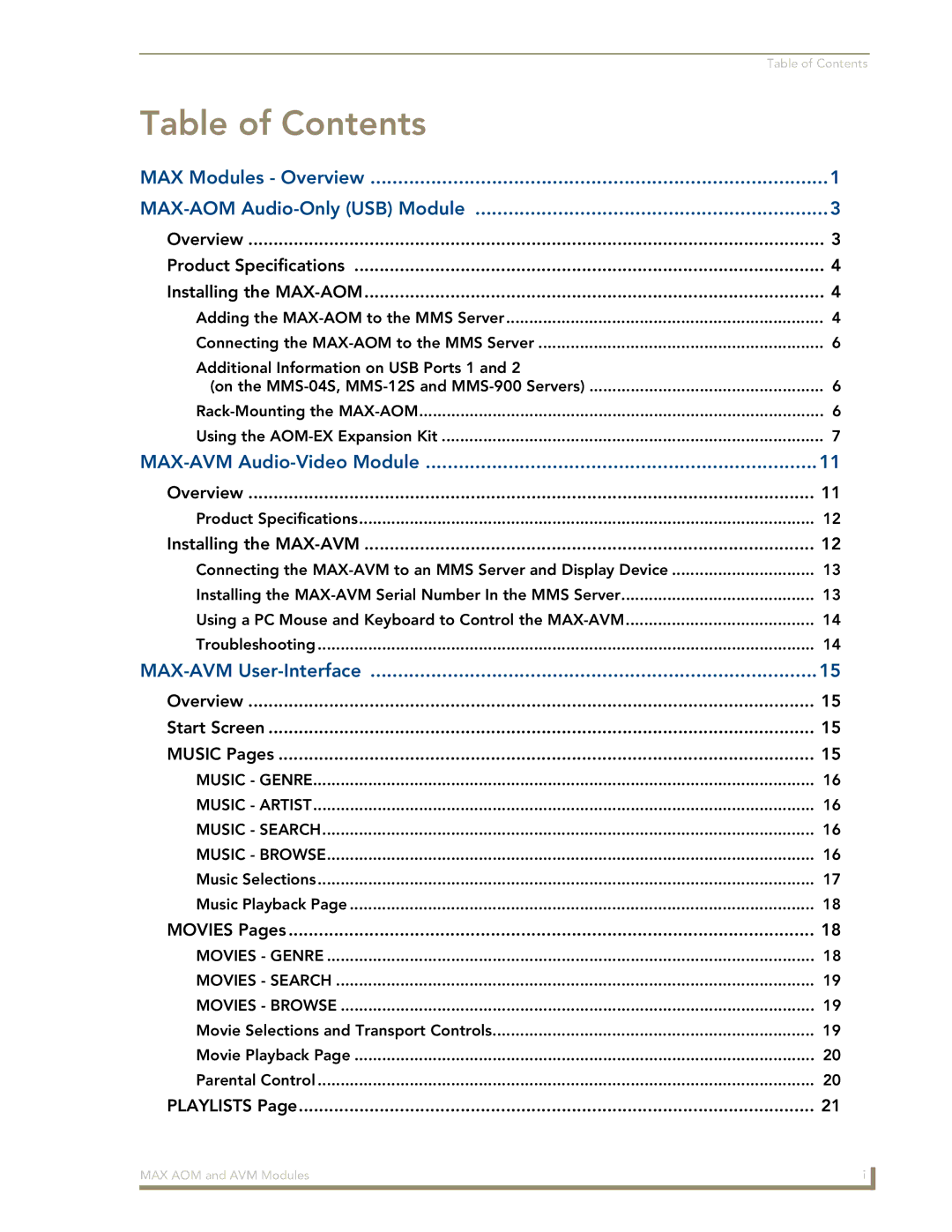| Table of Contents |
Table of Contents |
|
MAX Modules - Overview | 1 |
3 | |
Overview | 3 |
Product Specifications | 4 |
Installing the | 4 |
Adding the | 4 |
Connecting the | 6 |
Additional Information on USB Ports 1 and 2 |
|
(on the | 6 |
6 | |
Using the | 7 |
11 | |
Overview | 11 |
Product Specifications | 12 |
Installing the | 12 |
Connecting the | 13 |
Installing the | 13 |
Using a PC Mouse and Keyboard to Control the | 14 |
Troubleshooting | 14 |
15 | |
Overview | 15 |
Start Screen | 15 |
MUSIC Pages | 15 |
MUSIC - GENRE | 16 |
MUSIC - ARTIST | 16 |
MUSIC - SEARCH | 16 |
MUSIC - BROWSE | 16 |
Music Selections | 17 |
Music Playback Page | 18 |
MOVIES Pages | 18 |
MOVIES - GENRE | 18 |
MOVIES - SEARCH | 19 |
MOVIES - BROWSE | 19 |
Movie Selections and Transport Controls | 19 |
Movie Playback Page | 20 |
Parental Control | 20 |
PLAYLISTS Page | 21 |
MAX AOM and AVM Modules | i |
|
|