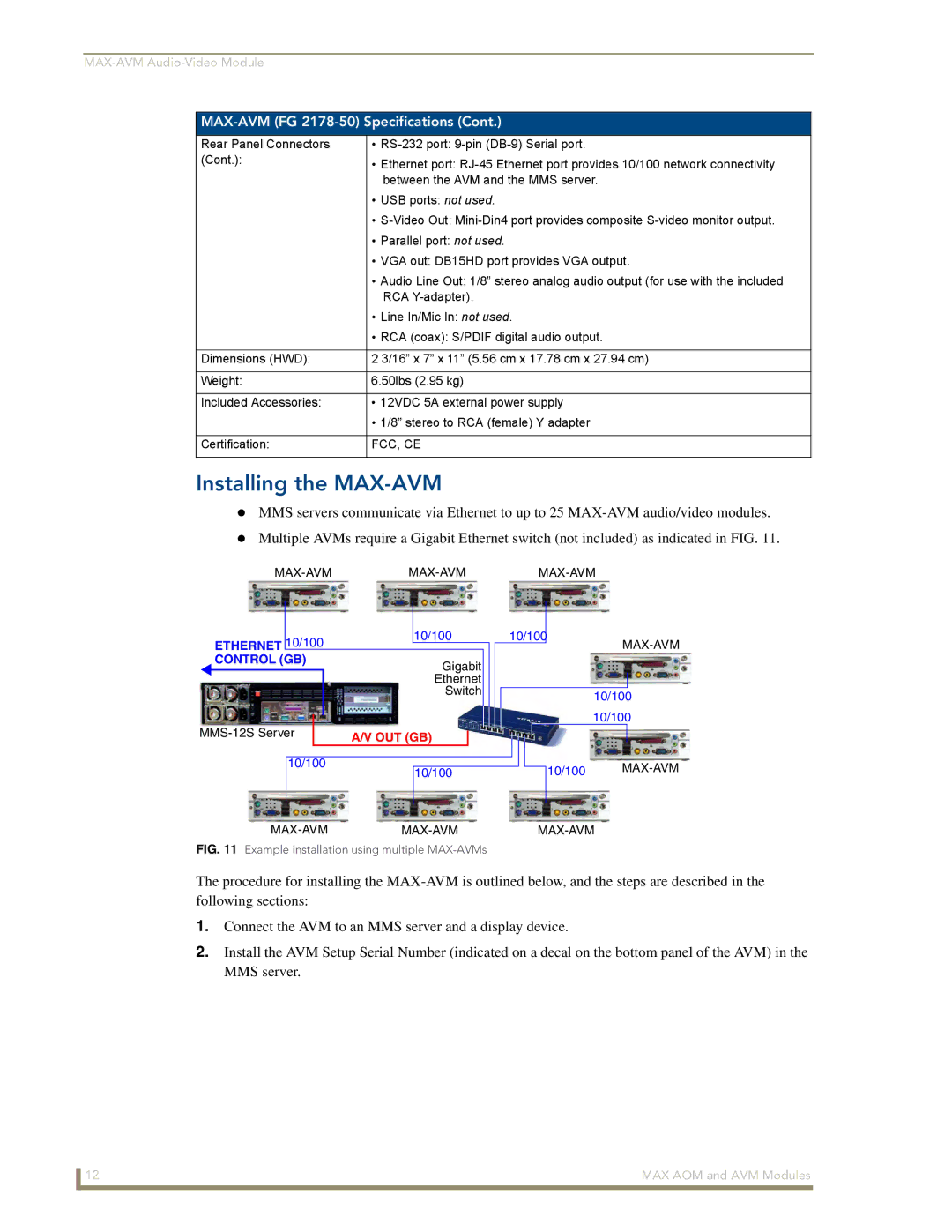MAX-AVM (FG 2178-50) Specifications (Cont.)
Rear Panel Connectors | • |
(Cont.): | • Ethernet port: |
| |
| between the AVM and the MMS server. |
| • USB ports: not used. |
| • |
| • Parallel port: not used. |
| • VGA out: DB15HD port provides VGA output. |
| • Audio Line Out: 1/8” stereo analog audio output (for use with the included |
| RCA |
| • Line In/Mic In: not used. |
| • RCA (coax): S/PDIF digital audio output. |
|
|
Dimensions (HWD): | 2 3/16” x 7” x 11” (5.56 cm x 17.78 cm x 27.94 cm) |
|
|
Weight: | 6.50lbs (2.95 kg) |
|
|
Included Accessories: | • 12VDC 5A external power supply |
| • 1/8” stereo to RCA (female) Y adapter |
|
|
Certification: | FCC, CE |
|
|
Installing the MAX-AVM
MMS servers communicate via Ethernet to up to 25
Multiple AVMs require a Gigabit Ethernet switch (not included) as indicated in FIG. 11.
ETHERNET 10/100 | 10/100 |
| |
CONTROL (GB) | Gigabit |
| |
| Ethernet |
| Switch |
A/V OUT (GB) | |
| |
10/100 | 10/100 |
| |
FIG. 11 Example installation using multiple MAX-AVMs
10/100
10/100
10/100
10/100
The procedure for installing the
1.Connect the AVM to an MMS server and a display device.
2.Install the AVM Setup Serial Number (indicated on a decal on the bottom panel of the AVM) in the MMS server.
12 | MAX AOM and AVM Modules |