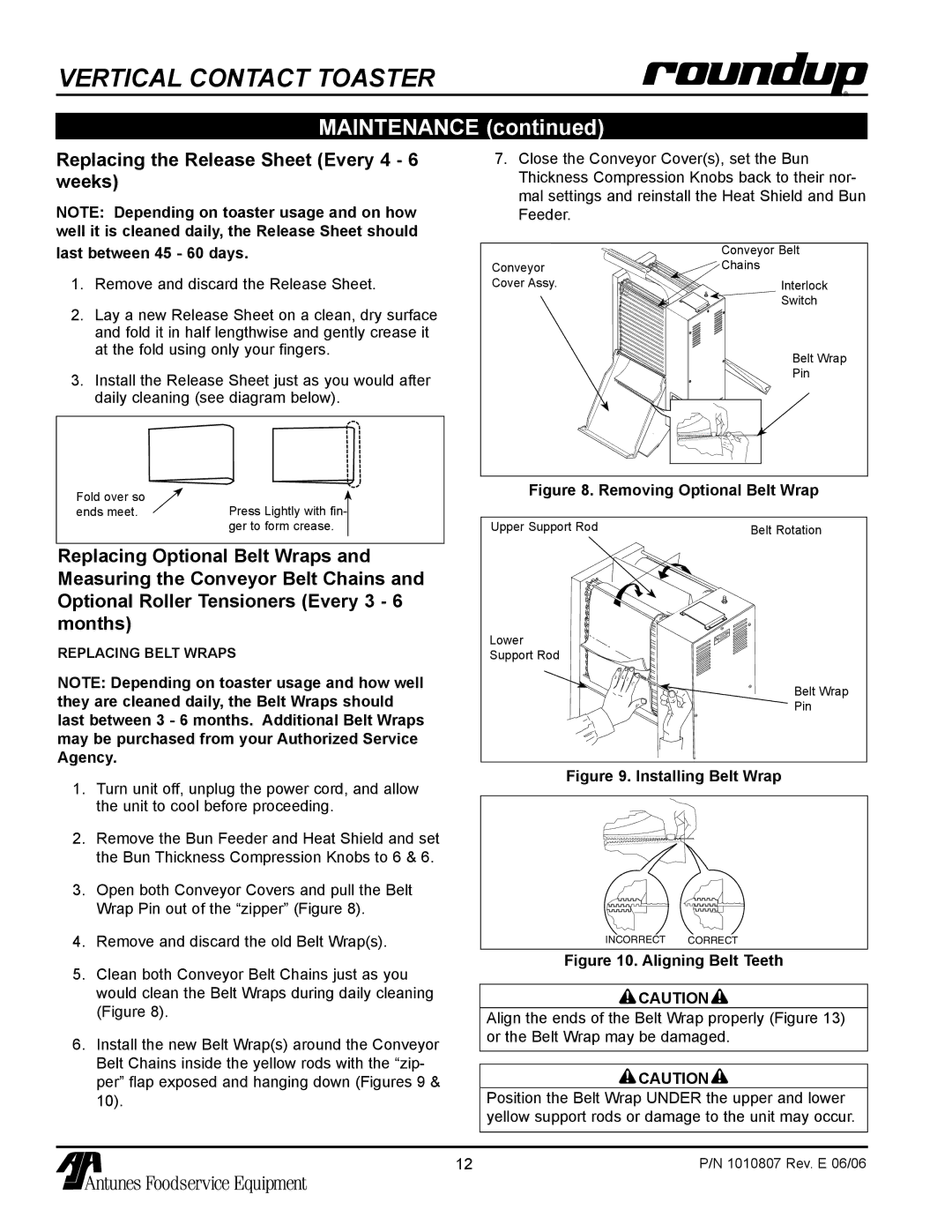VERTICAL CONTACT TOASTER
MAINTENANCE (continued)
Replacing the Release Sheet (Every 4 - 6 weeks)
NOTE: Depending on toaster usage and on how well it is cleaned daily, the Release Sheet should
7.Close the Conveyor Cover(s), set the Bun Thickness Compression Knobs back to their nor- mal settings and reinstall the Heat Shield and Bun Feeder.
last between 45 - 60 days.
1.Remove and discard the Release Sheet.
2.Lay a new Release Sheet on a clean, dry surface and fold it in half lengthwise and gently crease it at the fold using only your fingers.
3.Install the Release Sheet just as you would after daily cleaning (see diagram below).
Conveyor
Cover Assy.
Conveyor Belt
![]() Chains
Chains
Interlock ![]()
![]()
![]() Switch
Switch
Belt Wrap
Pin
Fold over so | Press Lightly with fin- |
ends meet. | |
| ger to form crease. |
Replacing Optional Belt Wraps and Measuring the Conveyor Belt Chains and Optional Roller Tensioners (Every 3 - 6 months)
REPLACING BELT WRAPS
NOTE: Depending on toaster usage and how well they are cleaned daily, the Belt Wraps should last between 3 - 6 months. Additional Belt Wraps may be purchased from your Authorized Service Agency.
1.Turn unit off, unplug the power cord, and allow the unit to cool before proceeding.
2.Remove the Bun Feeder and Heat Shield and set the Bun Thickness Compression Knobs to 6 & 6.
3.Open both Conveyor Covers and pull the Belt Wrap Pin out of the “zipper” (Figure 8).
4.Remove and discard the old Belt Wrap(s).
5.Clean both Conveyor Belt Chains just as you would clean the Belt Wraps during daily cleaning (Figure 8).
6.Install the new Belt Wrap(s) around the Conveyor Belt Chains inside the yellow rods with the “zip- per” flap exposed and hanging down (Figures 9 & 10).
Figure 8. Removing Optional Belt Wrap | |
Upper Support Rod | Belt Rotation |
Lower |
|
Support Rod |
|
| Belt Wrap |
| Pin |
Figure 9. Installing Belt Wrap
INCORRECT CORRECT
Figure 10. Aligning Belt Teeth
![]() CAUTION
CAUTION ![]() Align the ends of the Belt Wrap properly (Figure 13) or the Belt Wrap may be damaged.
Align the ends of the Belt Wrap properly (Figure 13) or the Belt Wrap may be damaged.
![]() CAUTION
CAUTION ![]() Position the Belt Wrap UNDER the upper and lower yellow support rods or damage to the unit may occur.
Position the Belt Wrap UNDER the upper and lower yellow support rods or damage to the unit may occur.
12 | P/N 1010807 Rev. E 06/06 |